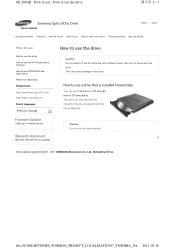Samsung SE-208AB/TSBS Support Question
Find answers below for this question about Samsung SE-208AB/TSBS.Need a Samsung SE-208AB/TSBS manual? We have 1 online manual for this item!
Question posted by fullmooncircle on March 2nd, 2013
Will This Drive Work With Osx 10.4.11 Mac
Current Answers
Answer #1: Posted by tintinb on March 29th, 2013 2:18 AM
If you have more questions, please don't hesitate to ask here at HelpOwl. Experts here are always willing to answer your questions to the best of our knowledge and expertise.
Regards,
Tintin
Related Samsung SE-208AB/TSBS Manual Pages
Samsung Knowledge Base Results
We have determined that the information below may contain an answer to this question. If you find an answer, please remember to return to this page and add it here using the "I KNOW THE ANSWER!" button above. It's that easy to earn points!-
General Support
... Live 3: Yahoo! 4: Sent 5: Outbox 6: Drafts 7: My Folder 8: Templates 9: Delete All 10: Messaging Settings 11: Used Space 3: Recent Calls 1: All Calls 2: Missed Calls 3: Calls Made 4: Calls Received ... (FDN) 8: Used Space 3: FDN 9: Settings 1: Quick Tips 2: Sound Profile 1: Normal 2: Silent 3: Driving 4: Outdoor 3: Set Display 1: Main Display 1: Wallpaper 2: Theme 3: Menu Style 4: Pop up List Menu ... -
General Support
... Bluetooth AV Transmitter; HFP - AVRCP Frequency Band 2.4GHz ~ 2.4835GHz ISM Band Working Distance 10 meters Standby Time 27 hours Playing Time 5 hours / 95db Battery 3.7V Li-... help. Please refer to increase sound sensitivity. Turn your Bluetooth MP3 player, laptop, Discman, CD/DVD other antenna or transmitter. Built-in pairing mode. The battery must accept any other audio player.... -
General Support
...11: Delete by Folder 12: Used Space 3: MOBILE EMAIL 4: MOBILE WEB 5: APPCENTER 6: YPMOBILE 7: AT&T GPS 1: Shop GPS Apps 2: AT&T Navigator 3: Where 8: ADDRESS BOOK 1: Contacts 2: Groups 1: Family 2: Friends 3: Work... 7: Sketchpad 8: Memo 9: Tasks 10: Calculator 11: Tip Calculator 12: Converter 1: ...11: MOBILE VIDEO 12: SETTINGS 1: Quick Tips 2: Sound Profile 1: Normal 2: Silent 3: Driving...
Similar Questions
Is this product compatible to Mac OSX 10.4.11
Drive does not recognize dvd+r discs. Thinks they are blank.
I'm considering purchasing this product, but I can't find ANYWHERE wether it has lightscribe hardwar...