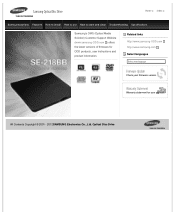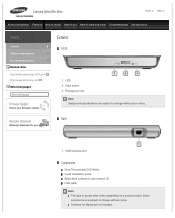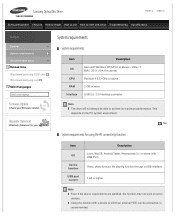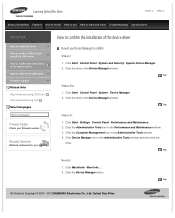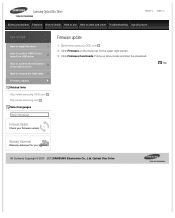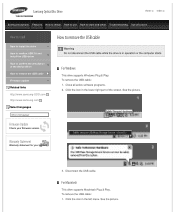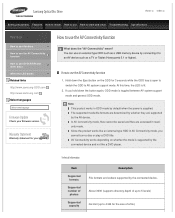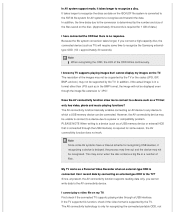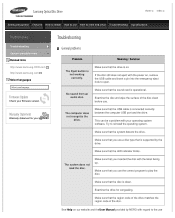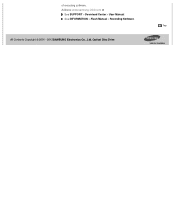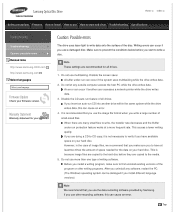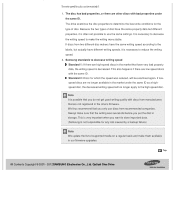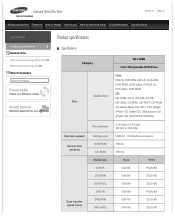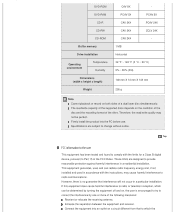Samsung SE-218BB/RSBS Support and Manuals
Get Help and Manuals for this Samsung item

View All Support Options Below
Free Samsung SE-218BB/RSBS manuals!
Problems with Samsung SE-218BB/RSBS?
Ask a Question
Free Samsung SE-218BB/RSBS manuals!
Problems with Samsung SE-218BB/RSBS?
Ask a Question
Most Recent Samsung SE-218BB/RSBS Questions
Samsung Usb 2.0se-218cb/rsbs
Is this product compatible to Mac OSX 10.4.11
Is this product compatible to Mac OSX 10.4.11
(Posted by Leni4711 9 years ago)
Does Anyone Know The Difference Between The Se-218bb/rsbs And The Se-218cb/tsbs
What would happen if I install SE-218CB/TSBS firmware on my SE-218BB/RSBS dvd burner?
What would happen if I install SE-218CB/TSBS firmware on my SE-218BB/RSBS dvd burner?
(Posted by ssagrev 9 years ago)
Not Identifying Song Name
I am able to open the CD but no song names are identified. They are only seen as Song 1, Song 2 etc....
I am able to open the CD but no song names are identified. They are only seen as Song 1, Song 2 etc....
(Posted by acuerik 10 years ago)
Drive Does Not Recognize Dvd+r Discs
Drive does not recognize dvd+r discs. Thinks they are blank.
Drive does not recognize dvd+r discs. Thinks they are blank.
(Posted by reayrich 10 years ago)
Se-218 Region Code
How do I change the region code on the Samsung se-218 to the USA?
How do I change the region code on the Samsung se-218 to the USA?
(Posted by ellbcee 11 years ago)
Popular Samsung SE-218BB/RSBS Manual Pages
Samsung SE-218BB/RSBS Reviews
We have not received any reviews for Samsung yet.