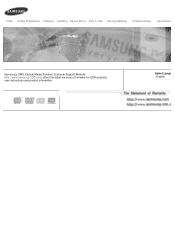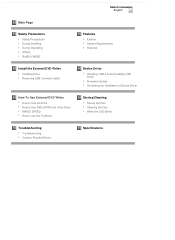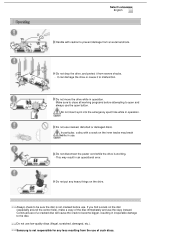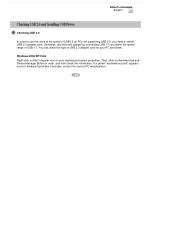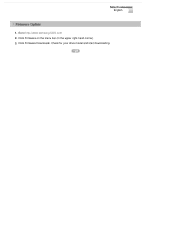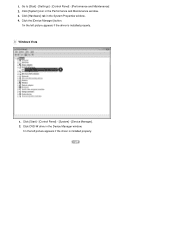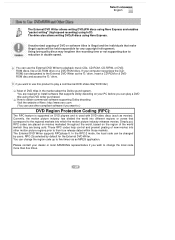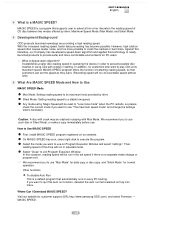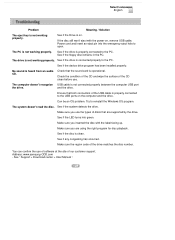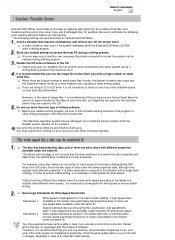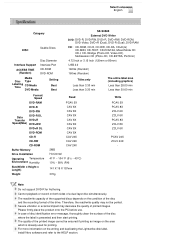Samsung SE-S084D Support and Manuals
Get Help and Manuals for this Samsung item

View All Support Options Below
Free Samsung SE-S084D manuals!
Problems with Samsung SE-S084D?
Ask a Question
Free Samsung SE-S084D manuals!
Problems with Samsung SE-S084D?
Ask a Question
Most Recent Samsung SE-S084D Questions
Jack Connection Rca To A Door Usb
i NEED A CABLE TO CONNECT MY RCA (WHITE/RED OR LEFT/RIGHT 3,5 MM EITHER SINGLE OR DOUBLE)TO THE...
i NEED A CABLE TO CONNECT MY RCA (WHITE/RED OR LEFT/RIGHT 3,5 MM EITHER SINGLE OR DOUBLE)TO THE...
(Posted by abanotti 12 years ago)
Samsung SE-S084D Videos
Popular Samsung SE-S084D Manual Pages
Samsung SE-S084D Reviews
We have not received any reviews for Samsung yet.