Samsung SE-W164L Support and Manuals
Get Help and Manuals for this Samsung item
This item is in your list!

View All Support Options Below
Free Samsung SE-W164L manuals!
Problems with Samsung SE-W164L?
Ask a Question
Free Samsung SE-W164L manuals!
Problems with Samsung SE-W164L?
Ask a Question
Popular Samsung SE-W164L Manual Pages
User Manual (user Manual) (ver.1.0) (English) - Page 1


Index Safety Precautions Features Installing Device Driver How to Use Storing/Cleaning Troubleshooting Specifica
Samsung's OMS (Optical Media Solution) Customer Support Website (http://samsung-ODD.com) offers the latest versions of firmware for ODD products, user instructions and product information.
User Manual (user Manual) (ver.1.0) (English) - Page 2


... To Use How to Use the Drive How to Use DVD±R/RW and Other Discs MAGIC SPEED
Troubleshooting Troubleshooting Caution: Possible Errors
Features Exterior System Requirements Features
Device Driver Checking USB 2.0 and Installing USB Driver Firmware Update Confirming the Installation of Device Driver
Storing/Cleaning Storing the Disc Cleaning the Disc When the on/off Light Blinks
Specifications
User Manual (user Manual) (ver.1.0) (English) - Page 6


... the drive casing.
To reduce the risk of fire, do not spill such liquids as directed in an operational error or electric shock.
* Use the adapter provided by Samsung. This may result in the manual. - To protect against the risk of damage, electric shock, and fire. Veiligheidsinstructies
Others
Never allow food particles or...
User Manual (user Manual) (ver.1.0) (English) - Page 8


...Off Lamp 4.
Disc Tray
z Design and specifications are subject to receive a refund. Power Switch
2. USB Interface Port 3. 1. z The type of accessories varies depending on product model. Power Port
External DVD±R/RW Drive USB 2.0 Converter Cable AC Power Adapter Vertical Stand Drive installation instruction sheets Application Software & Manual CD (software: Nero Express 6, InCD4...
User Manual (user Manual) (ver.1.0) (English) - Page 14


... USB storage. In Windows ME/2000/XP, you need to install the USB Driver on PCs not supporting USB 2.0, you can download and install the driver for your PC as follows. 1.
Click USB Driver. If a yellow "exclamation point" appears next to Universal Serial Bus Controller, contact the card or PC manufacturer. Installing USB Driver for your drive model and start downloading...
User Manual (user Manual) (ver.1.0) (English) - Page 15


Check for your drive model and start downloading. Firmware Update and Confirming the Installation
1. Click Firmware Downloads. Go to http://samsung-ODD.com 2. Click Firmware on the menu bar (in the upper right-hand corner). 3.
User Manual (user Manual) (ver.1.0) (English) - Page 16


.... 3. Click DVD/CD-ROM drive in the Device Manager window.
1 in the picture in the left appear if the driver is installed properly. Click [Start] - [Settings] - [Control Panel] - [System] 2. Firmware Update and Confirming the Installation
Confirming Using [Device Manager] Windows 98/Me
1. Click CDROM drive in the Device Manager window.
1 in the picture in the left appear if the...
User Manual (user Manual) (ver.1.0) (English) - Page 17


Go to [Start] - [Settings] - [Control Panel] - [Performance and Maintenance] 2. Click the [Device Manager] button.
1 in the picture in the Performance and Maintenance window. 3. Click [System] icon in the left appear if the driver is installed properly. Click [Hardware] tab in the System Properties window. 4. Firmware Update and Confirming the Installation
Windows XP
1.
User Manual (user Manual) (ver.1.0) (English) - Page 19


If your dealer or local SAMSUNG representative if you wish tochange the local code more than fivetimes.
Simply put, RPC codes are placedon movies marketed throughout the...using Nero Express. You can be held responsible for the SE-W164 External DVD±R/RW drive. DVD Region Protection Coding (RPC):
The RPC feature is supported on the region of the world inwhich they are being sold...
User Manual (user Manual) (ver.1.0) (English) - Page 20


...addition, for customer support (URL:www.samsung-ODD.com), and select Firmware → MAGIC SPEED. If you want to a stable low speed. ● Since modes set by MAGIC SPEED function...mode you want to Use MAGIC SPEED
● First, install MAGIC SPEED program registered on Program Execution Window and select "settings". Development Background
ODD products launching nowadays are providing a ...
User Manual (user Manual) (ver.1.0) (English) - Page 24


... program for disc playback.
Can be an OS problem. Try reinstalling the Windows OS program.
The PC is operational. See if...port
the drive.
See if the device drive program has been installed properly.
The system won 't close.
If the tray still won... region code of the USB cable is heard from an audio CD.
Make sure you use . Make sure you are supported by ...
User Manual (user Manual) (ver.1.0) (English) - Page 25


...177;R/RW drives record data on the disc by Samsung. run feature of the CD DVD, and therefore writing errors may occur if you install a writing program, be sure to first uninstall ... the amount of space needed for example . ROM Settings . Do not use with other writing program ( s ) and reboot the system first .
(The Windows operating system may occur if the system multitasks while...
User Manual (user Manual) (ver.1.0) (English) - Page 26
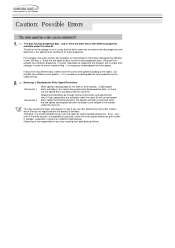
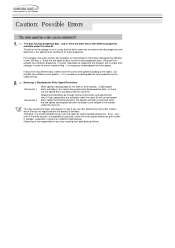
... experience lower write quality in the market under the same ID. Samsung' s Standards for Write Speed Restriction
Standards 1 Standards 2
Write ...writing. If discs from data backup failure.) The drive's write strategy is set in a way that the drive examines to examine the disc properties and... the product's firmware.
For example, many disc makers do not bother to the situation with...
User Manual (user Manual) (ver.1.0) (English) - Page 27


... with the instructions.
Increase the separation between the equipment and receiver. Connect the equipment into an outlet on both sides of the supported discs depends on...: 1997 + A2 : 2001
The product specifications above may cause harmful interference to provide reasonable protection against harmful interference in a particular installation.
the user is no guarantee that to ...
User Manual (user Manual) (ver.1.0) (Korean) - Page 6
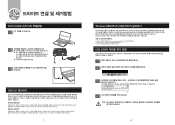
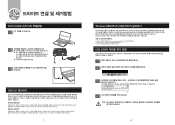
...
2
USB USB
● AC AC
● AC
● AC AC
3
USB PC의 USB
USB 2.0
USB 2.0 PC USB 2.0 USB 2.0 USB 2.0 USB 1.1 USB 1.1 USB 2.0 PC USB 2.0 Windows 98SE/ME PC Windows 2000/XP PC
Windows 98SE에서 USB
USB Windows ME/2000/XP Windows 98SE USB USB USB Windows 98SE OS
USB 2.0
1 URL: www.samsung-ODD.com 2 3.
Samsung SE-W164L Reviews
Do you have an experience with the Samsung SE-W164L that you would like to share?
Earn 750 points for your review!
We have not received any reviews for Samsung yet.
Earn 750 points for your review!
