Samsung SCW87 Support and Manuals
Get Help and Manuals for this Samsung item
This item is in your list!

View All Support Options Below
Free Samsung SCW87 manuals!
Problems with Samsung SCW87?
Ask a Question
Free Samsung SCW87 manuals!
Problems with Samsung SCW87?
Ask a Question
Most Recent Samsung SCW87 Questions
Samsung SCW87 Videos
Popular Samsung SCW87 Manual Pages
User Manual (user Manual) (ver.1.0) (English, Spanish) - Page 31
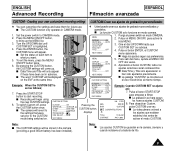
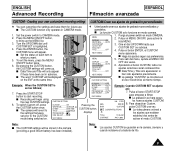
.... 3. s The CUSTOM function only operates in the camera (providing a good lithium battery has been installed). To exit the menu, press the MENU
ON/OFF button twice. 6.
Pulse el boton ENTER, el CUSTOM
NEXT: MENU
menu aparecera. s La palabra "CUSTOM" se mostrara en
CUSTOM SETTING
el visor Electrónico al mismo tiempo. CUSTOM...
User Manual (user Manual) (ver.1.0) (English, Spanish) - Page 41


... (OFF, AUTO-10S,CONTINUE) en MENU. ENGLISH
Advanced Recording
6. At the same, the camcorder will disappear. Press START/STOP button to change title recording time, select
title recording time (OFF...ENTER to CAMERA mode. 2.
Pulse ENTER. MENU
DISPLAY ON WHITE BAL ........AUTO CUSTOM SET CLOCK SET TITLE SET TITLE CONTINUE
NEXT: MENU
2. Pulse ENTER para elegir entre OFF, AUTO-10S y ...
User Manual (user Manual) (ver.1.0) (English, French) - Page 9
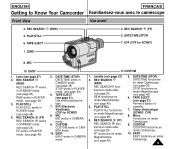
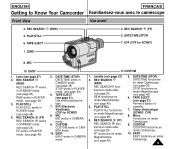
... works in
2. REC SEARCH
CAMERA mode. (see page 48) 6. PLAY/STILL
Viewfinder) (CVF for SCW87)
1. MIC MIC works in CAMERA mode.
Magnétoscope. (voir page 49)
5. CUSTOM
5.
ENGLISH
FRANÇAIS
Getting to Know Your Camcorder Familiarisez-vous avec le caméscope
Front View
Vue avant
2. TAPE EJECT (see page...
User Manual (user Manual) (ver.1.0) (English, French) - Page 14
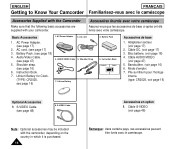
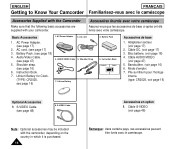
... Bandoulière. (voir page 16) 6. AC Power Adapter.
(see page 18)
4. Lithium Battery
3. Instruction Book
Video Camcorder 8mm
Videocámara 8mm
Accessoires de base
1. S-VIDEO Cable
Accessoires en option
8. AC Power Adapter 2. Battery Pack. (see page 17)
2. Lithium Battery for Clock.
(TYPE: CR2025, see page 48)
8. Mode d'emploi. 7. S-VIDEO Cable. (see page...
User Manual (user Manual) (ver.1.0) (English, French) - Page 16


...support.
3. Remarque: si le cache est mal emboîté, il ne se mettra pas correctement en place.
Warning: Keep the LITHIUM BATTERY out of the reach of the memory;
Avertissement: maintenez la pile au lithium hors de portée des enfants. Lithium Battery Installation
✤ The lithium battery... allows you set the power switch to carry your camcorder with type CR2025.
1.
User Manual (user Manual) (ver.1.0) (English, French) - Page 19


...
Tableau des durées d'enregistrement selon le modèle et le type de batterie
Model Battery Type
SB-L110A
SB-L160
SCW80
Approximately 150 minutes Approximately 220 minutes
SCW87
Approximately 150 minutes Approximately 220 minutes
Modèle Type de baterie
SB-L110A
SB-L160
SCW80
environ 150 minutes
environ 220 minutes...
User Manual (user Manual) (ver.1.0) (English, French) - Page 23


...;te et "STBY" s'affiche à l'écran. When a cassette is loaded and the camcorder is designed to save battery power and to the original position automatically. REC SEARCH
✤ You can view a recorded picture with...for over 5 minutes without being used, it again, push the red START/STOP button or set the power switch to OFF and then back to CAMERA. REC SEARCH allows you to reverse and...
User Manual (user Manual) (ver.1.0) (English, French) - Page 30


... be displayed as the camcorder starts to start recording.
ENGLISH
Basic Recording
FRANÇAIS
Effectuez un enregistrement simple
EASY Mode (for Beginners)
✤ Even a beginner can easily make a recording using the basic automatic environment settings.
4.
s The EASY mode only operates in the camera (provided a good lithium battery has been installed).
30
Mode EASY...
User Manual (user Manual) (ver.1.0) (English, French) - Page 31


...
s The CUSTOM function only operates in the camera (providing a good lithium battery has been installed).
To exit the menu, press the MENU
DISPLAY ON WHITE BAL. ......AUTO
Le menu CUSTOM s'affiche. Appuyez deux fois sur la touche MENU
the CUSTOM settings will only appear
NEXT: MENU
6.
Appuyez sur la touche START/STOP pour...
User Manual (user Manual) (ver.1.0) (English, French) - Page 39


...
Enregistrement de la date et de l'heure
1. Placez le commutateur principal sur
la position CAMERA.
3.
Press ENTER. Press ENTER after setting the minute and the clock setting screen will not operate in the camcorder, it means the installed LITHIUM BATTERY is discharged. (see page 16) s You cannot conceal the recorded date or time during playback...
User Manual (user Manual) (ver.1.0) (English, French) - Page 40


... Setting a Title ✤ Selecting a language is possible in STANDBY in the camcorder's...SET CLOCK SET TITLE SET TITLE OFF
NEXT: MENU
4. s La liste des langues disponibles s'affiche.
ENGLISH
Advanced Recording
Selecting and Recording a Title
✤ Selecting and recording a TITLE is possible in the CAMERA mode only.
✤ The TITLE feature allows you have installed the LITHIUM BATTERY...
User Manual (user Manual) (ver.1.0) (English, French) - Page 41


...Sélectionnez un titre à l'aide du
bouton UP/DOWN.
9.
At the same, the camcorder will appear.
8. Press MENU. 3. Sélectionnez la langue à l'aide du
ENGLISH [...on MENU. s If you desire.
9. MENU
3. Appuyez sur ENTER pour choisir
CLOCK SET TITLE SET
parmi OFF, AUTO-10S et CONTINUE. s The selected title will disappear. ANNIVERSARY CONGRATULATIONS ...
User Manual (user Manual) (ver.1.0) (English, French) - Page 44


...10020; The DEMO function is only available in CAMERA mode when tape is not in EASY or REC.
44
EXIT: MENU
SAMSUNG
4. Sélectionnez l'option DEMO à l'aide du bouton UP/DOWN.
4. s Demonstration will not operate in the camcoder... dial so that you the major functions that are included with your camcorder so that DEMO is set to OFF.
1. Appuyez sur la touche MENU ON/OFF.
User Manual (user Manual) (ver.1.0) (English, French) - Page 53
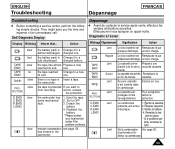
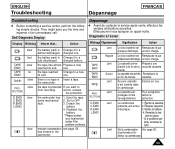
... battery.
Set to a fully discharged. Reattach the
battery. * Please contact
your local service center if the problem continues. Affichage Clignotement Signification
Action
TAPE END!
bande. Aucune cassette Insérez-en une.
présente une erreur 2. Éteignez l'appareil.
siste, contactez le
SAV. ENGLISH
Troubleshooting
Dépannage
FRANÇAIS
Troubleshooting...
User Manual (user Manual) (ver.1.0) (English, French) - Page 61
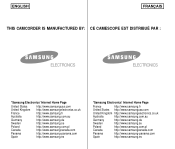
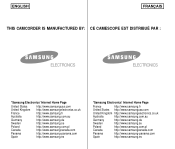
...
THIS CAMCORDER IS MANUFACTURED BY: CE CAMESCOPE EST DISTRIBUÉ PAR :
ELECTRONICS
ELECTRONICS
*Samsung Electronics' Internet Home Page
United States United Kingdom France Australia Germany Sweden Poland Canada Panama Spain
http://www.samsungusa.com http://www.samsungelectronics.co.uk http://www.samsung.fr http://www.samsung.com.au http://www.samsung.de http://www.samsung.se...
Samsung SCW87 Reviews
Do you have an experience with the Samsung SCW87 that you would like to share?
Earn 750 points for your review!
We have not received any reviews for Samsung yet.
Earn 750 points for your review!

