Samsung HMX-S10BN Support and Manuals
Get Help and Manuals for this Samsung item
This item is in your list!

View All Support Options Below
Free Samsung HMX-S10BN manuals!
Problems with Samsung HMX-S10BN?
Ask a Question
Free Samsung HMX-S10BN manuals!
Problems with Samsung HMX-S10BN?
Ask a Question
Most Recent Samsung HMX-S10BN Questions
Video Is Blurry
I purchased the Samsung HMX-S10 a few years ago. Regardless of what I do the video always gets blurr...
I purchased the Samsung HMX-S10 a few years ago. Regardless of what I do the video always gets blurr...
(Posted by harmonyjan62 9 years ago)
Popular Samsung HMX-S10BN Manual Pages
User Manual (user Manual) (ver.1.0) (English) - Page 1
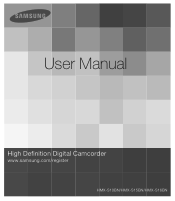
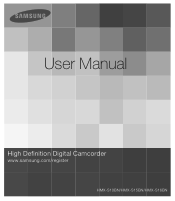
User Manual
High Definition Digital Camcorder
www.samsung.com/register
HMX-S10BN/HMX-S15BN/HMX-S16BN
User Manual (user Manual) (ver.1.0) (English) - Page 3


... or symbol in the parenthesis appearing in this camcorder or memory card, etc.
iii "Sports" ( ): Recording people or objects in motion. (If set, the corresponding icon ( ) will appear on the screen when setting the corresponding item. This User Manual covers HMX-S10, HMX-S15, and HMX-S16 models. • The HMX-S15 and HMX-S16 have been recorded properly.
• Recorded...
User Manual (user Manual) (ver.1.0) (English) - Page 6
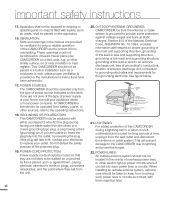
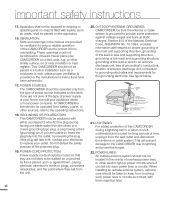
... outlet. GROUND CLAMP
ANTENNA LEAD IN WIRE
ELECTRIC SERVICE EQUIPMENT
ANTENNA DISCHARGE UNIT (NEC SECTION 810-20)
GROUNDING CONDUCTORS (NEC SECTION 810-21) GROUND CLAMPS
POWER SERVICE GROUNDING ELECTRODE SYSTEM (NEC ART 250, PART H)
NEC NATIONAL ELECTRICAL CODE
21. important safety instructions
15. VENTILATION: Slots and openings in installation such as vases, shall be taken to...
User Manual (user Manual) (ver.1.0) (English) - Page 21
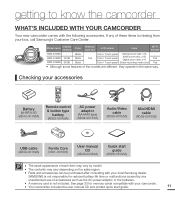
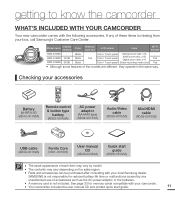
...-00155A)
Mini HDMI cable
(AD39-00159A)
USB cable (AD39-00169A)
Ferrite Core (3301-001502)
User manual CD
(AD46-00340A)
Quick start guide.
11
SAMSUNG is not included.
Model name
Internal memory
Color
Memory card slot
LCD screen
Lens
Wi Fi module
HMX-S10BN HMX-S15BN HMX-S16BN
32GB 64GB
Black Black Black
Color / Touch panel Optical zoom ratio: x15
-
See...
User Manual (user Manual) (ver.1.0) (English) - Page 58
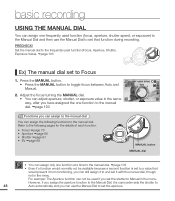
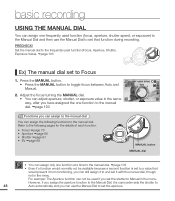
... the aperture function to the Manual Dial, the camcorder sets the shutter to
48
Auto automatically and you can use the Manual Dial to set the shutter to Manual in the same way, after you set that
would normally not be used function (Focus, Aperture, Shutter, Exposure Value). Set the manual dial to the manual dial.
Refer to the following...
User Manual (user Manual) (ver.1.0) (English) - Page 80
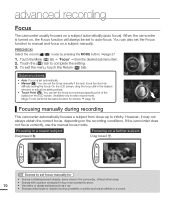
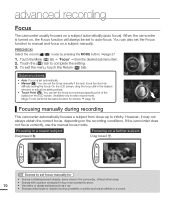
... or quickly such as an athlete or a crowd. If the camcorder does not focus correctly, use the manual focus mode. Scenes to set the focus manually if the auto focus function has
difficulty setting the focus. You can set focus manually for photos. Focusing on a subject manually.
Focusing in finity. page 27
1. Touch the Menu...
User Manual (user Manual) (ver.1.0) (English) - Page 122


...Settings" "Access Point Setting." • The camcorder automatically scans for available APs available in characters using the virtual keyboard, see page 115.
• IP Setting: The default is automatically set the IP manually, refer to the network using a mobile terminal that supports... and proceed to a network using the assigned password and IP setting.
Select the record ( / ) mode by...
User Manual (user Manual) (ver.1.0) (English) - Page 124


...) tab. • The camcorder connects to the network via ...services. Touch each item and enter the required value by pressing the MODE button. wireless network connection and configuration (HMX-S15/S16 only)
MANUAL... PRECHECK!
Touch the Network ( ) "Settings" "Access Point Setting" the desired AP's icon ( ) "IP Setting" "Manual."
• The IP setup screen appears. • If you can...
User Manual (user Manual) (ver.1.0) (English) - Page 126
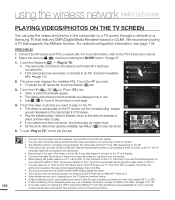
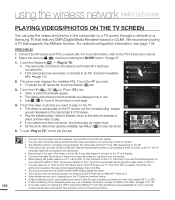
...supports the AllShare function. PRECHECK!
• Connect the AP device and TV to TV
90 MIN
SAMSUNG TV01
• Video or photo thumbnails appear. For more information, refer to the TV's instruction manual. • Select the record ( / ) mode by the camcorder...and set the Data Encryption on
your network to WEP or TKIP, the network defaults to 802.11g and the camcorder cannot play HD quality ...
User Manual (user Manual) (ver.1.0) (English) - Page 151
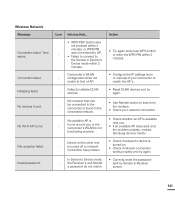
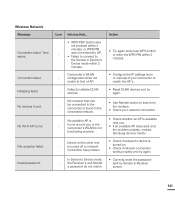
... that of AP.
• Configure the IP settings (auto or manual) of your camcorder to search for the renderer.
• Check your network ...problem persists, contact Samsung Service Center.
- Initializing failed. No Wi-Fi AP found around you or the camcorder's WLAN is not functioning properly.
• Check whether an AP is found .
No devices found in Receiver
s password...
User Manual (user Manual) (ver.1.0) (English) - Page 163
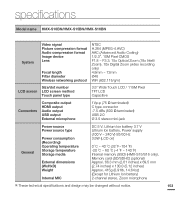
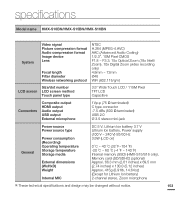
specifications
Model name HMX-S10BN/HMX-S15BN/HMX-S16BN
System
Video signal Picture compression format Audio compression format Image device Lens
Focal length Filter diameter Wireless networking protocol
NTSC H.264 (MPEG-4.AVC) AAC (Advanced Audio Coding) 1/2.3", 10M Pixel CMOS F1.8 ~ F3.3, 15x Optical Zoom (18x Intelli Zoom), 10x Digital Zoom (video recording only) 4.8mm ~ 72mm Ø46...
User Manual (user Manual) (ver.1.0) (English, Chinese) - Page 130
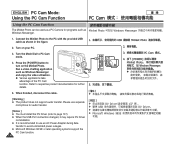
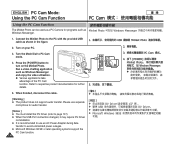
..., disconnect the cable.
[ Warning ] ✤ The product does not support audio transfer. Please use separate
microphone for audio transfer.
[ Notes ] ✤ You must install the DV Driver (refer to page 137). ✤ When the USB Port connection changed, it may require DV Driver
re-installation. ✤ It is recommended to use an AC Power Adapter...
User Manual (user Manual) (ver.1.0) (English, Chinese) - Page 137
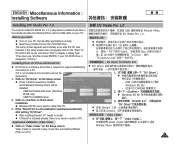
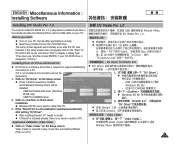
... after setting "DV Driver". N Windows 98 SE users need to restart. Video Codec
N
Video Codec 0
Video Codec
Miniket Photo
0
137 N
0 DV Driver 0
- N After installing DirectX, PC needs to restart the PC.
3. Click on to a PC. (If it is required to support establishing connection to finish driver installation. DV Driver DirectX 9.0
N DV Driver
0
1.
If the setup screen...
User Manual (user Manual) (ver.1.0) (English, Chinese) - Page 138
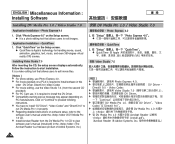
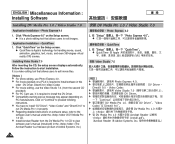
...Click on "Continue" to proceed following instructions. ✤ You have to install "DV Driver", "Video Codec" and "DirectX 9.0" to run DV Media Pro 1.0 properly. ✤ Regarding detailed instructions on software setup, refer to the software user's manual under the folder of Adobe Systems. Inc.)
DV Media Pro 1.0 / Video Studio 7.0
- Setup N
Photo Express 4.0 0 0
- Video Codec
✤...
User Manual (user Manual) (ver.1.0) (English, Chinese) - Page 148
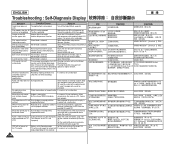
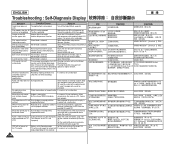
... Mode is different than the specifications.
Check the music file.
No picture is taken when Not enough free memory space.
[Record / Stop] button is protected.
Select different flash mode, page 71. Maximum recording time and photo capacity is selected. Non-supported file formats will not go off the Digital Effects, page 66.
TV...
Samsung HMX-S10BN Reviews
Do you have an experience with the Samsung HMX-S10BN that you would like to share?
Earn 750 points for your review!
We have not received any reviews for Samsung yet.
Earn 750 points for your review!
