Samsung SC-D455 Support and Manuals
Get Help and Manuals for this Samsung item
This item is in your list!

View All Support Options Below
Free Samsung SC-D455 manuals!
Problems with Samsung SC-D455?
Ask a Question
Free Samsung SC-D455 manuals!
Problems with Samsung SC-D455?
Ask a Question
Popular Samsung SC-D455 Manual Pages
Quick Guide (easy Manual) (ver.1.0) (English) - Page 92


...
ESPAÑOL
Modalidad de cámara fotográfica digital
Memory File Number
✤ File Number setting works only in M.Cam mode. ✤ File numbers are given to images in the order they were recorded
when they are stored on the Memory Card, the file numbering starts from 0001.
I Aparece la lista del...
Quick Guide (easy Manual) (ver.1.0) (English) - Page 93


....
Set the Power switch to CAMERA.
2.
I The
indicator appears on the Memory Card. ...Camcorder.
✤ You can be stored depends on the
quality of a subject while you are saved in the Memory Card in the Memory
Card...SC-D457)
✤ El audio no es posible capturar otra
imagen.
ENGLISH
Digital Still Camera Mode
Taking Photos
✤ You may take still images in M.Cam...
Quick Guide (easy Manual) (ver.1.0) (English) - Page 106
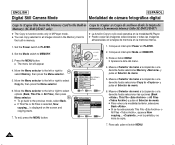
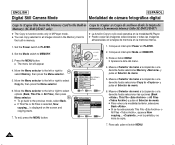
... Memory y pulse el Selector de menú.
5. en la pantalla y se inicia la copia.
7. Set the Mode switch to Format
Back This File All Files
Move
Select MENU Exit
1. I Aparece la lista ...digital
Copy to (Copies files From the Memory Card to the Built-in Copy to (Copiar a) (Copia de archivos desde la tarjeta de
Memory) (SC-D455/D457 only)
memoria a la memoria interna) (Sólo SC-D455...
Quick Guide (easy Manual) (ver.1.0) (English) - Page 31
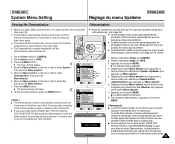
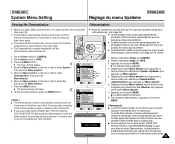
...Le mode Démonstration s'active automatiquement lorsque le caméscope reste inutilisé pendant plus facilement.... Mode Back Clock Set Beep Sound USB Version Language Demonstration Off
On
Move
Select MENU Exit
Samsung Camcorder is no tape ...major functions
that are included with your Camcorder so that there is ...
[Digital Camcorder]
Demonstration
1. I The Demonstration will ...
Quick Guide (easy Manual) (ver.1.0) (English) - Page 61
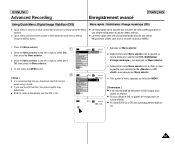
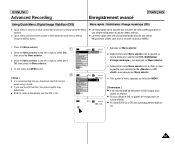
...sets the DIS to On. Appuyez sur Menu selector.
2. STBY SP
Macro
Off
DIS
Program AE
White Balance
Shutter
Exposure
Manual...Manual Focus
... I If you deactivate the DIS function
when using the MENU button.
✤ Le menu rapide sert à accéder aux fonctions de votre cam... is used to access Camcorder functions by simply using ...
Using Quick Menu: Digital Image Stabilizer (DIS)...
Quick Guide (easy Manual) (ver.1.0) (English) - Page 63


... programmable (Program AE)
1. Appuyez sur Menu selector. 2. Set the Mode switch to CAMERA. 2. I L'icône...Digital Zoom
Auto
A
Sports
Portrait
Spotlight
Sand/Snow
High Speed
Move
Select MENU Exit
STBY SP
Macro
Off
DIS
Program AE
White Balance
Shutter
Exposure
Manual Focus
MENU Exit
0:00:10 60min
STBY SP
Macro DIS Program AE White Balance Shutter Exposure Manual...
Quick Guide (easy Manual) (ver.1.0) (English) - Page 81
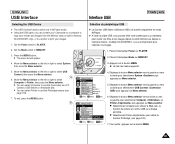
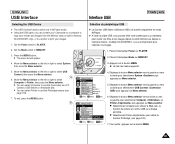
... and images from the Memory card (or built-in memory; I La liste des menus apparaît.
5. I The menu list will appear.
2. Pour quitter, appuyez sur le bouton MENU.
81 modèles SC-D455/D457), ou à une imprimante pour imprimer vos images.
2. Appuyez sur le bouton MENU. Set the Power switch to MEMORY...
Quick Guide (easy Manual) (ver.1.0) (English) - Page 83
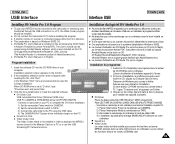
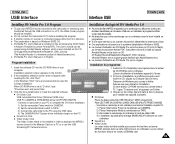
... the USB cable.
4) The SAMSUNG A/V Capture driver installation begins on the CD. (D:\Support\AcrobatReader\AcroReader51_ENU_full.exe). (The Acrobat Reader is a freeware product of AdobeSystems,Inc.) ✤ DV Media Pro User's Manual is in English.
Insert the software CD into the CD-ROM drive of your PC to complete the DV Driver installation.
1) Set the camcorder Power switch to CAMERA...
Quick Guide (easy Manual) (ver.1.0) (English) - Page 87
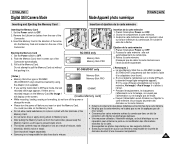
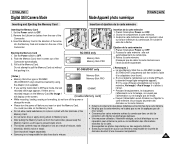
... Card slot located on the rear of the
Camcorder. 3. S'il n'y a pas d'images enregistrées sur la carte
the Adaptor (not supplied). SC-D455/D457 only
[ Remarques ] I Le type Memory Stick Duo ou RS-MMC (modèle
SC-D455/D457 uniquement) doit être inséré à l'aide
[ Notes ] I Si vous réglez le cam...
Quick Guide (easy Manual) (ver.1.0) (English) - Page 89
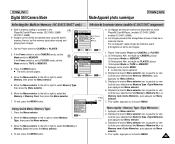
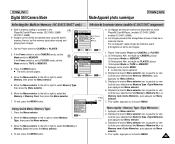
... ENGLISH
Digital Still Camera Mode
Mode Appareil photo numérique
FRANÇAIS
Selecting the Built-in Memory (SC-D455/D457 only) Sélection de la mémoire interne (modèles SC-D455/D457 uniquement)
✤ Built-in memory setting is set to PLAYER mode, set the memory type before storing and
playing back images. M.Cam Mode...
Quick Guide (easy Manual) (ver.1.0) (English) - Page 93


...images are using the
Camcorder.
✤ You can be recorded with a Still image onto
the Memory Card.
3
1. Set the Mode switch to...Digital Still Camera Mode
Taking Photos
✤ You may take the picture.
This function is useful when you are saved in the Memory Card in the Memory
Card within a few seconds. Set the Power switch to take photos using the remote control.
(SC...
Quick Guide (easy Manual) (ver.1.0) (English) - Page 100
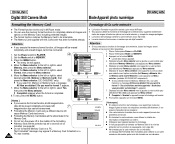
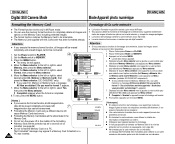
... Memory Card read errors. ... Stick with this Camcorder has been formatted ...SC-D455/D457 uniquement) I Ne formatez pas la carte mémoire sur un ordinateur. I Il n'est pas possible de formater un Memory Stick si le volet de protection est en position de sauvegarde. (voir page 86) I Si vous sélectionnez Int. I Do not format the Memory Card on a
PC was inserted. 100
7.
ENGLISH
Digital...
Quick Guide (easy Manual) (ver.1.0) (English) - Page 102
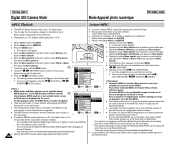
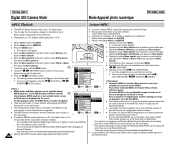
.... 7. I A l'inverse, les fichiers MPEG4 enregistrés sur un autre caméscope
this Camcorder. I Les films enregistrés sur la carte mémoire sont lus. Appuyez sur le bouton (LECTURE/PAUSE). I You can download the Microsoft Windows Media Player applied each languages on the Memory Card will appear.
4.
Format
I Le bouton MENU et le bouton...
Quick Guide (easy Manual) (ver.1.0) (English) - Page 106
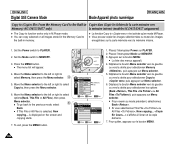
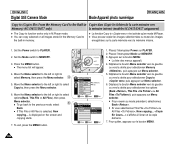
...Digital Still Camera Mode
Mode Appareil photo numérique
FRANÇAIS
Copy to (Copies files From the Memory Card to the Built-in Copier dans (Copie les fichiers de la carte mémoire vers
Memory) (SC-D455... to the left or right to Format
Back This File All Files
Move
Select MENU Exit
1. Set the Mode switch to puis appuyez sur Menu selector. 6. I La liste des menus apparaî...
Quick Guide (easy Manual) (ver.1.0) (English) - Page 107


... stored images.
✤ La fonction Print Mark This File: You can set up to make a Print Mark.
- It can be set a print mark on the photo image displayed on a Memory Card
with a printer supporting DPOF. ✤ There are 2 ways to 999.
- ENGLISH
Digital Still Camera Mode
Mode Appareil photo numérique
FRANÇAIS...
Samsung SC-D455 Reviews
Do you have an experience with the Samsung SC-D455 that you would like to share?
Earn 750 points for your review!
We have not received any reviews for Samsung yet.
Earn 750 points for your review!
