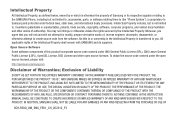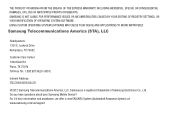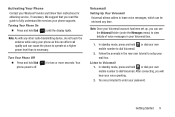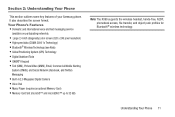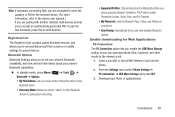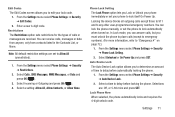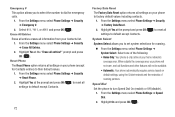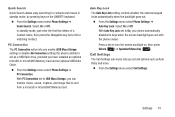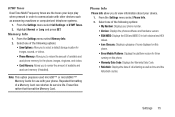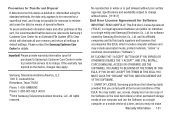Samsung SCH-R390C Support and Manuals
Get Help and Manuals for this Samsung item
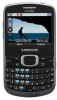
View All Support Options Below
Free Samsung SCH-R390C manuals!
Problems with Samsung SCH-R390C?
Ask a Question
Free Samsung SCH-R390C manuals!
Problems with Samsung SCH-R390C?
Ask a Question
Most Recent Samsung SCH-R390C Questions
Will Usa Samsung Model Sch-r390 Bought From Cricket Service Function In Uk
will it work with new service provider in UK? No SIM card. I'm not returning to USA
will it work with new service provider in UK? No SIM card. I'm not returning to USA
(Posted by lrdavis009 9 years ago)
Forgot My Unlock Code For A Samsung Sch-r390. How Do I Unlock It?
(Posted by drflorian68 10 years ago)
How Do I Block A Phone Number On My Samsung Sch-r390
(Posted by Anonymous-103333 11 years ago)
Popular Samsung SCH-R390C Manual Pages
Samsung SCH-R390C Reviews
We have not received any reviews for Samsung yet.