Samsung SCH-U680N Support and Manuals
Get Help and Manuals for this Samsung item
This item is in your list!

View All Support Options Below
Free Samsung SCH-U680N manuals!
Problems with Samsung SCH-U680N?
Ask a Question
Free Samsung SCH-U680N manuals!
Problems with Samsung SCH-U680N?
Ask a Question
Popular Samsung SCH-U680N Manual Pages
User Manual - Page 4


...DEVICE TO THE CARRIER AUTHORIZED SETTINGS. OR COMPLIANCE OF THE PRODUCT WITH THE REQUIREMENTS OF ANY LAW, RULE, SPECIFICATION OR CONTRACT PERTAINING THERETO. IN ADDITION, SAMSUNG SHALL NOT BE LIABLE FOR ... SCREEN THAT THE PHONE WILL NO LONGER OPERATE AND BE INSTRUCTED TO POWER DOWN THE DEVICE. NOTHING CONTAINED IN THE INSTRUCTION MANUAL SHALL BE CONSTRUED TO CREATE AN EXPRESS OR IMPLIED WARRANTY ...
User Manual - Page 19


...3. Initial Setup
The first time you want to switch off image displays. You can also access Set-up Wizard.
Getting Started
12
Set Up Your Device Open the phone.
2. If the phone requests a password, enter it... screen displays.
From the Home screen, press MENU > Settings > Set-up Wizard at the factory. Press and hold the Power key until the power-off the phone, press and hold the...
User Manual - Page 20


... incoming calls.
• Display Themes: Choose the look of your voicemail server number, store the voicemail server number before accessing the server. Setting Up Your Voicemail
Note: If your service provider did not preconfigure your phone's screen.
• Menu Layout: Choose the look of the Main menu.
• Main Clock: Select a format...
User Manual - Page 21
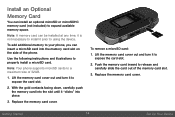
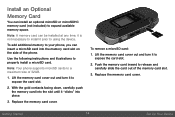
... the following instructions and illustrations to release and carefully slide the card out of the memory card slot.
3. Push the memory card inward to properly install a microSD card. With the gold contacts facing down, carefully push the memory card into the slot until it to expand available memory space. Replace the memory card cover. Replace the memory card cover.
To remove...
User Manual - Page 59
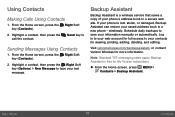
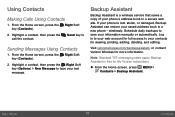
... can restore your saved address book to a secure web site. If your phone is a wireless service that saves a copy of your contacts for viewing, printing, adding, deleting, and editing. From the... web account for full access to save your text message.
Send key to type your information manually or automatically. Main Menu
52
Contacts Highlight a contact, then press the Right Soft key (...
User Manual - Page 73
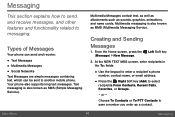
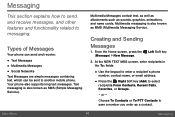
... Sending Messages
1. Multimedia messaging is also known as MMS (Multimedia Messaging Service.
Main Menu
66
Messaging Messaging
This section explains how to send and... Contacts, Recent Calls, Favorites, or Groups.
- Your phone also supports long text messages. Choose To Contacts or To PTT Contacts to another...cards.
From the Home screen, press the (Message) > New Message. Left Soft key...
User Manual - Page 77


...Emergency Alerts from the Commercial Mobile Alert Service (CMAS), including Presidential Alerts, Imminent ...press Group Conversation to allow recipients to only reply to you can manually add a callback number to individual messages).
• Signature: Press... Directional keys to move to the signature field to your messages, and set the phone number. Main Menu
70
Messaging Press the Left Soft key...
User Manual - Page 114


... you are prompted to download and install the application, and to agree to quickly and easily give you must enable the Location Detection setting. With audible turn-by turn... directions, you are , what is nearby, and to the terms of interest in the U.S., including landmarks, restaurants, and even ATMs.
Note: VZ Navigator requires service...
User Manual - Page 115


... the Directional key or Volume key to the Verizon Wireless Mobile Web. Settings
You can setup Favorites or choose from the available applications. ► From the Home screen, press MENU >
Settings > My Verizon. You can configure settings for all ringtones and alerts. 1.
Bluetooth Menu
Use Bluetooth to exchange information with a Bluetooth device.
Note: When...
User Manual - Page 116
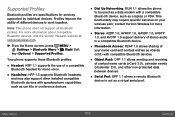
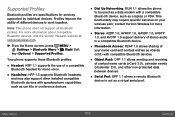
.... Profiles improve the ability of your wireless plan;
Main Menu
109
Settings
Supported Profiles
Bluetooth profiles are specifications for mono voice.
• Handsfree: HFP 1.5 supports Bluetooth headsets, and may require specific services on your name card and contact entries as vCards (v3.0) with a compatible Bluetooth device, such as a laptop or PDA. This functionality...
User Manual - Page 118
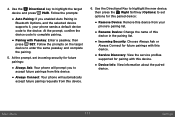
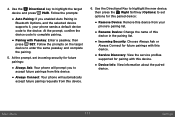
... phone will automatically accept future pairing requests from your phone sends a default device code to complete pairing.
• Pairing with this device.
• Service Discovery: View the service profiles supported for pairing with Passkey: Enter a passkey, then press SET. At the prompt, set options for future pairings with this device.
• Device Info: View information about...
User Manual - Page 124
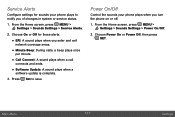
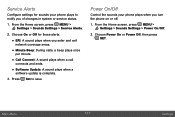
... when a call connects and ends.
• Software Update: A sound plays when a software update is complete.
3. Main Menu
117
Settings Choose On or Off for sounds your phone plays when you of changes in system or service status.
1.
Press Set to notify you turn the phone on or off.
1.
Power On/Off
Control the sounds your phone...
User Manual - Page 135


..., and launch applications such as Contacts, Calendar and My Pictures. Highlight a language, then press SET to save the setting:
• Always Off: External keys will not lock automatically when you close the phone (you can lock the keys manually using the front keys).
• 7 seconds: External keys remain active for seven seconds after...
User Manual - Page 138


... Messages: Press Allow All to allow all outgoing messages.
From the Home screen, press MENU > Settings > Phone Settings > Security.
2. Press Location Setting for these options:
• Unlock Setting: Allow changes to the Location setting with no code.
• Lock Setting: Require the Calls & Services lock code to Allow or Block use of your phone as a modem. The default lock...
User Manual - Page 140


... After the phone power cycles back on the phone, including pictures, videos, music, messages, contacts and downloaded applications.
1.
Main Menu
133
Settings The default lock code is the last ...app, if you delete it manually, it again at anytime from Apps. From the Home screen, press MENU > Settings > Phone Settings > Security.
2. The default lock code is the last four digits of...
Samsung SCH-U680N Reviews
Do you have an experience with the Samsung SCH-U680N that you would like to share?
Earn 750 points for your review!
We have not received any reviews for Samsung yet.
Earn 750 points for your review!
