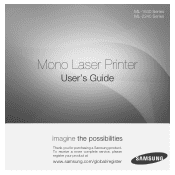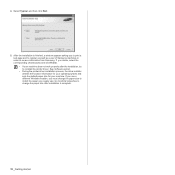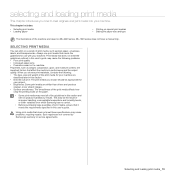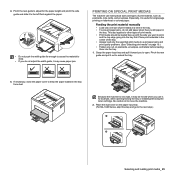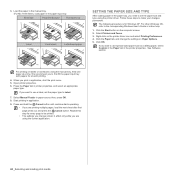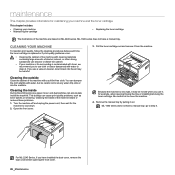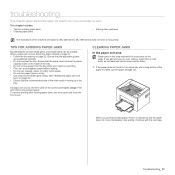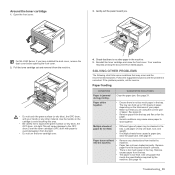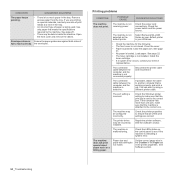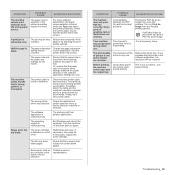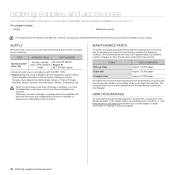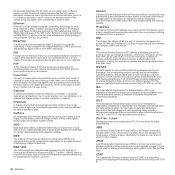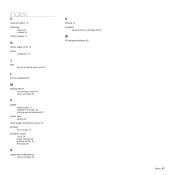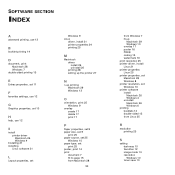Samsung ML-1640 Support and Manuals
Get Help and Manuals for this Samsung item

View All Support Options Below
Free Samsung ML-1640 manuals!
Problems with Samsung ML-1640?
Ask a Question
Free Samsung ML-1640 manuals!
Problems with Samsung ML-1640?
Ask a Question
Most Recent Samsung ML-1640 Questions
Printer Is Not Pulling Paper. I Have To Push Paper In The Machine.
(Posted by yatishp 2 years ago)
Not Start
(Posted by Anonymous-169768 2 years ago)
The Lamp Is Red And Green
(Posted by Britao 9 years ago)
Red Light When Trying To Print
samsung ml-1640: the green light is on, but when i try to print something it goes red. What to do?...
samsung ml-1640: the green light is on, but when i try to print something it goes red. What to do?...
(Posted by jofre65 9 years ago)
Samsung ML-1640 Videos
Popular Samsung ML-1640 Manual Pages
Samsung ML-1640 Reviews
We have not received any reviews for Samsung yet.