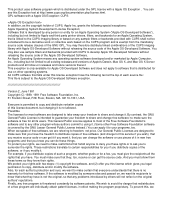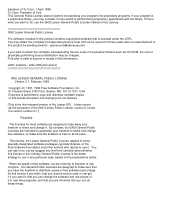Samsung ML-2855ND Support and Manuals
Get Help and Manuals for this Samsung item

View All Support Options Below
Free Samsung ML-2855ND manuals!
Problems with Samsung ML-2855ND?
Ask a Question
Free Samsung ML-2855ND manuals!
Problems with Samsung ML-2855ND?
Ask a Question
Most Recent Samsung ML-2855ND Questions
What Does Out-bin Full At Samsung Ml-2855nd Means
(Posted by addmo 2 years ago)
Need Service Manual For This Laserprinter.
Need service manual for this laserprinter.
Need service manual for this laserprinter.
(Posted by GroeneDraak 10 years ago)
Ml 2855nd Toner Low
how to fix problem ml2855nd shows toner low after replaced cartridge.
how to fix problem ml2855nd shows toner low after replaced cartridge.
(Posted by luthercoleman 12 years ago)
Duplex Jam
I just turned the print ow and i have a "Duplex Jam 0 Check inside" error. I dont see any jams.
I just turned the print ow and i have a "Duplex Jam 0 Check inside" error. I dont see any jams.
(Posted by rharrison 12 years ago)
Samsung ML-2855ND Videos
Popular Samsung ML-2855ND Manual Pages
Samsung ML-2855ND Reviews
We have not received any reviews for Samsung yet.