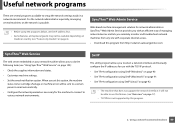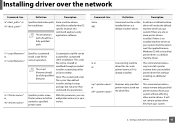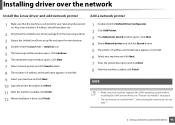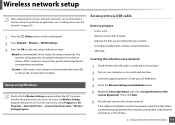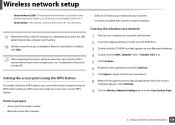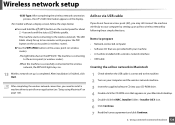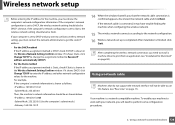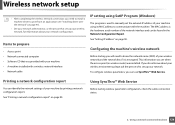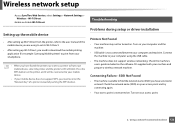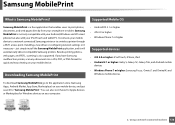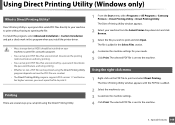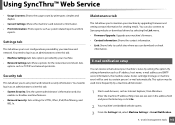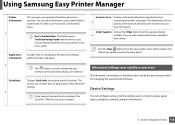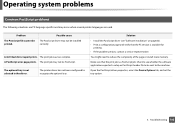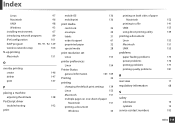Samsung ML-2160 Support and Manuals
Get Help and Manuals for this Samsung item

View All Support Options Below
Free Samsung ML-2160 manuals!
Problems with Samsung ML-2160?
Ask a Question
Free Samsung ML-2160 manuals!
Problems with Samsung ML-2160?
Ask a Question
Most Recent Samsung ML-2160 Questions
It Keeps Popping And Showing Error Code
(Posted by mrjackie 1 month ago)
Samsung ML-2160 Videos
Popular Samsung ML-2160 Manual Pages
Samsung ML-2160 Reviews
We have not received any reviews for Samsung yet.