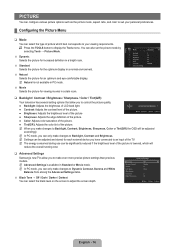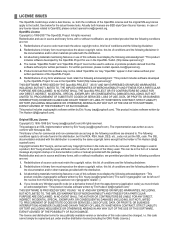Samsung LN46B650 - 45.9" LCD TV Support and Manuals
Get Help and Manuals for this Samsung item

View All Support Options Below
Free Samsung LN46B650 manuals!
Problems with Samsung LN46B650?
Ask a Question
Free Samsung LN46B650 manuals!
Problems with Samsung LN46B650?
Ask a Question
Most Recent Samsung LN46B650 Questions
Tv Picture Went Yellow While Watching
(Posted by Anonymous-77446 11 years ago)
Controladora
DONDE PUEDO CONSEGUIR LA CONTROLADORA DE ESTE MODELO
DONDE PUEDO CONSEGUIR LA CONTROLADORA DE ESTE MODELO
(Posted by VALDOVINOSMARCOS 12 years ago)
About Message Service Centre Number Samsung Mobile Gt C3500
how do i know the message centre number on my samsung mobile here in china
how do i know the message centre number on my samsung mobile here in china
(Posted by rosellejoe26 12 years ago)
Samsung LN46B650 Videos
Popular Samsung LN46B650 Manual Pages
Samsung LN46B650 Reviews
We have not received any reviews for Samsung yet.