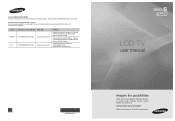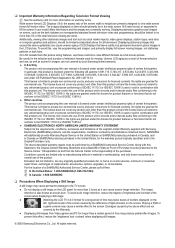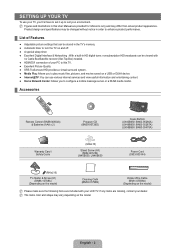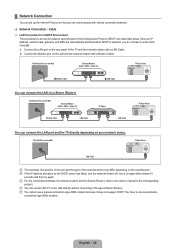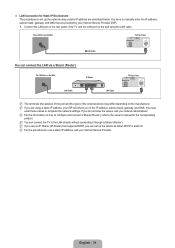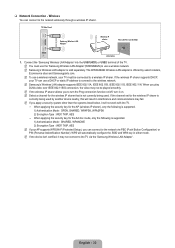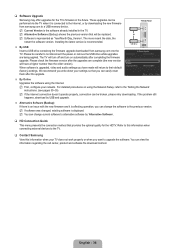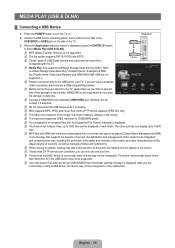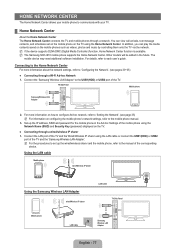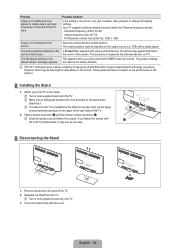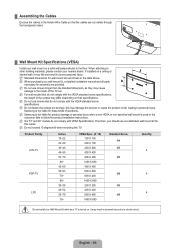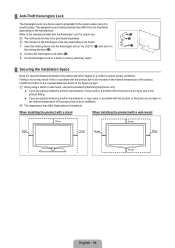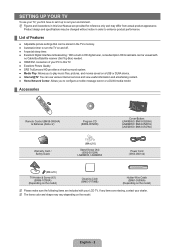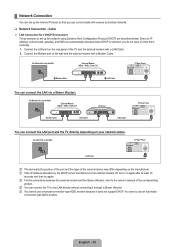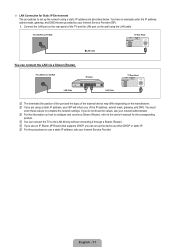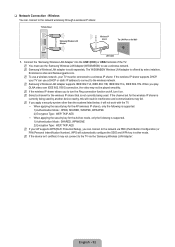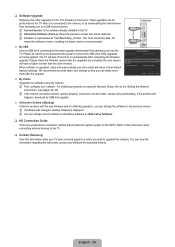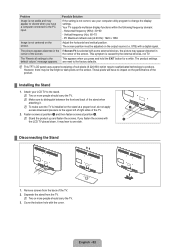Samsung LN46B650 Support Question
Find answers below for this question about Samsung LN46B650 - 45.9" LCD TV.Need a Samsung LN46B650 manual? We have 7 online manuals for this item!
Question posted by dmgsable on April 10th, 2012
Lines
Why do I have vertical red and green lines in the picture
Current Answers
Related Samsung LN46B650 Manual Pages
Samsung Knowledge Base Results
We have determined that the information below may contain an answer to this question. If you find an answer, please remember to return to this page and add it here using the "I KNOW THE ANSWER!" button above. It's that easy to earn points!-
General Support
... logo on the device. 2008 Samsung TV's With Anynet+ The following 2008 Samsung TV's have Anynet+: LCD All 9 Series LCD TVs (LNxxA950) 8 Series LCD TVs (LNxxA850, LNxxA860) 7 Series LCD TVs (LNxxA750) Most of the 6 Series LCD TVs (LNxxA650, LNxxA630) excluding the 19" and 22" models of the 5 Series LCD TVs (LNxxA550, LNxxA540, LNxxA530) of the 4 Series LCD TVs (LNxxA450) excluding the 19", 22", and... -
General Support
...To Clean My LCD TV? You should be damaged if you begin. LCD TV screens are fragile and can scratch the screen or strip the anti-glare coating off your LCD TV, use for instructions...on the portion of ScreenClean on -line stores that came with a soft, clean, lint free, dry cloth. clean your television correctly, follow these steps: Unplug your TV and have adhesive residue remaining, click... -
General Support
... wave or white line that moves up from the bottom to an HDMI or Component source at 1-800-Samsung (1-800-726-7864) any resolution. The following LN-T series LCD TVs are susceptible to the... channel. and 9:00 p.m. Please have one of the picture (see the illustration below). This problem can sometimes occur when you have your TV set to have the firmware on hand when you can fix...
Similar Questions
Ln-t4669f Samsung Lcd Tv Has Quivering Horizontal Bars (not Lines But Large Bars
Samsung LN-T4669F lcd tv has large horizontal bars that shake on the screen
Samsung LN-T4669F lcd tv has large horizontal bars that shake on the screen
(Posted by tjmmca 7 years ago)
I Have A Samsung 40inch Lcd Tv. I Have Sound, But No Picture. What's Wrong?
i have a samsung 40inch lcd tv model number ln40d550k1fxza. my 2 year old son recently sprayed half ...
i have a samsung 40inch lcd tv model number ln40d550k1fxza. my 2 year old son recently sprayed half ...
(Posted by goinamanda 11 years ago)
Tv Picture Went Yellow While Watching
(Posted by Anonymous-77446 11 years ago)
I Have Samsung Ln40a530p1f 40' Lcd Tv. Last Week It Started Turning On And Off
I have Samsung LN40A530P1F 40 LCD TV. Last week it started turning on and off on its own. Tried unpl...
I have Samsung LN40A530P1F 40 LCD TV. Last week it started turning on and off on its own. Tried unpl...
(Posted by goodney 12 years ago)
Tv On The Fritz
My TV model LN46B650T1FXZA has all of a sudden started to have verticle green lines appearing in the...
My TV model LN46B650T1FXZA has all of a sudden started to have verticle green lines appearing in the...
(Posted by bartab 13 years ago)