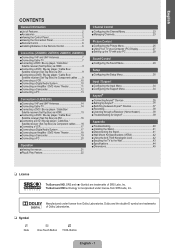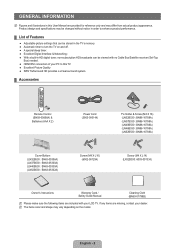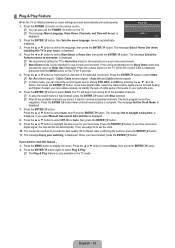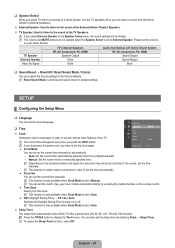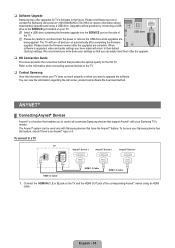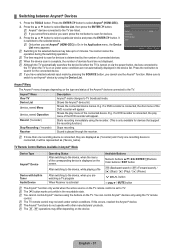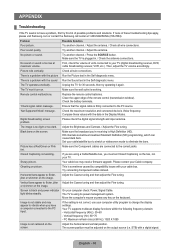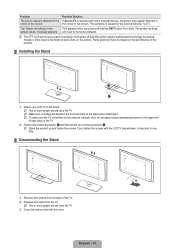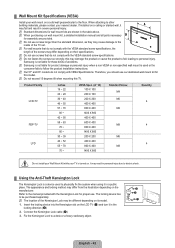Samsung LN46B530P7FXZA Support and Manuals
Get Help and Manuals for this Samsung item

View All Support Options Below
Free Samsung LN46B530P7FXZA manuals!
Problems with Samsung LN46B530P7FXZA?
Ask a Question
Free Samsung LN46B530P7FXZA manuals!
Problems with Samsung LN46B530P7FXZA?
Ask a Question
Most Recent Samsung LN46B530P7FXZA Questions
Why Does My Tv Turn Off & On By Itself And How To Fix That Issue
why does my tv turn off & on by itself and how to fix that issues
why does my tv turn off & on by itself and how to fix that issues
(Posted by King11571 5 years ago)
Black Pic With Ghosts.
Turn tv on, Sound is fine, but pic is black, with ghosts. Turn power on, off, on, off sometimes fixe...
Turn tv on, Sound is fine, but pic is black, with ghosts. Turn power on, off, on, off sometimes fixe...
(Posted by jandrosiglio 7 years ago)
Where Is The Port For The Hdmi Cable On This Tv?
Trying to hook in with ps4 through the hdmi cable can't find! please help!
Trying to hook in with ps4 through the hdmi cable can't find! please help!
(Posted by crothermel1 9 years ago)
Popular Samsung LN46B530P7FXZA Manual Pages
Samsung LN46B530P7FXZA Reviews
We have not received any reviews for Samsung yet.