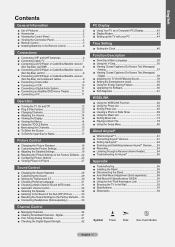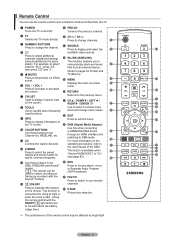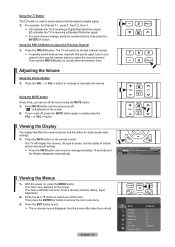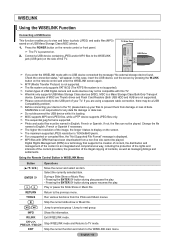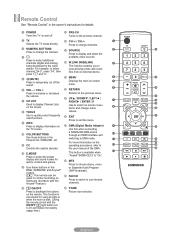Samsung LN46A630M1FXZA Support and Manuals
Get Help and Manuals for this Samsung item

View All Support Options Below
Free Samsung LN46A630M1FXZA manuals!
Problems with Samsung LN46A630M1FXZA?
Ask a Question
Free Samsung LN46A630M1FXZA manuals!
Problems with Samsung LN46A630M1FXZA?
Ask a Question
Most Recent Samsung LN46A630M1FXZA Questions
Ln46a630m1fxza How To Fix
(Posted by johnsrip 9 years ago)
Colors Black And Red Of Ln46a630m1fxza Suddlenly Went To Dark, How Do I Fix It?
The TV was working fine and then the colors went darker. I tried everything to fix it but no luck. I...
The TV was working fine and then the colors went darker. I tried everything to fix it but no luck. I...
(Posted by jmdiaz001 10 years ago)
My Tv Have The Color Distorted, When A Set The Contrast In Low # Look Better .
(Posted by miguel3 11 years ago)
Samsung Ln46a630m1fxza
colors glow then blend togethter then turns off after 3 minutes. technician came out replaced main b...
colors glow then blend togethter then turns off after 3 minutes. technician came out replaced main b...
(Posted by freeatlast204 12 years ago)
Popular Samsung LN46A630M1FXZA Manual Pages
Samsung LN46A630M1FXZA Reviews
We have not received any reviews for Samsung yet.