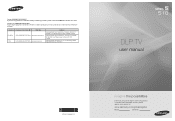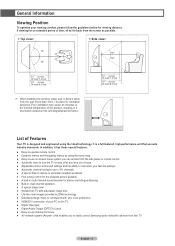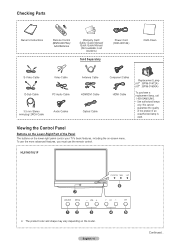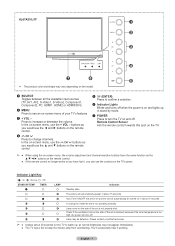Samsung HL67A510J1F Support and Manuals
Get Help and Manuals for this Samsung item

View All Support Options Below
Free Samsung HL67A510J1F manuals!
Problems with Samsung HL67A510J1F?
Ask a Question
Free Samsung HL67A510J1F manuals!
Problems with Samsung HL67A510J1F?
Ask a Question
Most Recent Samsung HL67A510J1F Questions
How Much Is Tv Worth
(Posted by justiceforlen 9 years ago)
How To Turn Resolution Down On Samsung Hl67a510j1f
(Posted by Anonymous-147925 9 years ago)
Samsung Model Hl67a510j1f Flashes Three Lights And Wont Turn On
(Posted by sonNe 9 years ago)
How To Change Hl67a510j1fxza Ballast
(Posted by ogPACHES 9 years ago)
How Do You Clean Bulbs On Samsung Dlp Hl67a510j1f
(Posted by Noebenbel 9 years ago)
Popular Samsung HL67A510J1F Manual Pages
Samsung HL67A510J1F Reviews
We have not received any reviews for Samsung yet.