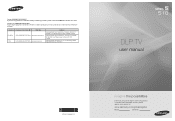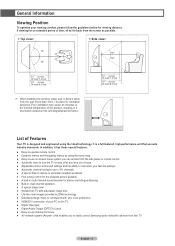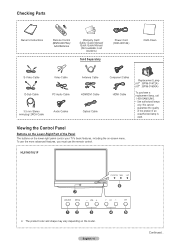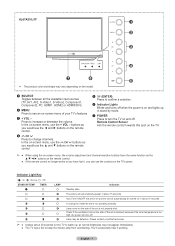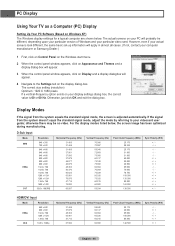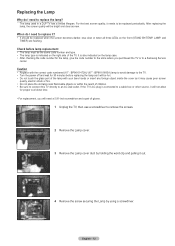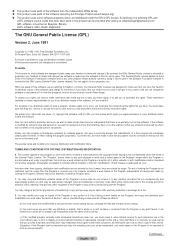Samsung HL67A510J1F Support Question
Find answers below for this question about Samsung HL67A510J1F.Need a Samsung HL67A510J1F manual? We have 2 online manuals for this item!
Question posted by Noebenbel on June 14th, 2014
How Do You Clean Bulbs On Samsung Dlp Hl67a510j1f
The person who posted this question about this Samsung product did not include a detailed explanation. Please use the "Request More Information" button to the right if more details would help you to answer this question.
Current Answers
Related Samsung HL67A510J1F Manual Pages
Samsung Knowledge Base Results
We have determined that the information below may contain an answer to this question. If you find an answer, please remember to return to this page and add it here using the "I KNOW THE ANSWER!" button above. It's that easy to earn points!-
How To Change The Lamp In Your DLP TV SAMSUNG
Product : Televisions > Turn Off Your TV Turn off your DLP TV, unplug it . Handling a hot DLP lamp can cause severe burns. 33640. DLP TV STEP 2. You must let the lamp cool sufficiently before replacing it , and let the lamp cool for at least 30 minutes before replacing the lamp. How To Clean Fingerprints And... -
How To Change The Lamp In Your DLP TV SAMSUNG
How To Clean Fingerprints And Other Greasy Smudges Off Of Your TV Screen Product : Televisions > Unscrew the Lamp Cover Screws Using a screwdriver, unscrew the four screws holding the lamp cover in place. 33640. Checking Your TV Firmware Version 33658. DLP TV STEP 4. -
How To Change The Lamp In Your DLP TV SAMSUNG
... foreign objects into the assembly housing. 33640. How To Clean Fingerprints And Other Greasy Smudges Off Of Your TV Screen Do not place the old lamp near flammable objects or within the reach of the old lamp with your bare hands. DLP TV STEP 8. Product : Televisions > Checking Your TV Firmware Version 33658.
Similar Questions
How To Turn Resolution Down On Samsung Hl67a510j1f
(Posted by Anonymous-147925 9 years ago)
Samsung Model Hl67a510j1f Flashes Three Lights And Wont Turn On
(Posted by sonNe 9 years ago)
How To Clean Samsung Dlp Light Engine
(Posted by Jbwjame 9 years ago)
How To Clean Samsung Dlp Mirrors
(Posted by anrsasem 10 years ago)
Tv Cycles Off And On Spontaneously
we replaced the bulb already. The tv will nto stay off but comes off and on by itself; smelled somet...
we replaced the bulb already. The tv will nto stay off but comes off and on by itself; smelled somet...
(Posted by michellekaihara 12 years ago)