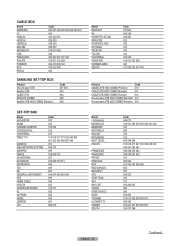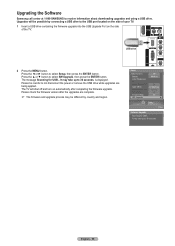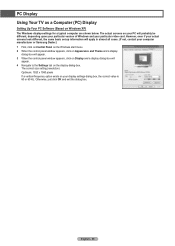Samsung HLT5676S Support Question
Find answers below for this question about Samsung HLT5676S - 56" Rear Projection TV.Need a Samsung HLT5676S manual? We have 3 online manuals for this item!
Question posted by anrsasem on February 4th, 2014
How To Clean Samsung Dlp Mirrors
The person who posted this question about this Samsung product did not include a detailed explanation. Please use the "Request More Information" button to the right if more details would help you to answer this question.
Current Answers
Related Samsung HLT5676S Manual Pages
Samsung Knowledge Base Results
We have determined that the information below may contain an answer to this question. If you find an answer, please remember to return to this page and add it here using the "I KNOW THE ANSWER!" button above. It's that easy to earn points!-
General Support
... most regular and on the portion of your TV before you plug the TV back in. clean your television correctly, follow these steps: Unplug your LCD TV, use abrasive pads or paper towels. If that you begin. General Cleaning For general cleaning of both the frame and screen of the TV that the instructions say to use for... -
General Support
... below . Note: 2008 models include LN series LCD TVs, HL series DLP TVs, PN and FP-T Plasma TVs and TX-T SlimFit TVs. 2007 models include LN-T series LCD TVs, HP-T and FP-T Plasma TVs, HL-T DLP TVs, and TX-T SlimFit TVs. An example of your Mac supports standard PC video resolutions and the optimum refresh... -
General Support
... screen dry completely before you removed the stickers from your TV screen. Sticker Adhesive you begin. clean your television correctly, follow these steps: Unplug your TV before you can use cleaning fluids, wax, or chemicals except as possible. Never spray it at most regular and on a clean, soft, dry cloth, and then rub the screen gently...
Similar Questions
Where Is The Light In A Rear Projection Tv Model Hlt5676sx/xaa
(Posted by soAlex 9 years ago)
Samsung Hls5687wx- 56' Rear Projection Tv
Where do you find the fan #2 in the tv
Where do you find the fan #2 in the tv
(Posted by sturmpaula 11 years ago)
Samsung Dlp Hl-t5676s, Screen Image Freezes
Hi, I have a 4 year old Samsung HL-T5676 and recently when I turn on the tv the screen image freezes...
Hi, I have a 4 year old Samsung HL-T5676 and recently when I turn on the tv the screen image freezes...
(Posted by edmundvr4 11 years ago)
Problem With The Samsung Hlp6163w 61 In. Rear Projection Tv
Picture Went Black
Problem with the Samsung HLP6163W 61 in. Rear Projection TVPicture went black but the sound was stil...
Problem with the Samsung HLP6163W 61 in. Rear Projection TVPicture went black but the sound was stil...
(Posted by jtompley 12 years ago)
Hl-t5676s Tv
HL-T5676S TV turns on but no picture or sound, the green light just blinks, why?
HL-T5676S TV turns on but no picture or sound, the green light just blinks, why?
(Posted by TomMavrick 12 years ago)