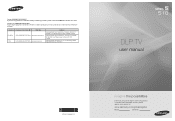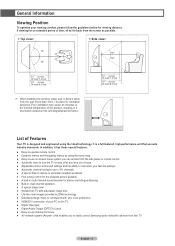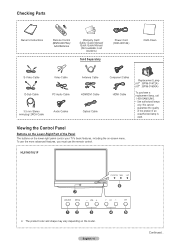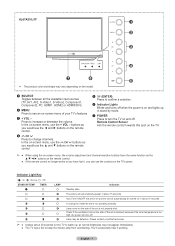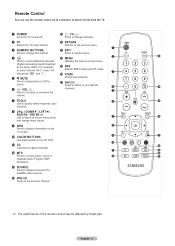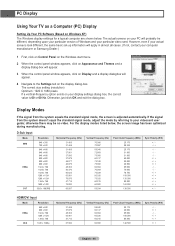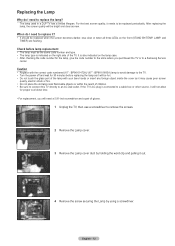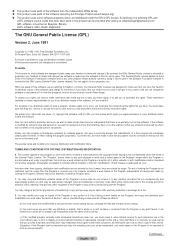Samsung HL67A510J1F Support Question
Find answers below for this question about Samsung HL67A510J1F.Need a Samsung HL67A510J1F manual? We have 2 online manuals for this item!
Question posted by Anonymous-147925 on January 4th, 2015
How To Turn Resolution Down On Samsung Hl67a510j1f
The person who posted this question about this Samsung product did not include a detailed explanation. Please use the "Request More Information" button to the right if more details would help you to answer this question.
Current Answers
Answer #1: Posted by TheWiz on January 5th, 2015 8:28 AM
You cannot change the resolution of the TV itself. The TV will output in whatever resolution the device (receiver, Blu-Ray player, game console, etc...) you're using is outputting. If you want to change the resolution then you'll need to check the settings on whatever device you're using.
Related Samsung HL67A510J1F Manual Pages
Samsung Knowledge Base Results
We have determined that the information below may contain an answer to this question. If you find an answer, please remember to return to this page and add it here using the "I KNOW THE ANSWER!" button above. It's that easy to earn points!-
General Support
...SGH-I617 Phone To The SIM Card? How Do I Transfer MP3's To My SGH-I617? How Do I Turn Off Message Alerts While My SGH-I617 Is In Silent Mode? How Do I Transfer Files Using ActiveSync On My ... SGH-I617 Bluetooth Index Top How Do I Record Video With My SGH-I617? How Do I Change The Camera Resolution On My SGH-I617? How Do I Assign MP3's As Ringtones On My SGH-I617? Can I Change The ... -
General Support
... will accept. For example, if your TV is a 1080i TV, you want to set the output resolution on the DVD player's remote control, to 1080i. Press [Menu] on the player to bring up the ..., connect an HDMI cable from the HDMI output on the DVD player to select RESOLUTION, and then press [Enter]. Turn on the TV. To have your TV will be DISPLAY, DISPLAY SETUP, or ... -
General Support
...Cancel DHCP and DNS must be set to your television and your language by pressing the corresponding number on ...-up your player. To obtain these settings, see the corresponding resolution. Network setup, then press the ENTER button. buttons to make...address, subnet mask, gateway and domain name servers (DNS) will turn black momentarily. Connect the Ethernet cable to make changes. When ...
Similar Questions
Samsung Model Hl67a510j1f Flashes Three Lights And Wont Turn On
(Posted by sonNe 9 years ago)
How Do You Clean Bulbs On Samsung Dlp Hl67a510j1f
(Posted by Noebenbel 9 years ago)
Samsung Hl-t5656w Wont Turn On
My Samsung HL-T5656WX/XAC went very dim for 2 weeks and now it wont turn on before I could replace t...
My Samsung HL-T5656WX/XAC went very dim for 2 weeks and now it wont turn on before I could replace t...
(Posted by donxiong7 12 years ago)
My Color Is Now Gone And The Screen Is Blue And Green
does my tv have a color wheel that i can change myself
does my tv have a color wheel that i can change myself
(Posted by dgarza50 12 years ago)