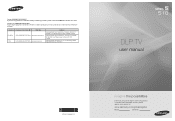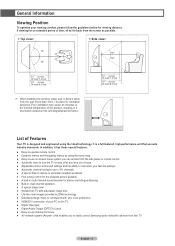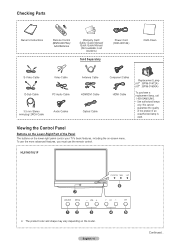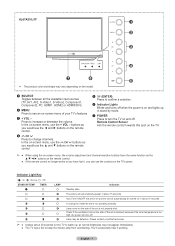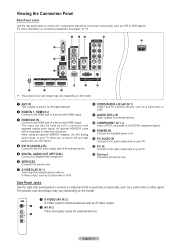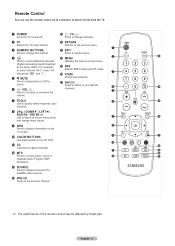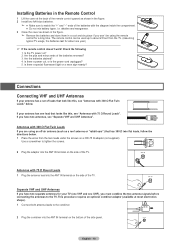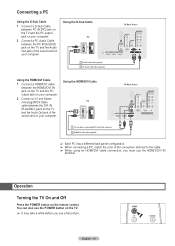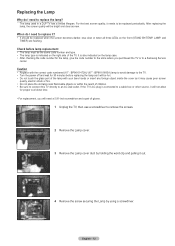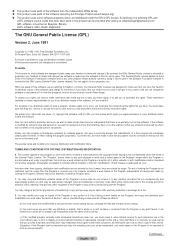Samsung HL67A510J1F Support Question
Find answers below for this question about Samsung HL67A510J1F.Need a Samsung HL67A510J1F manual? We have 2 online manuals for this item!
Question posted by sonNe on July 26th, 2014
Samsung Model Hl67a510j1f Flashes Three Lights And Wont Turn On
The person who posted this question about this Samsung product did not include a detailed explanation. Please use the "Request More Information" button to the right if more details would help you to answer this question.
Current Answers
Related Samsung HL67A510J1F Manual Pages
Samsung Knowledge Base Results
We have determined that the information below may contain an answer to this question. If you find an answer, please remember to return to this page and add it here using the "I KNOW THE ANSWER!" button above. It's that easy to earn points!-
General Support
...Calender Events From My SGH-X426? Do I Set A Downloaded Image As My Wallpaper On My X426? Do I Turn Off Message Alerts While My SGH-X426 Is In Silent Mode? Menu Item On The In Use Menu On The ... Provider Name On The Wallpaper To Another Name? What Is The Flashing Light On My SGH-X426 And How Do I Reset My SGH-X426? On The SGH-X426 Model Phone? Do I Use Speed Dial On My SGH-X426? Do... -
General Support
...back daily or view the FAQ's currently available by selecting your phone model underneath the Service Provider Selection. How Do I Download Ring ... Does My SGH-r225m Have A User Configurable Email Client? Do I Turn This Off? Or Delete Voice Dial Entries On My SGH-r225m? View... Use Of MP3s? How Do I Change It? What Is The Flashing Light On My SGH-r225m And How Do I Use Call Waiting On ... -
General Support
...SPH-A580? Can I Enable Or Disable Daylight Savings Time On My Model? Does My Trumpet Mobile SPH-A580 Have A Speakerphone? Does My... Access Airplane Mode On My Trumpet Mobile SPH-A580? How Do I Turn Off Message Alerts While My Trumpet Mobile SPH-A580 Is In Silent Mode... Mobile SPH-A580 Support Voice Dialing? What Is The Flashing Light On My Trumpet Mobile SPH-A580? Why Is The Voice...
Similar Questions
Tv Wont Turn On, No Standby Light.
Power cord is good, replaced bulging capacitor, new fuse, new lamp, still wont turn on no lights on ...
Power cord is good, replaced bulging capacitor, new fuse, new lamp, still wont turn on no lights on ...
(Posted by criminalbone 8 years ago)
Big Hole In Lamp
MY SAMSUNGMODEL HL67A510J1F WITHIN 3 YRSIT STOP WORKINGAFTER CHECKING THE LAMP I FOUND A BIG HOLE IN...
MY SAMSUNGMODEL HL67A510J1F WITHIN 3 YRSIT STOP WORKINGAFTER CHECKING THE LAMP I FOUND A BIG HOLE IN...
(Posted by dhutchinson 11 years ago)
Why Wont Tv Turn On. All 3 Indicator Lights On The Front Right Panel Blink.
(Posted by edwincalvillo 12 years ago)
Just Got This Tv But It Wont Turn On Or Show Indicator. Lights What Is Wrong?
has little light green light iside rear of tv. but wont turn on.
has little light green light iside rear of tv. but wont turn on.
(Posted by hmurphy 13 years ago)