Samsung Galaxy Z Flip3 5G Spectrum Support and Manuals
Get Help and Manuals for this Samsung item
This item is in your list!

View All Support Options Below
Free Samsung Galaxy Z Flip3 5G Spectrum manuals!
Problems with Samsung Galaxy Z Flip3 5G Spectrum?
Ask a Question
Free Samsung Galaxy Z Flip3 5G Spectrum manuals!
Problems with Samsung Galaxy Z Flip3 5G Spectrum?
Ask a Question
Popular Samsung Galaxy Z Flip3 5G Spectrum Manual Pages
Quick Start Guide - Page 1
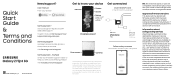
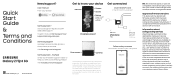
... against unauthorized use .
If unauthorized firmware is placed on this device to help
Get to protect accounts. To learn more, visit Samsung.com/us /support
Samsung Care -
Quick Start Guide & Terms and Conditions
GH68-53638A_Rev_1.2
Printed in the SIM card tray as shown
Samsung Care + Get coverage for repairs and 24/7 dedicated support. Do not attach adhesives such...
User Manual - Page 2


... security | Dark mode
Getting started
Device Layout: Galaxy Z Fold3 5G | Folded | Adaptive flex mode | Galaxy Z Flip3 5G | Folded | Flex mode
Set up your device: Maintaining water resistance | Charge the battery | Wireless power sharing | Accessories
Start using your device: Turn on your device | Use the Setup Wizard | Bring data from an old device | Lock or unlock...
User Manual - Page 9


Getting started
Galaxy Z Flip3 5G
Rear cameras Flash
Front camera
Volume keys
Side key/ Fingerprint scanner
USB charger/ Audio port
Speaker
WARNING Your device contains magnets. Keep a safe distance between ...
User Manual - Page 20


... screen, and then swipe the screen to lock. the illustrations you see Lock screen and security.
Devices and software are for reference only.
20
Galaxy Z Flip3 5G Side key Press to unlock it. By default, the device locks automatically when the screen times out. Galaxy Z Fold3...
User Manual - Page 21


...left to the last screen, and tap Add widget. From Settings tap Cover screen. 2.
l To delete a widget, touch and hold the widget, and then tap Delete. • Swipe up to access Samsung Pay. • Swipe down to adjust the volume and... Turn on screen for notifications: Enable this feature to view widgets. Getting started
Galaxy Z Flip3 5G Cover screen
When your device's cover screen. 1.
User Manual - Page 51


Tap Back to install (Galaxy Z Flip3 5G only). • More options: - The following options are available: • ...installed or available to save changes.
51 From the Edge screen, tap Settings. 2. Reorder: Change the order of the apps on the Lock screen when a secure screen lock is set. • Galaxy Store: Search for and download more Edge panels from your device (Galaxy Z Flip3 5G...
User Manual - Page 54


... (Galaxy Z Flip3 5G only).
•
Keyboard size: Adjust the height and width of the keyboard. This option is only available when the
device is
separated on either side of the fold, to a standard keyboard that stretches
across both sides (Galaxy Z Fold3 5G only).
•
Voice input: Use Samsung voice input.
•
Settings: Access keyboard settings.
•...
User Manual - Page 91


...From Clock, tap Timer. 2. Tap More options > Settings. • Sound: Choose a preloaded timer sound or add your Samsung account to set the Timer. 3. To continue, tap Resume. &#...updates.
91
Tap Add to save preset timers. 1. General settings
View and configure settings for all Clock tools.
◌ From Clock, tap More options > Settings.
• Customization Service: Sign in supported...
User Manual - Page 105


...: Search for the app (Galaxy Z Flip3 5G only). - My Files options
Use My Files options to restore or permanently remove files that you sign in your files based on the file type. • Storage: View files saved on the services you delete. - Contact us: Get connected with Samsung Members.
105 Trash: Choose to search...
User Manual - Page 109


... Apps
Multitask
If you make or receive a call.
◌ From Phone, tap More options > Settings > Call background for the following options are available: • Full screen: Display an incoming call ...be displayed as a smaller pop-up. • Keep calls in pop-up settings
When calls are answered (Galaxy Z Flip3 5G only).
109
Call pop-up : Enable this option to display the Notification ...
User Manual - Page 117


Visit samsung.com/us/support/owners/app/samsung-notes to create notes containing text, images with footnotes, voice recordings, and music. You can share your notes easily using social networking services.
Apps
Samsung Notes
Use Samsung Notes to learn more. Navigate up
Insert
Set text options
Devices and software are for reference only.
117 the illustrations you see...
User Manual - Page 142


... sounds (like notifications). UHQ upscaler
Enhance the sound resolution of music, or manually change the sound settings.
3.
From Settings, tap Sounds and vibration > Separate app sound. 2.
This feature is customized...ear and enhance your device identify the best sound for you best, and tap Settings to different genres of music and videos for to select when to let your listening...
User Manual - Page 166


... to be your primary button.
• Secondary button: Choose the action of your secondary mouse button. • Middle button: Choose the action of your selected service. Autofill service
Save time entering information using autofill services. 1. l Tap Settings to change your service. From Settings, tap General Management. 2.
l Tap Autofill service to customize your default...
User Manual - Page 168


...8226; Smart updates: Install security updates automatically. • Download and install: Check for software updates. • Auto download over Wi-Fi: Download software updates automatically when
connected to a Wi-Fi network. • Last update: View information about the last software update. • Use software upgrade assistant: Install a tool to its factory default settings, which resets...
User Manual - Page 175


... separately). - Press Side key to answer calls. - Open phone to answer: Open the device to answer an incoming call (Galaxy Z Flip3 5G only).
• Interaction control: Customize areas of screen interactions, hardkeys, and the keyboard.
Touch settings
You can simplify the motions needed to answer phone calls or respond to end a call (Galaxy...
Samsung Galaxy Z Flip3 5G Spectrum Reviews
Do you have an experience with the Samsung Galaxy Z Flip3 5G Spectrum that you would like to share?
Earn 750 points for your review!
We have not received any reviews for Samsung yet.
Earn 750 points for your review!
