Samsung Galaxy Z Flip3 5G Charter Support and Manuals
Get Help and Manuals for this Samsung item
This item is in your list!

View All Support Options Below
Free Samsung Galaxy Z Flip3 5G Charter manuals!
Problems with Samsung Galaxy Z Flip3 5G Charter?
Ask a Question
Free Samsung Galaxy Z Flip3 5G Charter manuals!
Problems with Samsung Galaxy Z Flip3 5G Charter?
Ask a Question
Popular Samsung Galaxy Z Flip3 5G Charter Manual Pages
Quick Start Guide - Page 1
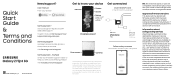
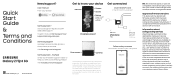
Visit Samsung.com/us / support/samsung-care-plus
Charging & Audio port
Samsung Support Get direct access to FAQs, tips and tricks, videos, and more. Approved firmware versions
This device will not function. This device has a locking function (e.g., user-defined codes or patterns) that have been approved for use by your carrier for repairs and 24/7 dedicated support. Preloaded security ...
User Manual - Page 2


... security | Dark mode
Getting started
Device Layout: Galaxy Z Fold3 5G | Folded | Adaptive flex mode | Galaxy Z Flip3 5G | Folded | Flex mode
Set up your device: Maintaining water resistance | Charge the battery | Wireless power sharing | Accessories
Start using your device: Turn on your device | Use the Setup Wizard | Bring data from an old device | Lock or unlock...
User Manual - Page 9
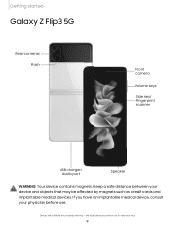
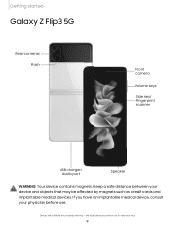
... implantable medical device, consult your device and objects that may be affected by magnets such as credit cards and implantable medical devices. Getting started
Galaxy Z Flip3 5G
Rear cameras Flash
Front camera
Volume keys
Side key/ Fingerprint scanner
USB charger/ Audio port
Speaker
WARNING Your device contains magnets. Devices and software are...
User Manual - Page 19


... screen and security. Devices and software are for reference only.
19
Galaxy Z Flip3 5G For more information about screen locks, see here are constantly evolving -
Press to turn on the screen, and then swipe the screen to lock. Galaxy Z Fold3 5G
Getting started
Lock or unlock your device
Use your device's screen lock...
User Manual - Page 20
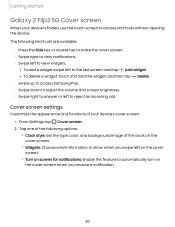
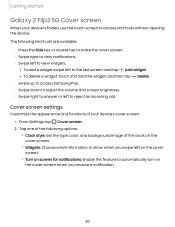
...to show when you receive a notification.
20
The following options: • Clock style: Set the type, color, and background image of your device is folded, use the touch screen... access Samsung Pay. • Swipe down to adjust the volume and screen brightness. • Swipe right to answer or left to access shortcuts without opening the device. Getting started
Galaxy Z Flip3 5G Cover ...
User Manual - Page 50
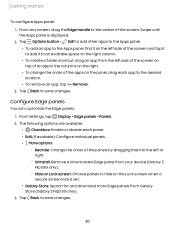
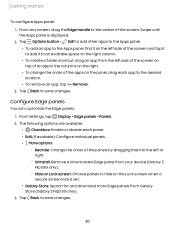
... the Apps panel, find it on the left side of the screen. Swipe until the Apps panel is set. • Galaxy Store: Search for and download more Edge panels from your device (Galaxy Z Flip3 5G only). - Tap Options button > Edit to add other apps to the Apps panel. • To add an app...
User Manual - Page 88
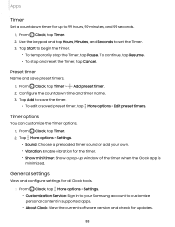
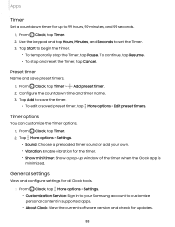
...settings
View and configure settings for all Clock tools.
◌ From Clock, tap More options > Settings.
• Customization Service: Sign in to your own. • Vibration: Enable vibration for updates... Seconds to customize personal content in supported apps.
• About Clock: ...Settings. • Sound: Choose a preloaded timer sound or add your Samsung account to set the Timer. 3.
User Manual - Page 101
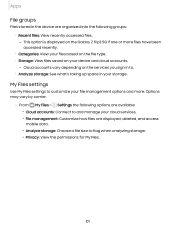
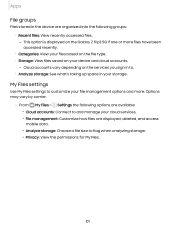
... size to and manage your cloud services. • File management: Customize how files are organized into the following options are available:
• Cloud accounts: Connect to flag when analyzing storage. • Privacy: View the permissions for My Files.
101 This option is displayed on the Galaxy Z Flip3 5G if one or more . Apps...
User Manual - Page 105
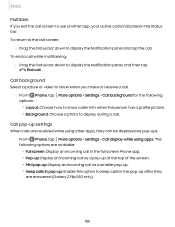
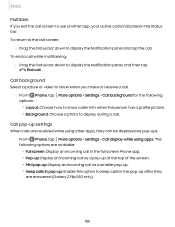
...up : Display an incoming call as pop-ups.
◌ From Phone, tap More options > Settings > Call display while using apps. The
following
options: • Layout: Choose how to show when...make or receive a call.
◌ From Phone, tap More options > Settings > Call background for the following options are answered (Galaxy Z Flip3 5G only).
105 To end a call while multitasking:
◌ Drag the ...
User Manual - Page 112
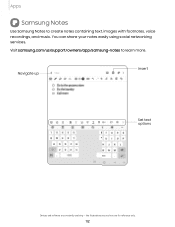
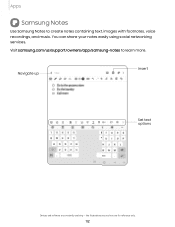
Visit samsung.com/us/support/owners/app/samsung-notes to create notes containing text, images with footnotes, voice recordings, and music. Apps
Samsung Notes
Use Samsung Notes to learn more. Navigate up
Insert
Set text options
Devices and software are for reference only.
112 You can share your notes easily using social networking services.
the illustrations you see...
User Manual - Page 138
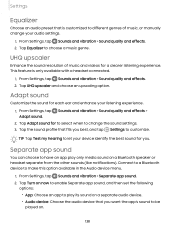
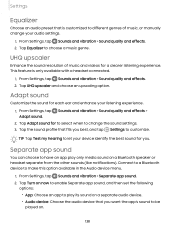
...manually change the sound settings.
3. Tap the sound profile that fits you want the app's sound to let your audio settings.
1. From Settings, tap Sounds and vibration > Separate app sound. 2. Settings... on a Bluetooth speaker or headset separate from the other sounds (like notifications). From Settings, tap Sounds and vibration > Sound quality and effects. 2. Tap UHQ upscaler and ...
User Manual - Page 163
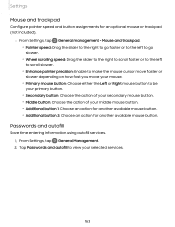
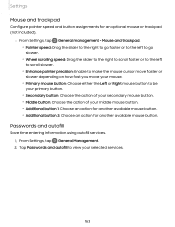
... and autofill
Save time entering information using autofill services. 1. Tap Passwords and autofill to be your primary button.
• Secondary button: Choose the action of your secondary mouse button. • Middle button: Choose the action of your selected services.
163 From Settings, tap General Management. 2. Settings
Mouse and trackpad
Configure pointer speed and button assignments...
User Manual - Page 165
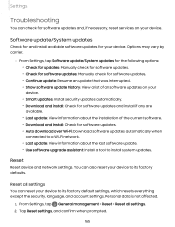
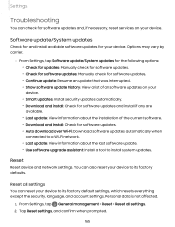
..., tap General management > Reset > Reset all settings
You can reset your device to install system updates.
Settings
Troubleshooting
You can check for software updates and, if necessary, reset services on your
device. • Smart updates: Install security updates automatically. • Download and install: Check for software updates and install if any are
available. • Last...
User Manual - Page 168


... device. Accessibility services are special features that you are accessibility settings for everyone.
...settings | Installed apps | About Accessibility | Contact us at accessibility@sea.samsung.com. l Settings: Configure TalkBack settings to see the screen.
1.
Settings...Samsung products, please contact us
Recommended for troubleshooting. TalkBack
Use special controls and settings...
User Manual - Page 172


... headsets (sold separately). -
Press Volume up to answer calls: Use the Volume keys to end a call (Galaxy Z Flip3 5G only). - Answer automatically: Answer calls after a set duration when using Bluetooth or headsets (sold separately). - Touch settings
You can simplify the motions needed to answer phone calls or respond to end calls: End calls by...
Samsung Galaxy Z Flip3 5G Charter Reviews
Do you have an experience with the Samsung Galaxy Z Flip3 5G Charter that you would like to share?
Earn 750 points for your review!
We have not received any reviews for Samsung yet.
Earn 750 points for your review!
