Samsung EC-WB150FBPBUS Support and Manuals
Get Help and Manuals for this Samsung item
This item is in your list!

View All Support Options Below
Free Samsung EC-WB150FBPBUS manuals!
Problems with Samsung EC-WB150FBPBUS?
Ask a Question
Free Samsung EC-WB150FBPBUS manuals!
Problems with Samsung EC-WB150FBPBUS?
Ask a Question
Popular Samsung EC-WB150FBPBUS Manual Pages
User Manual Ver.1.3 (English) - Page 4
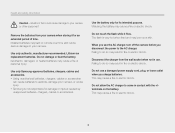
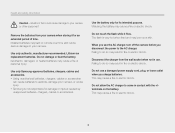
...
Use only authentic, manufacturer-recommended, Lithium-ion replacement batteries.
When you use the AC charger, turn off the camera before you charge batteries. This may cause a fire or... camera.
Disconnect the charger from your camera, or cause injury. • Samsung is very hot when fired and may result in fire or electric shock. Installed batteries ...
User Manual Ver.1.3 (English) - Page 5
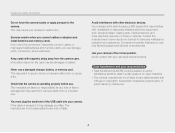
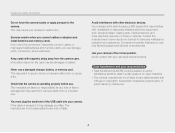
... homes or vehicles. Consult the manufacturers of the USB cable into your camera's internal antenna. Data transference and your camera to the camera. If you force the connectors, improperly connect cables, or improperly install batteries and memory cards, you connect cables or adapters and install batteries and memory cards.
Check that
infringe on the card may result...
User Manual Ver.1.3 (English) - Page 11


... functions 14 Unpacking 15 Camera layout 16 Inserting the battery and memory card 19 Charging the battery and turning on your camera ...... 20 Charging the battery 20 Turning on your camera 20 Performing the initial setup 21 Learning icons 23 Selecting options or menus 24 Setting the display and sound 26 Setting the display type 26 Setting the sound 27...
User Manual Ver.1.3 (English) - Page 14
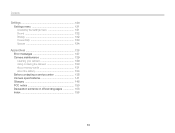
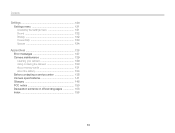
Contents
Settings 120 Settings menu 121 Accessing the settings menu 121 Sound 122 Display 122 Connectivity 123 General 124
Appendixes 126 Error messages 127 Camera maintenance 129 Cleaning your camera 129 Using or storing the camera 130 About memory cards 131 About the battery 134 Before contacting a service center 138 Camera specifications 141 Glossary 145 FCC notice 150 ...
User Manual Ver.1.3 (English) - Page 15


... the battery and turning on your camera 20
Charging the battery 20 Turning on your camera's layout, icons, and basic functions for getting a clearer photo 32
Basic functions
Learn about your camera 20 Performing the initial setup 21 Learning icons 23
Selecting options or menus 24 Setting the display and sound 26
Setting the display type 26 Setting the...
User Manual Ver.1.3 (English) - Page 16


... adapter/ USB cable
Strap
User Manual CD-ROM
Quick Start Guide
Optional accessories
Camera case
A/V cable
Battery charger
Memory card
• The illustrations may differ depending on the model. • You can purchase optional accessories at a retailer or a Samsung
service center. Samsung is not responsible for any problems caused by using unauthorized accessories.
Basic functions...
User Manual Ver.1.3 (English) - Page 19
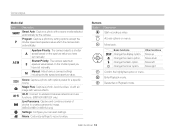
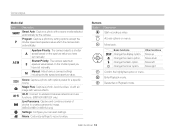
... shutter speed you have set manually.
Shutter Priority: The camera selects an h aperture value based on the aperture value you
have
set manually. Magic Plus: Capture a photo, record a video, or edit an image with options preset for a specific scene. Wi-Fi: Connect to wireless local area networks and use functions. (WB150F/WB152F only)
Live Panorama...
User Manual Ver.1.3 (English) - Page 20


Memory card Rechargeable battery
Insert a memory card with the Samsung logo facing up .
Rechargeable battery You can use the internal memory for temporary storage if a memory card is not inserted. Memory card
Battery lock
Slide the lock down to insert the battery and an optional memory card into the camera. Removing the battery and memory card
Push the...
User Manual Ver.1.3 (English) - Page 101
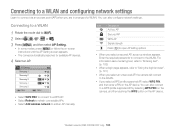
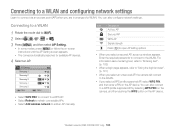
... appears. AP Setting Samsung 1 Samsung 2 Samsung 3 Samsung 4 Samsung 5
Back
Select
• Select WPS PBC to connect to a WPS AP. • Select Refresh to refresh connectable APs. • Select Add wireless network to the WLAN. Wireless network (WB150F/WB152F only) 100
You can also connect to a WPS profile supported AP by selecting WPS PBC on the camera, and...
User Manual Ver.1.3 (English) - Page 103
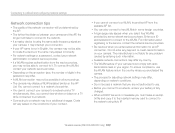
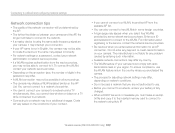
... connect to the WLAN. The manufacturer is not in English, the camera may not be able to locate the device or the name may appear incorrectly.
• For network settings or a password, contact your network administrator or network service provider.
• If a WLAN requires authentication from the available AP list.
• You can also...
User Manual Ver.1.3 (English) - Page 128
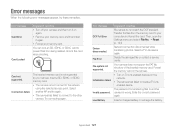
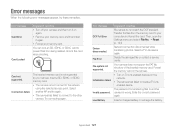
... is wrong. Select another camera is not supported by your computer and format the card. Error message
Suggested remedies
DCF Full Error
File names do not match the DCF standard.
Select a TV Link device again.
File system not supported.
Enter the correct password again. Low Battery
Insert a charged battery or recharge the battery. Error message Card Error
Card Locked
Suggested...
User Manual Ver.1.3 (English) - Page 132
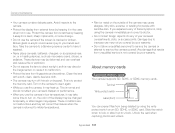
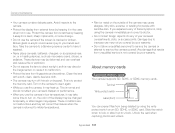
... up . About memory cards
Supported memory cards Your camera supports SD, SDHC, or SDXC memory cards. Appendixes 131 Take the camera to a Samsung service center to have it repaired.
• Never place cameras, batteries, chargers, or accessories near, on the camera to use it again.
• While you use the camera if the screen is to service the camera yourself. Turn on , or...
User Manual Ver.1.3 (English) - Page 139
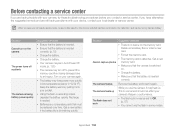
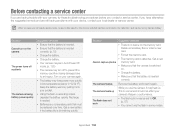
...
If you are having problems with your camera, try these troubleshooting procedures before you contact a service center. Situation Cannot turn on .
• Charge the battery.
• Make sure that the battery is inserted
correctly. (p. 19) • Charge the battery.
• Charge the battery. • Your camera may turn off suddenly
The camera is losing battery power quickly
Suggested...
User Manual Ver.1.3 (English) - Page 145
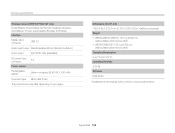
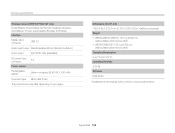
... and memory card) • WB150F/WB152F: 188.2 g (6.639 oz.)
(without battery and memory card) Operating Temperature 0-40 °C (32-104 °F) Operating Humidity 5-85 % Software Intelli-studio
Specifications may differ depending on your region.
Camera specifications
Wireless network (WB150F/WB152F only) Social Sharing, Email, MobileLink, Remote Viewfinder, SkyDrive...
User Manual Ver.1.3 (English) - Page 158
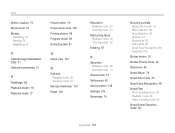
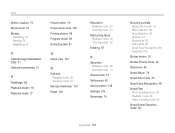
... 54
Retouching faces Playback mode 90 Shooting mode 38
Rotating 87
S
Saturation Playback mode 89 Shooting mode 74
Scene mode 37 Self portrait 65 Service center 138 Settings 124 Sharpness 74
Appendixes 157
Shooting portraits Beauty Shot mode 38 Blink Detection 66 Face Detection 64 Red-eye 58 Red-eye fix 58...
Samsung EC-WB150FBPBUS Reviews
Do you have an experience with the Samsung EC-WB150FBPBUS that you would like to share?
Earn 750 points for your review!
We have not received any reviews for Samsung yet.
Earn 750 points for your review!
