Samsung EC-ST76ZZBPBUS Support and Manuals
Get Help and Manuals for this Samsung item
This item is in your list!

View All Support Options Below
Free Samsung EC-ST76ZZBPBUS manuals!
Problems with Samsung EC-ST76ZZBPBUS?
Ask a Question
Free Samsung EC-ST76ZZBPBUS manuals!
Problems with Samsung EC-ST76ZZBPBUS?
Ask a Question
Popular Samsung EC-ST76ZZBPBUS Manual Pages
User Manual - Page 1
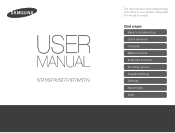
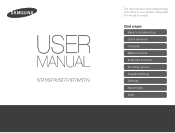
ST75/ST76/ST77/ST78/ST79
This user manual includes detailed usage instructions for your camera. Click a topic Basic troubleshooting Quick reference Contents Basic functions Extended functions Shooting options Playback/Editing Settings Appendixes Index Please read this manual thoroughly.
User Manual - Page 5
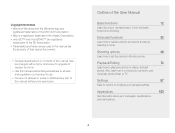
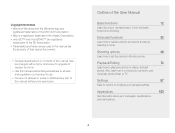
...Settings
97
Refer to options to configure your computer, photo printer, or TV.
Outline of this manual without prior notice due to upgrade of camera functions.
• Use this manual...and microSDHC™ are not allowed to reuse or distribute any part of the User Manual
Basic functions
12
Learn about error messages, specifications, and maintenance.
4 Also, learn how ...
User Manual - Page 6
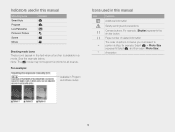
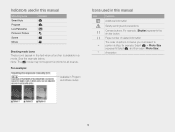
... order of options or menus you must select to perform a step; Note: The s mode may not support functions for example: Select a “ Photo Size (represents Select a, and then select Photo Size).
Indicators used in this manual
Shooting mode Smart Auto Program Live Panorama Picture in Picture Scene Movie
Indicator S p N d s v
Shooting mode icons...
User Manual - Page 8
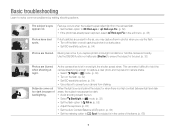
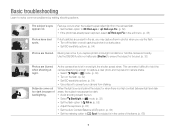
.... (p. 39) • Turn on the flash. (p. 52) • Set ISO sensitivity options. (p. 54) • Use a tripod to ensure the subject is...Set the flash option to Fill in. (p. 52) • Adjust the exposure. (p. 63) • Set the Auto Contrast Balance (ACB) option. (p. 64) • Set the metering option to solve common problems by setting shooting options.
Basic troubleshooting...
User Manual - Page 10
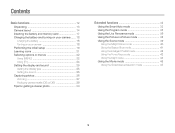
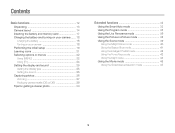
... ...... 18 Charging the battery 18 Turning on your camera 18 Performing the initial setup 19 Learning icons 21 Selecting options or menus 22 Using [MENU 22 Using [Fn 24 Setting the display and sound 25 Setting the display type 25 Setting the sound 25 Capturing photos 26 Zooming 27 Reducing camera shake (OIS or...
User Manual - Page 11


... 60 Registering faces as your favorites (My Star 61
Adjusting brightness and color 63 Adjusting the exposure manually (EV 63 Compensating for backlighting (ACB 64 Changing the metering option 65 Selecting a White Balance setting 66
Using burst modes 68 Applying effects/Adjusting images 69
Applying Smart Filter effects 69 Adjusting images 71...
User Manual - Page 13


... a clearer photo 30 Basic functions
Learn about your camera 18 Performing the initial setup 19 Learning icons 21
Selecting options or menus 22 Using [MENU 22 Using [Fn 24
Setting the display and sound 25 Setting the display type 25 Setting the sound 25
Capturing photos 26 Zooming 27 Reducing camera shake (OIS or...
User Manual - Page 14


... service center.
Camera
AC adapter/ USB cable
Optional accessories
Camera case
A/V cable
Rechargeable battery
Strap
Quick Start Guide
Battery charger
Memory card/ Memory card adapter
• The illustrations may differ slightly from the items shipped with your product box.
Basic functions 13 Samsung is not responsible for any problems caused by using unauthorized accessories...
User Manual - Page 44


... at the subject's face.
• The camera detects faces with the face detection function.
4 Press [m]. 5 Select a “ Funny Effect “ a funny effect.
• You can review the face with the effect applied on the display.
6 Press [m]. 7 Select a “ Distortion Level. 8 Adjust the distortion level. 9 Align your subject in the frame, and...
User Manual - Page 49


... 50
Using the timer 51
Shooting in Shooting mode. Shooting options
Learn how to set the options in the dark 52 Preventing red-eye 52 Using the flash 52 Adjusting... brightness and color 63 Adjusting the exposure manually (EV) ...... 63 Compensating for backlighting (ACB) ...... 64 Changing the metering option 65 Selecting a White Balance setting 66
Using burst modes 68
Applying effects/...
User Manual - Page 103


...USB
PC Software Open source licenses
* Default
Description
Set the video signal output for your region. • NTSC: USA, Canada, Japan, Korea, Taiwan,
Mexico • PAL (supports only BDGHI): Australia, Austria,
Belgium, China, ... for
printing files. • Select Mode: Manually select the USB mode
when you connect your computer. (Off, On*)
Show the Open source licenses information....
User Manual - Page 105
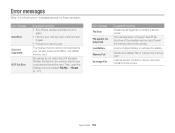
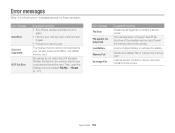
...service center. Your camera does not support the FAT file structure of the inserted memory card.
The inserted memory card is not supported by your memory card. Insert a charged battery or recharge the battery. Error messages
When the following error..., open the Settings menu and select File No. “ Reset. (p. 101)
Error message File Error
File system not supported. Format the ...
User Manual - Page 115
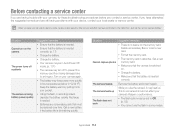
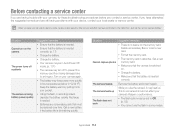
...problems with your camera at a service center, be replaced...set to an impact. The camera heats up
While you contact a service center.
Recharge if needed.
• Batteries are still having trouble with your device, contact your local dealer or service...The battery may have attempted the suggested remedy and are consumable parts that must be sure to the malfunction, such as the...
User Manual - Page 117


...supported
operating system. Videos may not play on some video player programs. To play videos
Suggested remedies • Make sure that the camera is correctly
connected to
On in the settings menu. (p. 102) • Depending on your computer. Appendixes 116
Before contacting a service...Make sure that your camera is set to the TV with your camera, install and use the Intelli-studio program...
User Manual - Page 130
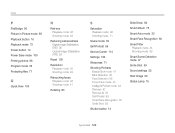
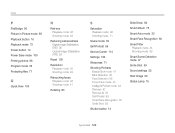
...86 Shooting mode 41
Rotating 83
S
Saturation Playback mode 86 Shooting mode 71
Scene mode 39
Self-Portrait 59
Service Center 114
Settings 100
Sharpness 71
Shooting Portraits Beauty Shot mode 41 Blink Detection 60 Face Detection 58 Funny Face mode 43 ...
Playback mode 84 Shooting mode 69 Smart Scene Detection mode 47 Smile Shot 59 Sound settings 25 Start Image 99 Status Lamp 15
Appendixes 129
Samsung EC-ST76ZZBPBUS Reviews
Do you have an experience with the Samsung EC-ST76ZZBPBUS that you would like to share?
Earn 750 points for your review!
We have not received any reviews for Samsung yet.
Earn 750 points for your review!
