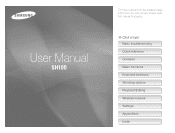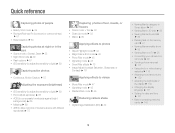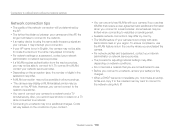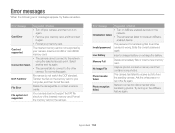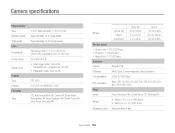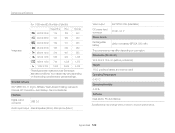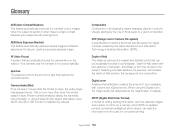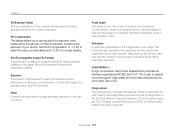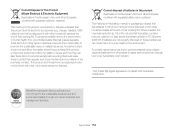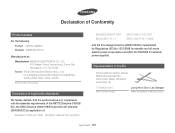Samsung EC-SH100ZBPBUS Support and Manuals
Get Help and Manuals for this Samsung item

View All Support Options Below
Free Samsung EC-SH100ZBPBUS manuals!
Problems with Samsung EC-SH100ZBPBUS?
Ask a Question
Free Samsung EC-SH100ZBPBUS manuals!
Problems with Samsung EC-SH100ZBPBUS?
Ask a Question
Most Recent Samsung EC-SH100ZBPBUS Questions
Where Can I Order Just The Box That My Samsung Ec-sh100 Came In?
(Posted by redram0321 11 years ago)
Popular Samsung EC-SH100ZBPBUS Manual Pages
Samsung EC-SH100ZBPBUS Reviews
We have not received any reviews for Samsung yet.