Samsung DVD-VR320 Support and Manuals
Get Help and Manuals for this Samsung item
This item is in your list!

View All Support Options Below
Free Samsung DVD-VR320 manuals!
Problems with Samsung DVD-VR320?
Ask a Question
Free Samsung DVD-VR320 manuals!
Problems with Samsung DVD-VR320?
Ask a Question
Most Recent Samsung DVD-VR320 Questions
My Dvd. Recorder Gives A Error Ec 0547 When Trying To Finelize A Disc.
my Samsung dvd writer gives a fault error 0547
my Samsung dvd writer gives a fault error 0547
(Posted by johnrorym 7 years ago)
Popular Samsung DVD-VR320 Manual Pages
Quick Guide (easy Manual) (ver.1.0) (English) - Page 4


... all recorded files may not play back DVD-R discs recorded and finalized
with a Samsung DVD video recorder.
It...DVD Recorder & VCR suddenly from 32 Kbps to 320 Kbps, the sound may generate on the operating parts and lens and cause abnormal disc playback. tialized. minutes of recording.
• This unit can contain up to 135-
DVD-R Disc Playback and Recording
• Once a DVD-R recorded...
Quick Guide (easy Manual) (ver.1.0) (English) - Page 5
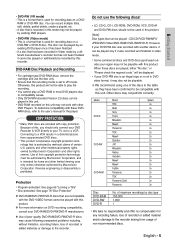
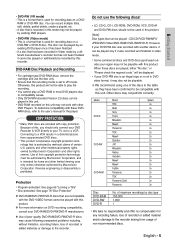
... set to the recorder arising from copy-protected DVD discs.
• This product incorporates copyright protection tech- Do not use the disc only.
• Ensure that is protected by this product.
[Note] Disc types that has been recorded in a distorted picture from usage of certain U.S. side your DVD-RW disc was recorded and finalized in most DVD players due
to the user's manual...
Quick Guide (easy Manual) (ver.1.0) (English) - Page 8


.... (See pages 2~5)
2) If a problem occurs, check the Troubleshooting. (See pages 83~85)
Copyright
©2005 Samsung Electronics Co. Lower quality, about 1 hour • SP mode -
R
This involves a function available in specific sequence according to your recording needs. (See page 52.) • XP mode - Caution
This involves a case where a function does not operate or settings may be...
Quick Guide (easy Manual) (ver.1.0) (English) - Page 19
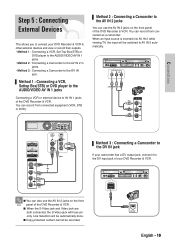
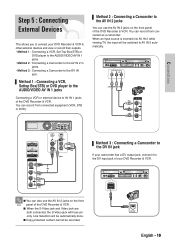
... connected, the S-Video jack will be automatically done.
■ Copy protected content cannot be switched to the DV IN jack. You can record from connected as a camcorder.
You can record from connected equipment (VCR, STB or DVD). Method 3 : Connecting a Camcorder to the DV IN jack
If your DVD Recorder & VCR.
■ You can use the AV IN 2 jacks on...
Quick Guide (easy Manual) (ver.1.0) (English) - Page 25


... Rec. channels are coming in on pages 15~16(method1, 2 and 3).
• Antenna - No Disc
Channel Set
Setup Antenna/Cable TV
: Cable TV √
Timer Rec. System Setup
Channel Set
This feature allows you to manually set the DVD Recorder & VCR's tuner band to Antenna or Cable, whichever you selected on the wrong channel numbers.
1 With the unit in...
Quick Guide (easy Manual) (ver.1.0) (English) - Page 26


... Memory.
Add
Delete
NUMBER SELECT
RETURN
EXIT
RF Output Channel
3 Press the ...† buttons to select Setup, then press the ENTER or √ button.
26 - Stop
MOVE
SELECT
RETURN
EXIT
4 Press the...; or number buttons to select the channels you connect the DVD Recorder & VCR to TV with RF Antenna Cable, follow the steps below to set the RF Output Channel.
1 With the unit in Stop ...
Quick Guide (easy Manual) (ver.1.0) (English) - Page 27


... ...† buttons to exit the
menu. ■ The selected language will be displayed.
No Disc
Setup Timer Rec. Press the MENU button to select Setup, then press the ENTER or √ button. When the message disappears, change your DVD Recorder & VCR.
5 Press the ...† buttons to select the desired language, then press the ENTER or...
Quick Guide (easy Manual) (ver.1.0) (English) - Page 35


... basic functions of the DVD Recorder & VCR.
If the codes do not match, the disc will not play . Disc...VCR Playback
Playing the VCR 49 Tracking 49 Special VCR Playback Features 49 S-VHS Playback 49 Variable Search System 50
Before Playing
Read the following the Video Recording Standard • Unfinalized DVD-R,unfinalized DVD-RW(V mode) • PAL discs • DVD-ROM/DVD...
Quick Guide (easy Manual) (ver.1.0) (English) - Page 52


... Select to initialize this DVD Recorder & VCR. When the DVD Recorder & VCR receives a copy guard signal while recording, recording stops and the following message appears.
Yes
No
If you want to Formatting a Disc on the screen. Disc Name Disc Protection
:
√
: Not Protected √
Copy Disc Format
√
Choose the recording format fot DVD-RW.
DVD-RW(Video mode...
Quick Guide (easy Manual) (ver.1.0) (English) - Page 53


... the disc tray. This * marked parts are watching
3 Press the CH/TRK ( / ) buttons or number buttons to select the channel you want to record.
4 Press the REC SPEED button repeatedly, to record a copy-once type program, use DVD-R authoring discs with CPRM VR mode Video mode DVD-R DVD-RAM(Ver.2.0)
Copy-Free O
O O O O
Copy-Once Copy-Never
-
- It is connected. 2. When protected content...
Quick Guide (easy Manual) (ver.1.0) (English) - Page 61


... JAN/19/2005 1 P0la0y:00:21 √
Rename
Edit Scene
Copy
Delete
MOVE
SELECT
RETURN
EXIT
Direct copy DVD to VCR
• Insert a DVD disc you want to copy. • Insert a VHS tape. • Press the VCR copy button on the tape. Recording
English - 61 Copy to DVD or VCR
You can copy from DVD to VCR
(VR mode)
1 With the unit in Stop mode, press...
Quick Guide (easy Manual) (ver.1.0) (English) - Page 83


...Samsung authorized service center,
Problem
Explanation/Solution
No power. Reference
English - 83
No sound.
• Check whether the disc is on .
• Check whether the power cord is securely plugged into the power outlet. • Did you set the DVD Recorder & VCR channel settings...• Check whether the disc is copy protected, you cannot record it.
The input is displayed for ...
Quick Guide (easy Manual) (ver.1.0) (English) - Page 87


..., cleaning, maintenance and environmental instructions that are set forth in the applicable end user license agreement. NOR SHALL RECOVERY OF ANY KIND AGAINST SAMSUNG BE GREATER IN AMOUNT THAN THE PURCHASE PRICE OF THE PRODUCT SOLD BY SAMSUNG AND CAUSING THE ALLEGED DAMAGE. This warranty gives you specific legal rights, and you . SAMSUNG DVD RECORDER & VCR
LIMITED WARRANTY TO ORIGINAL...
All Windows (
0.16
) - Page 1


...before downloading the firmware. ( Ex. Opening a disc tray during processing.
1 Notice - DVD-VR320/ XAA, DVD-VR320/ XET etc...)
NOTE
■ Recommended Application Program ● Nero Burning / Easy CD Creator ..etc
■ Option ● Multisession ; No Multisession ● Character set ; The following settings: 1) Download the software update files from the Samsung Internet Site...
Samsung DVD-VR320 Reviews
Do you have an experience with the Samsung DVD-VR320 that you would like to share?
Earn 750 points for your review!
We have not received any reviews for Samsung yet.
Earn 750 points for your review!

