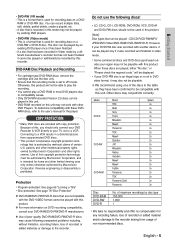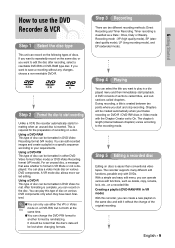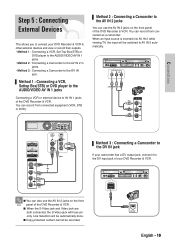Samsung DVD-VR320 Support Question
Find answers below for this question about Samsung DVD-VR320.Need a Samsung DVD-VR320 manual? We have 3 online manuals for this item!
Question posted by johnrorym on January 14th, 2017
My Dvd. Recorder Gives A Error Ec 0547 When Trying To Finelize A Disc.
my Samsung dvd writer gives a fault error 0547
Current Answers
Answer #1: Posted by techyagent on January 14th, 2017 7:17 AM
I refer you to the products user manual
http://pdfstream.manualsonline.com/c/cfc8e878-5e54-3074-795d-ed732d4f1add.pdf
thanks
Techygirl
Related Samsung DVD-VR320 Manual Pages
Samsung Knowledge Base Results
We have determined that the information below may contain an answer to this question. If you find an answer, please remember to return to this page and add it here using the "I KNOW THE ANSWER!" button above. It's that easy to earn points!-
General Support
...'s Manual, Quick Start Guide. Advanced Blu-ray playback technology gives you crisp, clear images, while added picture quality adjustment lets you experience richer colors. Disc™ HDMI™ It's a perfect centerpiece to discover and communicate with a new level of picture customization. player BD/DVD/CD playback HDMI-CEC function allows all compatible products in... -
General Support
Player with HQV You're in : 1 out: 1 Remote control, batteries, AV cable, User's Manual, Quick Start Guide. HD video (1920x1080) HDMI digital interface (720p/1080i/1080p) via HD DVD audio outputs 10-bit/108MhZ video D/A converter; 24-bit/192KHz audio D/A converter HQV Disc... in the system to your preferences. TrueHD compatibility gives you 'll enjoy the truest image reproduction - -
How To Troubleshoot Common LightScribe Errors SAMSUNG
...How To Calibrate The Touchscreen Of Your Q1 Ultra Mobile PC (Windows XP) 9660. DVD writer STEP 1. Downloading or updating the firmware if done incorrectly may be several causes why the...been installed on your computer, and try Using Nero Cover Designer again. Close the Nero Cover Designer. Troubleshooting Lightscribe Errors Important: Downloading or updating the drives firmware ...
Similar Questions
Dvr-r120 Ec:0207
I have samsung dvd recorder dvr-r120 player/recorder. when i inset new disk to record I get error ec...
I have samsung dvd recorder dvr-r120 player/recorder. when i inset new disk to record I get error ec...
(Posted by Anonymous-165058 5 years ago)
Remote Control For Samsung Dvd Recorder R135
where I can get the remote control for samsung dvd recorder r135?
where I can get the remote control for samsung dvd recorder r135?
(Posted by lola07buny 9 years ago)
Record A Dvd From A Vhs Cassette On A Samsung Dvd V3500.
I own a DSamsung DVD V3500 and I would like to know if I can record DVD's from VHS tape. Thanks
I own a DSamsung DVD V3500 and I would like to know if I can record DVD's from VHS tape. Thanks
(Posted by Anonymous-118306 10 years ago)
Samsung Dvd-p230 Gives Perfect Voice Of The Movie But It Do Not Show Picture,
I Want To Know Whats Wrong With Dvd Player, I Dont Know Do This Dvd Player Need To Be Fix Or I Have ...
I Want To Know Whats Wrong With Dvd Player, I Dont Know Do This Dvd Player Need To Be Fix Or I Have ...
(Posted by moosaghansh 11 years ago)
Compatability
I need to find a DVD recorder that will play the DVD's I have recorded with a Samsung DVD-R145 playe...
I need to find a DVD recorder that will play the DVD's I have recorded with a Samsung DVD-R145 playe...
(Posted by bnoby 12 years ago)