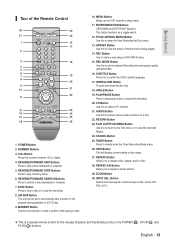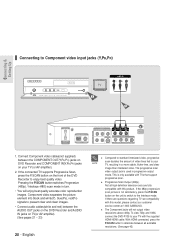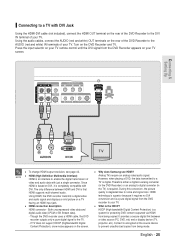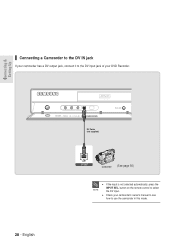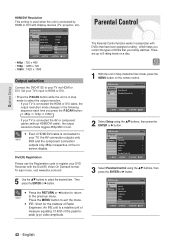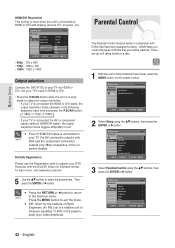Samsung DVD-R135 Support Question
Find answers below for this question about Samsung DVD-R135.Need a Samsung DVD-R135 manual? We have 2 online manuals for this item!
Question posted by lola07buny on April 27th, 2015
Remote Control For Samsung Dvd Recorder R135
where I can get the remote control for samsung dvd recorder r135?
Current Answers
Answer #1: Posted by TommyKervz on April 27th, 2015 2:52 PM
Please order the replacement remote control here http://www.espares.co.uk/browse/at1090ma596/remote-controls/samsung,
Answer #2: Posted by TommyKervz on April 27th, 2015 2:58 PM
You can purchase the remote from Samsung parts. Samsung have a parts department and two ways to reach them: You can order parts by phone. Contact parts distributor, Samsung Parts, (also known as J&J Parts) at 1-800-627-4368. Hours of operation: Mon - Fri from 9:00 A.M to 8:30 P.M EST. Have your model code ready. OR You can contact them on the website http://www.samsungparts.com 24 hours a day seven days a week. Please have your model code ready to enter into the search field.
Related Samsung DVD-R135 Manual Pages
Samsung Knowledge Base Results
We have determined that the information below may contain an answer to this question. If you find an answer, please remember to return to this page and add it here using the "I KNOW THE ANSWER!" button above. It's that easy to earn points!-
General Support
.../WMA Disc is inserted into the DVD player, the first song file of at least 128 Kbps when recording MP3 files. WMA, 3. Press the REPEAT button to hear only music continuously and press it once again to select RANDOM. Conversely, files with WMA files basically depends on the remote controller is pressed for CD-R below... -
How To Use Easy Setup SAMSUNG
...;Use the Up/Down arrow buttons to change them. Product : DVD Players > How To Use Easy Setup Using Easy Setup Easy Setup is off , your DVD recorder needs to be on the DVD recorder's remote control to Yes, and then press [Enter]. To run With the DVD recorder in the Set top/Cable Box/Satellite Receiver Brand Code... -
How To Record From A Cable Or Satellite Box Using Coaxial Cables With Your DVD Combo SAMSUNG
... Step 5, always leave your set top box on the DVD combo's remote control to begin recording the program. If you are trying to do not have the manual for all DVD combo models can record on DVDs. Verify in the DVD combo's manual if your player can improve the content. Note: Not all of the program...
Similar Questions
Samsung Dvd-r135 Firmware Update
Hello,Where can I download a samsung dvd-r135 firmware update?Thanks, Zoltan
Hello,Where can I download a samsung dvd-r135 firmware update?Thanks, Zoltan
(Posted by szezol 9 years ago)
Who Can Finalize My Dvd-r?
i have a dvd-r disc that will not load in my samsung dvd-r135 machine. it is not finalized, and i ne...
i have a dvd-r disc that will not load in my samsung dvd-r135 machine. it is not finalized, and i ne...
(Posted by paulagrover57 11 years ago)
Need Remote Control Instructions
need remote control instructions foor remote control model number bn59-00857a �...
need remote control instructions foor remote control model number bn59-00857a �...
(Posted by trimblesidney 12 years ago)
What Is The Model No. Of The Remote Control Forthe Samsung Dvd-r120 Video Record
(Posted by danandnona 12 years ago)