Samsung DVD-R160 Support and Manuals
Get Help and Manuals for this Samsung item
This item is in your list!

View All Support Options Below
Free Samsung DVD-R160 manuals!
Problems with Samsung DVD-R160?
Ask a Question
Free Samsung DVD-R160 manuals!
Problems with Samsung DVD-R160?
Ask a Question
Most Recent Samsung DVD-R160 Questions
Popular Samsung DVD-R160 Manual Pages
Quick Guide (easy Manual) (ver.1.0) (English) - Page 1


Instruction Manual
DVD-R160
www.samsung.com
AK68-01318A
Quick Guide (easy Manual) (ver.1.0) (English) - Page 5


... disc can be played in a distorted picture from our web site. (Download Center at 1-800-SAMSUNG. DVD+RW Disc Playback and Recording
• With DVD+RW discs, there is no difference between DVD-Video format (Video mode) and DVD-Video Recording format (VR mode).
• You can record multiple titles, edit, delete, partial delete, create a playlist, etc. - When these...
Quick Guide (easy Manual) (ver.1.0) (English) - Page 8
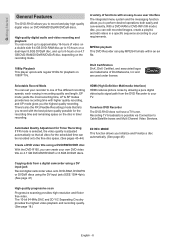
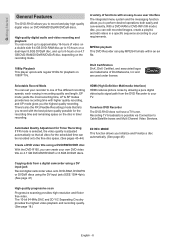
... regular DVDs for playback on 4.7 GB DVD±RW/DVD±R or 8.5GB DVD±R discs.
Selectable Record Mode
You can record up to approximately 16-hours of functions with an easy-to-use user interface The integrated menu system and the messaging function allows you to Cable/Satellite boxes and Multi Channel Video Services. Tunerless DVD Recorder The DVD-R160 does...
Quick Guide (easy Manual) (ver.1.0) (English) - Page 9
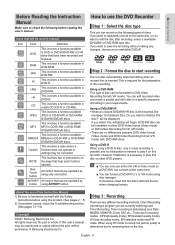
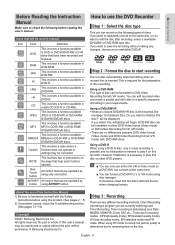
... (VR mode) with the Safety
Instructions before reading the user's manual.
You can be formatted in a data CD (CD-R or CD-RW). It should be cancelled. No part or whole of this user's manual may be noted that help each function operate. Direct Recording (recording a program you are two different recording methods. English - 9 Using a DVD±RW/+R • When an...
Quick Guide (easy Manual) (ver.1.0) (English) - Page 16
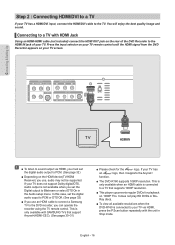
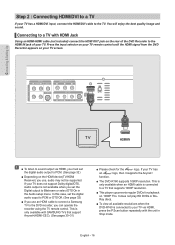
... IN jack of the DVD Recorder to the TV. You will enjoy the best quality image and sound.
▌Connecting to a TV with the unit in the Audio setup menu. It does not play HD DVDs or BluRay discs.
■ To view all available resolutions when the DVD-R160 is not available when you set the digital audio...
Quick Guide (easy Manual) (ver.1.0) (English) - Page 18
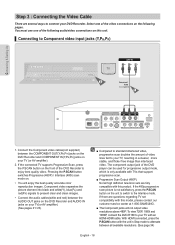
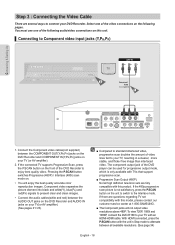
...64257;nition television sets are fully compatible with this model, please contact our customer service center at 1-800-SAMSUNG.
■ ...AUDIO OUT jacks on the DVD Recorder and AUDIO IN jacks on your TV with TVs that support progressive scan.
■ Progressive...1080i and 1080P, connect the DVD-R160 to Component video input jacks (Y,PB,PR)
Connecting & Setting Up
1. Component video separates ...
Quick Guide (easy Manual) (ver.1.0) (English) - Page 27


...'s antenna output channel.
■ The DVD-R160 does not have your cable box or satellite receiver to Cable/ Satellite boxes and Multi Channel Video Services. Control
: Off
►
Setup Connection
: AV1
►
CH Digit Lock
: AOVff2
►
Mode for SET button : Off
►
Brand Code
: 0000
►
MOVE
ENTER
RETURN
EXIT
DVD-Recorder
Set Top Box Control
No Disc...
Quick Guide (easy Manual) (ver.1.0) (English) - Page 28


... ▲▼ buttons, then press the ENTER or ► button. Control
: Off
►
Setup Connection
: AV1
►
CH Digit Lock
: Off
►
Mode for SET button : Off
►
Brand Code
: 0000
►
MOVE
ENTER
RETURN
EXIT
DVD-Recorder
DVD-RW(VR)
Title List Set Top Box Control
Playlist CM Skip Time
:1155SeScec
Disc Manager EP Mode Time...
Quick Guide (easy Manual) (ver.1.0) (English) - Page 31


... the TV off, the DVD Recorder will power off automatically. (When the DVD recorder is powered off .)
■ If you press Anynet+ button on Device
Z
Device Operation
Z
Receiver : Off Z
Setup
Z
Move
Ok
Exit
TV Menu
DVD-Recorder No Disc Timer Rec. The language setup menu will be displayed. Record : DVD-R160 doesn't support this option to use timer recording.
1. etc) on the...
Quick Guide (easy Manual) (ver.1.0) (English) - Page 32


... or ►
button. 4. Digital Output
• PCM : Converts to PCM(2CH) 48kHz audio.
System Setup
DVD-Recorder
No Disc
Timer Rec. English - 32 Digital Output : PPCCMM
►
Setup DTS
: OBffitstream
►
Dynamic Compression : On
►
MOVE
ENTER
RETURN
EXIT
DVD-Recorder
No Disc
Timer Rec.
With the unit in use. 1. Select Audio using the ▲▼...
Quick Guide (easy Manual) (ver.1.0) (English) - Page 34


...TVs. English - 34 It does not play HD DVDs or Blu-Ray discs.
TV Aspect SSeettuupp Input ... code to your DVD Recorder with the DivX(R) Video On Demand format. Video
NNoo DDiisscc TTiimmeerrRReecc.. Set your...DVD-R160 to register your TV via AV or Component cables (without an HDMI/ DVI cable connected), pressing the P.Scan button toggles between 480P/480i.
■ The DVD-R160 supports...
Quick Guide (easy Manual) (ver.1.0) (English) - Page 35
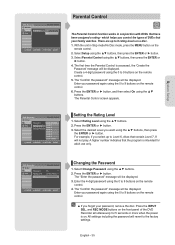
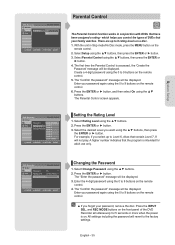
... that your family watches. System Setup
DVD-Recorder
Parental Control
No Disc
Timer Rec. Select Change Password using the ▲▼ buttons, then press the ENTER or ► button.
Enter the 4-digit password using the 0 to the factory settings. The "Confirm the password" message will not play. All settings including the password will be displayed. English - 35...
Quick Guide (easy Manual) (ver.1.0) (English) - Page 36
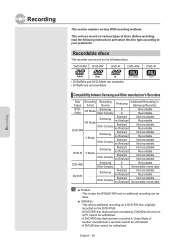
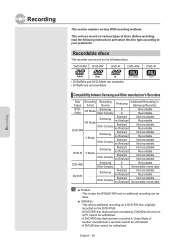
... Company not finalized
Not recordable Recordable
Not recordable Recordable
Not recordable Recordable
Not recordable Not recordable
DVD-R
Samsung
finalized not finalized
V Mode Other Company
finalized
not finalized
Not recordable Recordable
Not recordable Not recordable
Samsung
X
DVD+RW
- This unit can record on the DVD-R160. - A DVD±R disc cannot be...
Quick Guide (easy Manual) (ver.1.0) (English) - Page 60


...recorded program. 1. Editing
English - 60 DVD-Recorder DVD-RW(VR)
Sports(A1)
Rename
Save Back Space Space Delete Clear
MOVE
ENTER
RETURN EXIT
DVD...9612;Renaming (Labeling) a Title
Follow these instructions to rename a title list entry, i.e., ... can be displayed by the user will not be aware that ...recorded title will play and then stop. All 31
characters can be completed if an error...
Quick Guide (easy Manual) (ver.1.0) (English) - Page 81
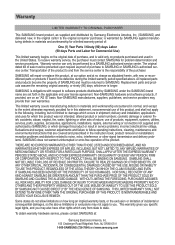
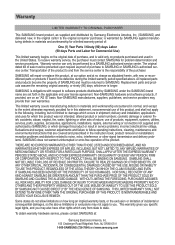
... contact SAMSUNG for problem determination and service procedures. This limited warranty covers manufacturing defects in materials and workmanship encountered in normal, and except to the extent otherwise expressly provided for in this statement, noncommercial use of products, equipment, systems, utilities, services, parts, supplies, accessories, applications, installations, repairs, external...
Samsung DVD-R160 Reviews
Do you have an experience with the Samsung DVD-R160 that you would like to share?
Earn 750 points for your review!
We have not received any reviews for Samsung yet.
Earn 750 points for your review!
