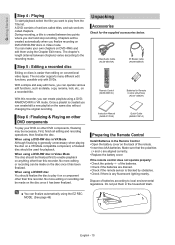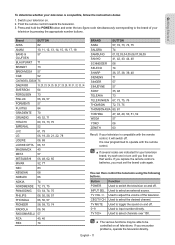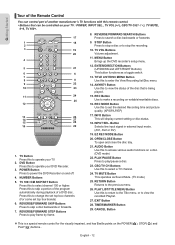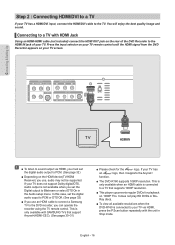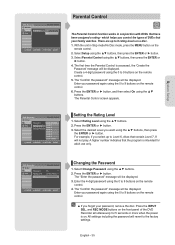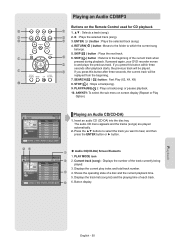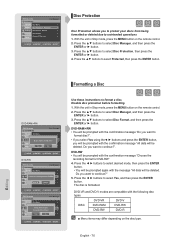Samsung DVD-R160 Support Question
Find answers below for this question about Samsung DVD-R160.Need a Samsung DVD-R160 manual? We have 2 online manuals for this item!
Question posted by oloss1955 on October 13th, 2021
Remote Control Stop Working
Current Answers
Answer #1: Posted by SonuKumar on October 15th, 2021 12:31 AM
[Solution]
1) Open the battery compartment on the back of the remote and remove both batteries.
2) Press and hold any button on the remote for 20 Seconds.
3) Release the button and reinsert the batteries properly.
Please respond to my effort to provide you with the best possible solution by using the "Acceptable Solution" and/or the "Helpful" buttons when the answer has proven to be helpful.
Regards,
Sonu
Your search handyman for all e-support needs!!
Related Samsung DVD-R160 Manual Pages
Samsung Knowledge Base Results
We have determined that the information below may contain an answer to this question. If you find an answer, please remember to return to this page and add it here using the "I KNOW THE ANSWER!" button above. It's that easy to earn points!-
General Support
...on the screen. If you have no button on the remote controller is pressed for MP3 file recording on CD-Rs prevent ..., that is conversion to MP3 format, of your DVD player (degraded sound quality and in Stop mode, press the MODE button. play , press the...depends on the disc, the Program and Random Play functions may not work. These files are encrypted and code protected to 160 Kbps. MP3... -
How To Unfinalize An RW Disc With Your DVD Combo SAMSUNG
...DVD combo and TV, and then set the source on the remote until Disc Unfinalize is labeled Disc Manager. Press the left or right arrow button to continue?" Product : DVD Players... [ENTER]. With the DVD combo in Stop mode, press [MENU]...DVD combo so the DVD combo displays on the DVD combo's remote control. message appears: "Disc will be unfinalized. This procedure will not work... -
General Support
...AVRCP Frequency Band 2.4GHz ~ 2.4835GHz ISM Band Working Distance 10 meters Standby Time 27 hours Playing Time...users must be able to activate the "remote control" Answering a mobile phone call is on...to Handset Disconnected Play Stop or Pause Pause Playing Stop Forward Backward The device... If your Bluetooth MP3 player, laptop, Discman, CD/DVD other Bluetooth devices before you...
Similar Questions
where I can get the remote control for samsung dvd recorder r135?
DVD-AR650 System-The remote has a "Dash" button, so you can get digial TV stations. It doesnot work....
My remote control for my DVD player does not want to work. I put in new batteries and still does not...
need remote control instructions foor remote control model number bn59-00857a �...