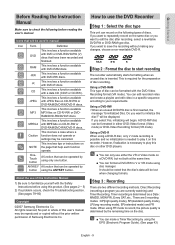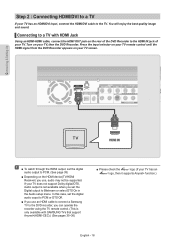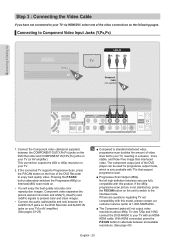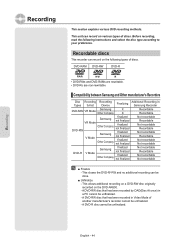Samsung DVD-AR650 Support and Manuals
Get Help and Manuals for this Samsung item

View All Support Options Below
Free Samsung DVD-AR650 manuals!
Problems with Samsung DVD-AR650?
Ask a Question
Free Samsung DVD-AR650 manuals!
Problems with Samsung DVD-AR650?
Ask a Question
Most Recent Samsung DVD-AR650 Questions
Remote Controller Problem
DVD-AR650 System-The remote has a "Dash" button, so you can get digial TV stations. It doesnot work....
DVD-AR650 System-The remote has a "Dash" button, so you can get digial TV stations. It doesnot work....
(Posted by Dan3028 11 years ago)
Trouble With A R650 Samsung Metro Pcs Phone. A White Screen.
When I plug in my charger the phone does takeit, and when I take the charger out, the screen will tu...
When I plug in my charger the phone does takeit, and when I take the charger out, the screen will tu...
(Posted by NeverStopsLearning 11 years ago)
Samsung Ar650 Dvd Player Tre Digit Manufatured
(Posted by Anonymous-60319 11 years ago)
Samsung DVD-AR650 Videos
Popular Samsung DVD-AR650 Manual Pages
Samsung DVD-AR650 Reviews
We have not received any reviews for Samsung yet.