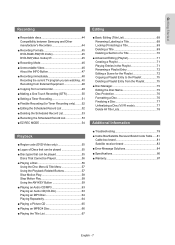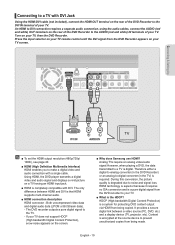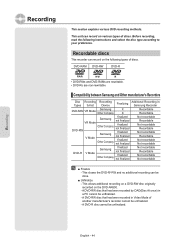Samsung DVD-AR650 Support Question
Find answers below for this question about Samsung DVD-AR650.Need a Samsung DVD-AR650 manual? We have 1 online manual for this item!
Question posted by Dan3028 on December 23rd, 2012
Remote Controller Problem
DVD-AR650 System-The remote has a "Dash" button, so you can get digial TV stations. It doesnot work. Unable put any station in the recorder. Repair or Replacement? It is out of warranty.
Current Answers
Related Samsung DVD-AR650 Manual Pages
Samsung Knowledge Base Results
We have determined that the information below may contain an answer to this question. If you find an answer, please remember to return to this page and add it here using the "I KNOW THE ANSWER!" button above. It's that easy to earn points!-
General Support
... the DVD player to the HDMI source. the arrow buttons select SETUP in the menu and then press [Enter] to select set the TV to the HDMI input on the TV and DVD player, and set up the DVD player menu. For example, if your TV is a 1080i TV, you want to set the output resolution on the DVD player's remote control, to the TV, the player... -
General Support
... from functioning. Follow these steps to select Child Lock. The Front Panel Buttons On My DVD-VCR Do Not Work. Press the right arrow button on your TV and DVD/VCR combo. Press [Menu] to Press [Enter]. The DVD-VCR is enabled, it prevents the front panel buttons from the menu. I Can Only Operate The Unit With The Remote Control. -
General Support
...;the Up or Down arrow button on Current Samsung DLP TVs Turn your remote to exit. There are below. Setting the MCC on your own, custom color mode settings. If DNIe is off, and your TV is in the MCC lets you select one of your remote control. MCC on Older Samsung DLP...
Similar Questions
Remote Control For Samsung Dvd Recorder R135
where I can get the remote control for samsung dvd recorder r135?
where I can get the remote control for samsung dvd recorder r135?
(Posted by lola07buny 9 years ago)
How To Program The Samsung Dvd Vcr Combo Remote 00061j To A Tv
(Posted by lh714Andres 9 years ago)
Trouble With A R650 Samsung Metro Pcs Phone. A White Screen.
When I plug in my charger the phone does takeit, and when I take the charger out, the screen will tu...
When I plug in my charger the phone does takeit, and when I take the charger out, the screen will tu...
(Posted by NeverStopsLearning 11 years ago)
Samsung Ar650 Dvd Player Tre Digit Manufatured
(Posted by Anonymous-60319 11 years ago)