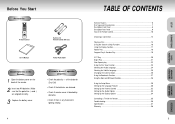Samsung DVD-M301 Support and Manuals
Get Help and Manuals for this Samsung item

View All Support Options Below
Free Samsung DVD-M301 manuals!
Problems with Samsung DVD-M301?
Ask a Question
Free Samsung DVD-M301 manuals!
Problems with Samsung DVD-M301?
Ask a Question
Most Recent Samsung DVD-M301 Questions
How To Change The Regional Code
I have the Samsung m301 with the original remote control. Everything I have found on the internet sa...
I have the Samsung m301 with the original remote control. Everything I have found on the internet sa...
(Posted by miroosatan 8 years ago)
Tray Reopens After Disc Is Inserted And Won't Play
(Posted by nchunnygirl 9 years ago)
Popular Samsung DVD-M301 Manual Pages
Samsung DVD-M301 Reviews
We have not received any reviews for Samsung yet.