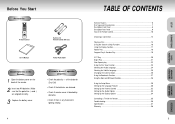Samsung DVD-M301 Support Question
Find answers below for this question about Samsung DVD-M301.Need a Samsung DVD-M301 manual? We have 1 online manual for this item!
Question posted by nchunnygirl on July 20th, 2014
Tray Reopens After Disc Is Inserted And Won't Play
The person who posted this question about this Samsung product did not include a detailed explanation. Please use the "Request More Information" button to the right if more details would help you to answer this question.
Current Answers
Related Samsung DVD-M301 Manual Pages
Samsung Knowledge Base Results
We have determined that the information below may contain an answer to this question. If you find an answer, please remember to return to this page and add it here using the "I KNOW THE ANSWER!" button above. It's that easy to earn points!-
General Support
... files burned on the model. Please view the attached Disc Compatibility List. Attachment : DVD COMPATABILITY CHART.pdf All DVD players are capable of discs that your DVD player can also find this information in your DVD player is for DVD movies available at the local video store. The types of playing DVD-Video, which is the format used for audio and... -
General Support
... cannot make any other player. To finalize a disc, follow these steps: With the recorded disc in the DVD recorder and the recorder in Stop Mode, press [Menu] on the DVD recorder's remote to finalize the disc?" How Do I Finalize a DVD? appears. Your player finalizes the disc. Only DVD-RW discs can play back on the disc will be finalized. The... -
General Support
... will remain the same. ActiveSync Installation From The Software Companion Disc Insert the Companion Software disc into your CD drive. If not, go to installing ActiveSync 3.7.1 from...installation of Outlook or ActiveSync installed. Steps may accidentally be downloaded directly from the disc and use the downloadable version as it is Version 4.5. Important! During ...
Similar Questions
Disc Sticking And Stoppiig
When the disc is playing it randomly sticks and I can't restart without trying from the start.I t ha...
When the disc is playing it randomly sticks and I can't restart without trying from the start.I t ha...
(Posted by wearnshaw1517 4 years ago)
Dvd F1080 Disk Cannot Be Played.
When I try to play DVD I get the error message disk cannot be played.
When I try to play DVD I get the error message disk cannot be played.
(Posted by rivercondo 10 years ago)
Dvd-hd931 Does Not Play Dvds
(Posted by Anonymous-122920 10 years ago)
Player Plays Dvds But No Volume
samsung dvd player L300A plays dvds but no volume as of yesterday?
samsung dvd player L300A plays dvds but no volume as of yesterday?
(Posted by sbarrett 12 years ago)
Dvd Player Will Not Play Dvd
dvd player is unclesr and the screen is split in 2 showing 2 identical views which are blurry and pr...
dvd player is unclesr and the screen is split in 2 showing 2 identical views which are blurry and pr...
(Posted by angeladion219 12 years ago)