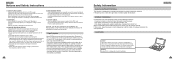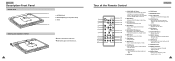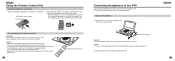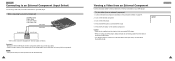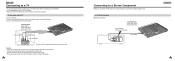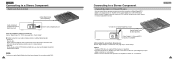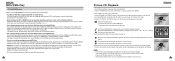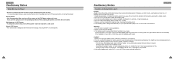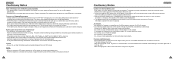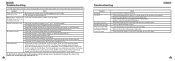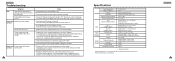Samsung DVD-L300 Support Question
Find answers below for this question about Samsung DVD-L300.Need a Samsung DVD-L300 manual? We have 2 online manuals for this item!
Question posted by sbarrett on January 31st, 2012
Player Plays Dvds But No Volume
samsung dvd player L300A plays dvds but no volume as of yesterday?
Current Answers
Related Samsung DVD-L300 Manual Pages
Samsung Knowledge Base Results
We have determined that the information below may contain an answer to this question. If you find an answer, please remember to return to this page and add it here using the "I KNOW THE ANSWER!" button above. It's that easy to earn points!-
General Support
Attachment : DVD COMPATABILITY CHART.pdf All DVD players are capable of discs that your DVD player can also find this information in your DVD player is the format used for audio and image files only. What Disc Types Can I Play On My DVD Player? The types of playing DVD-Video, which is not on the list, you can read depends on a CD... -
General Support
...all SAMSUNG and non-SAMSUNG Stereo Bluetooth enabled mobile phones, Bluetooth MP3 players, CD players, portable DVD players, and wireless audio devices supporting 3.5mm stereo jacks. Frequently Asked Questions ...functions include play time and up to bring Hi-Fidelity audio virtually anywhere. Fully charged, the CK811 provides up to 5 hours talk/play /pause, forward/backward, and volume control ... -
General Support
...? You can play DVDs recorded in V Mode. You can not record, delete, or edit after finalization, but you will lose all the data recorded on and playback DVD-RW discs in V Mode, it . When you re-format the disc, you can , however, unfinalize a DVD-RW disc and then record on virtually any DVD player. However, it...
Similar Questions
Dvd-hd931 Does Not Play Dvds
(Posted by Anonymous-122920 10 years ago)
Dvd Player Plays For About 5 Minutes Then Stops.
My DVD Player stops after playing for just a few minutes.
My DVD Player stops after playing for just a few minutes.
(Posted by jeffbuscher 11 years ago)
I'd Like To Make My Samsung Dvd Player ,model Dvd-v9650, Region Free.
I simply can't get any answers yet.
I simply can't get any answers yet.
(Posted by niko99 12 years ago)
Dvd Player Will Not Play Dvd
dvd player is unclesr and the screen is split in 2 showing 2 identical views which are blurry and pr...
dvd player is unclesr and the screen is split in 2 showing 2 identical views which are blurry and pr...
(Posted by angeladion219 12 years ago)