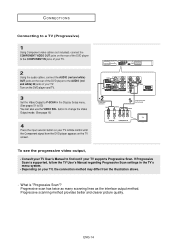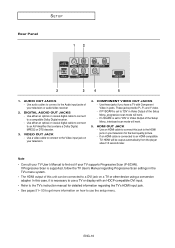Samsung DVD-1080P8 Support and Manuals
Get Help and Manuals for this Samsung item

View All Support Options Below
Free Samsung DVD-1080P8 manuals!
Problems with Samsung DVD-1080P8?
Ask a Question
Free Samsung DVD-1080P8 manuals!
Problems with Samsung DVD-1080P8?
Ask a Question
Most Recent Samsung DVD-1080P8 Questions
Optical Drive Compatible
Hello,Which optical drive is compatible?Best
Hello,Which optical drive is compatible?Best
(Posted by marcelompadi 1 year ago)
What Video Audio Cable Do I Need For This Player Please?
I bought a refurbished player, but it didn't have a cable with it. Could anyone tell me what I need ...
I bought a refurbished player, but it didn't have a cable with it. Could anyone tell me what I need ...
(Posted by Anonymous-89551 11 years ago)
Can I Play Music Cd's On This Dvd Player?
(Posted by DAWDREYOR 11 years ago)
1080p8 Has Suddenly Stopped Working - The Picture Is Totally Scrambled But Audio
Picture is constantly flashing with small green/red/black boxes but audio is fine. Have tried other ...
Picture is constantly flashing with small green/red/black boxes but audio is fine. Have tried other ...
(Posted by mandytodd1 11 years ago)
Popular Samsung DVD-1080P8 Manual Pages
Samsung DVD-1080P8 Reviews
We have not received any reviews for Samsung yet.