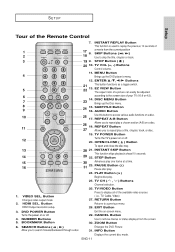Samsung DVD-1080P8 Support Question
Find answers below for this question about Samsung DVD-1080P8.Need a Samsung DVD-1080P8 manual? We have 2 online manuals for this item!
Question posted by DAWDREYOR on October 17th, 2012
Can I Play Music Cd's On This Dvd Player?
The person who posted this question about this Samsung product did not include a detailed explanation. Please use the "Request More Information" button to the right if more details would help you to answer this question.
Current Answers
Related Samsung DVD-1080P8 Manual Pages
Samsung Knowledge Base Results
We have determined that the information below may contain an answer to this question. If you find an answer, please remember to return to this page and add it here using the "I KNOW THE ANSWER!" button above. It's that easy to earn points!-
General Support
...; Power On While the HKT 450 is now muted While in Standby Mode, when you stop the music player and initiate phone calls from the mobile phone. Release the multi-function-button, and the device is playing music, short press the MFB (multi-function button) once. Power Off a) With the HKT 450 in Standby... -
General Support
... Problems could be conflicts with a device aren't found until after the product's been released on the player or by software. You can upgrade the firmware on their own. Support new file types or schemes. Include user ...also used to commands issued by accessing [Menu > In an MP3 Player, CD Recorder, DVD Player, etc.. by the end user. What Is Firmware? -
General Support
...the "remote control" To play music via a Bluetooth USB Dongle, please complete AV pairing and then activate intended audio player interface. The music will stay on Six Buttons: Short...the cellphone. Increase the separation between the speakers and your Bluetooth MP3 player, laptop, Discman, CD/DVD other Bluetooth devices before you make sure the Bluetooth Wireless Speaker has ...
Similar Questions
Optical Drive Compatible
Hello,Which optical drive is compatible?Best
Hello,Which optical drive is compatible?Best
(Posted by marcelompadi 1 year ago)
Samsung Dvd Player. Hd 755, Will This Play Hd Dvds?
Is this player capable of playing HD dvd's?
Is this player capable of playing HD dvd's?
(Posted by goodguyscarstore 8 years ago)
User Manual For A Samsung V4600 Dvd Player
I need user manual for Samsung V4600 DVD player
I need user manual for Samsung V4600 DVD player
(Posted by ddawg 10 years ago)
What Video Audio Cable Do I Need For This Player Please?
I bought a refurbished player, but it didn't have a cable with it. Could anyone tell me what I need ...
I bought a refurbished player, but it didn't have a cable with it. Could anyone tell me what I need ...
(Posted by Anonymous-89551 11 years ago)
1080p8 Has Suddenly Stopped Working - The Picture Is Totally Scrambled But Audio
Picture is constantly flashing with small green/red/black boxes but audio is fine. Have tried other ...
Picture is constantly flashing with small green/red/black boxes but audio is fine. Have tried other ...
(Posted by mandytodd1 11 years ago)