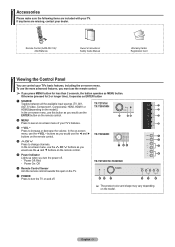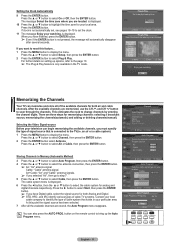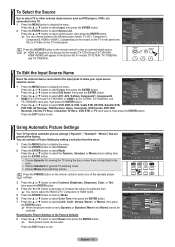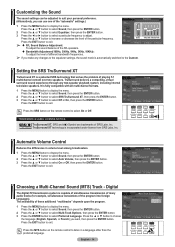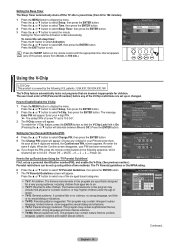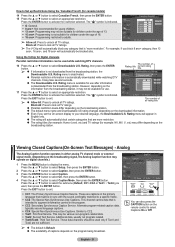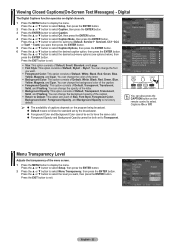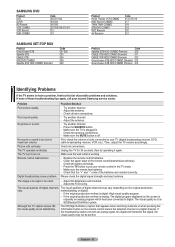Samsung AA59-00411A - Original Remote Control Support and Manuals
Get Help and Manuals for this Samsung item

View All Support Options Below
Free Samsung AA59-00411A manuals!
Problems with Samsung AA59-00411A?
Ask a Question
Free Samsung AA59-00411A manuals!
Problems with Samsung AA59-00411A?
Ask a Question
Most Recent Samsung AA59-00411A Questions
How To On Screen Mirroring??
(Posted by Chicandposh92 9 years ago)
How To Program Samsung Remote Aa59
(Posted by rm171ha 9 years ago)
How To Program Samsung Aa59 Remote
(Posted by JTMca 9 years ago)
How To Control
i have a samsung hd tv and a samsung dvd/vcr player but i can not control my dvd/vcr player with my ...
i have a samsung hd tv and a samsung dvd/vcr player but i can not control my dvd/vcr player with my ...
(Posted by jackie4662 11 years ago)
Where Csn I Download A Manual For My Aa59-00441a Samsung Remote?
(Posted by rjjmueller 12 years ago)
Samsung AA59-00411A Videos
Popular Samsung AA59-00411A Manual Pages
Samsung AA59-00411A Reviews
We have not received any reviews for Samsung yet.