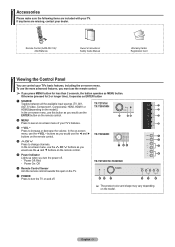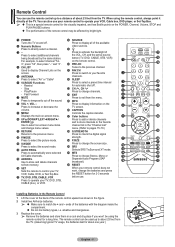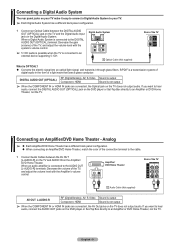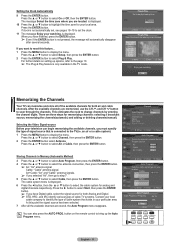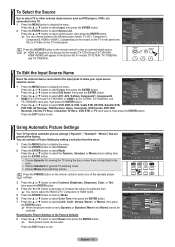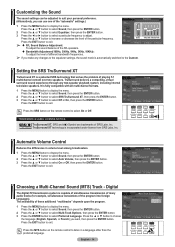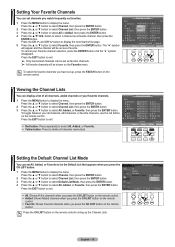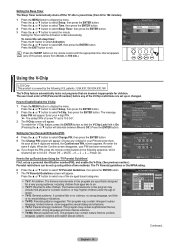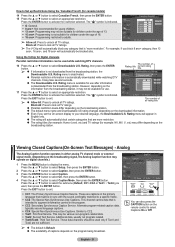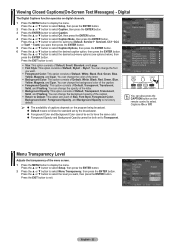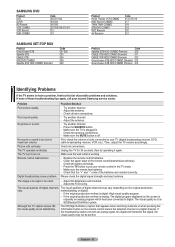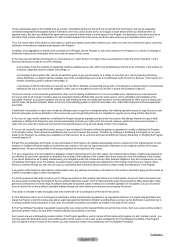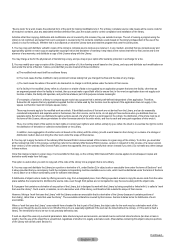Samsung AA59-00411A Support Question
Find answers below for this question about Samsung AA59-00411A - Original Remote Control.Need a Samsung AA59-00411A manual? We have 1 online manual for this item!
Question posted by jackie4662 on June 11th, 2012
How To Control
i have a samsung hd tv and a samsung dvd/vcr player but i can not control my dvd/vcr player with my samsung aa59 remote control
Current Answers
Related Samsung AA59-00411A Manual Pages
Samsung Knowledge Base Results
We have determined that the information below may contain an answer to this question. If you find an answer, please remember to return to this page and add it here using the "I KNOW THE ANSWER!" button above. It's that easy to earn points!-
General Support
... processing - HDMI-CEC-Anynet+ function allows all compatible products in : 1 out: 1 Remote control, batteries, AV cable, User's Manual, Quick Start Guide. via HQV high-definition movie title Dolby Digital TrueHD, dts-HD, HR, MA, (upgradeable by firmware) BD-ROM, DVD-ROM, DVD-R (V mode only), DVD-RW (V/VR mode), CD, CD-R, CD-RW 1080p/24fps and 1080p... -
General Support
... either browse through headlines to catch a quick glimpse, or select a specific story to your home network, Markets data will remain on the Samsung HDTV remote control to bring up -to-date news, weather and more information about connecting InfoLink wirelessly to view full story. What Is InfoLink? -
General Support
... firmware updates will be downloaded and installed automatically. Accessing BD Live Content On Your Player Bonus features vary by step BD-Live Settings After upgrading the firmware, new menu options...have a USB Flash drive installed if you can be updated using the buttons on the remote control. BD-P1500 Getting Started With BD-Live Getting Started with BD-Live The much anticipated BD-...
Similar Questions
How To Program Samsung Remote Aa59
(Posted by rm171ha 9 years ago)
How To Program Samsung Aa59 Remote
(Posted by JTMca 9 years ago)
Remote Control Charger Samsung
Where I can find the Remote control charter,Samsung (RMC30C1)
Where I can find the Remote control charter,Samsung (RMC30C1)
(Posted by jorge64 10 years ago)
Where Csn I Download A Manual For My Aa59-00441a Samsung Remote?
(Posted by rjjmueller 12 years ago)
My Tv-set Stoped Responding To Remote.
Hi, My Tv and BD-player are both Samsung. The tely is LED '40 6th series and BD-player is P1580 (Eu...
Hi, My Tv and BD-player are both Samsung. The tely is LED '40 6th series and BD-player is P1580 (Eu...
(Posted by eatonhunt 13 years ago)