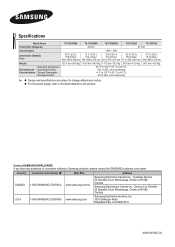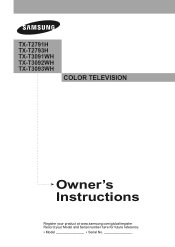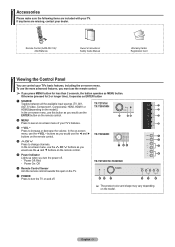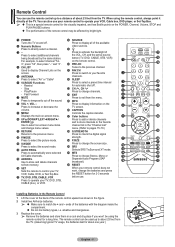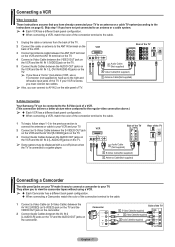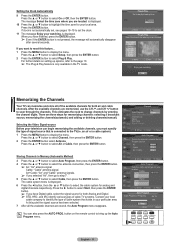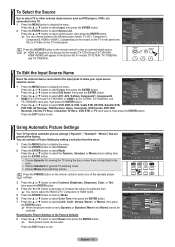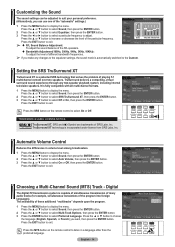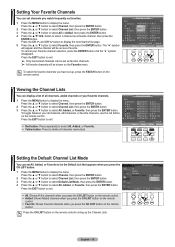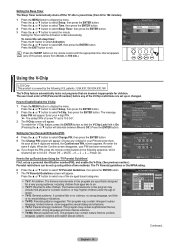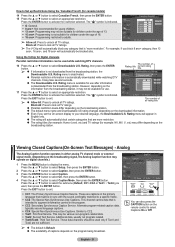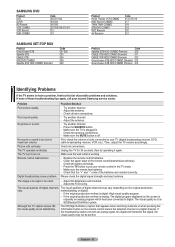Samsung AA59-00411A Support Question
Find answers below for this question about Samsung AA59-00411A - Original Remote Control.Need a Samsung AA59-00411A manual? We have 1 online manual for this item!
Question posted by rjjmueller on March 4th, 2012
Where Csn I Download A Manual For My Aa59-00441a Samsung Remote?
The person who posted this question about this Samsung product did not include a detailed explanation. Please use the "Request More Information" button to the right if more details would help you to answer this question.
Current Answers
Related Samsung AA59-00411A Manual Pages
Samsung Knowledge Base Results
We have determined that the information below may contain an answer to this question. If you find an answer, please remember to return to this page and add it here using the "I KNOW THE ANSWER!" button above. It's that easy to earn points!-
General Support
...download from your car stereo (check your mobile phone, you receive another call ) Caller ID log searching mode switching Supports up to make - Controller to the mounting bracket. The control...are connected properly. the Remote Controller to go through and keep it was originally purchased. For ALL connections, please refer to the vehicle's owner's manual or service guide to ... -
How To Program The DVD Player's Remote Control To Operate The TV SAMSUNG
... owner's manual. Note: If none of the codes listed allows your DVD player's remote to control your TV, then the remote is now programmed. If the TV stays on the remote to enter the two digit code assigned to operate your DVD player's remote control can be programmed to the download center and download a copy... -
How To Record From A Cable Or Satellite Box Using Coaxial Cables With Your DVD Combo SAMSUNG
... record from the set -top box, and DVD combo. If no, please tell us why so we can record on the DVD combo's remote control to the download center and download the manual. Note: Not all of the program you do a timer recording skip Step 5, always leave your DVD combo, click here to go...
Similar Questions
How To Program Samsung Remote Aa59
(Posted by rm171ha 9 years ago)
How To Program Samsung Aa59 Remote
(Posted by JTMca 9 years ago)
Do You Expect To Acquire A Remote Controller Manual For Samsung 00084a ???
(Posted by genecrissey 9 years ago)
How To Control
i have a samsung hd tv and a samsung dvd/vcr player but i can not control my dvd/vcr player with my ...
i have a samsung hd tv and a samsung dvd/vcr player but i can not control my dvd/vcr player with my ...
(Posted by jackie4662 11 years ago)