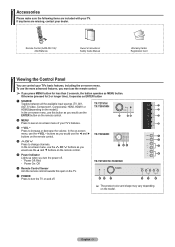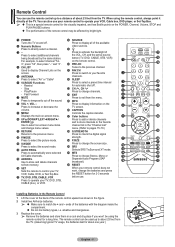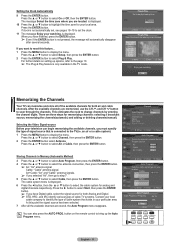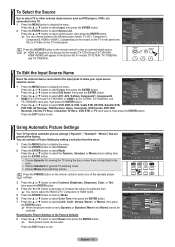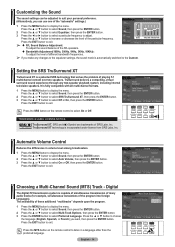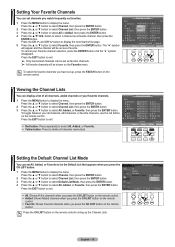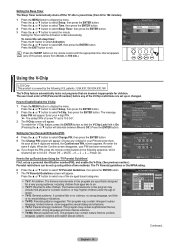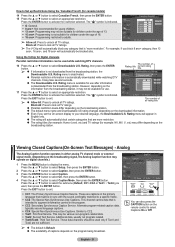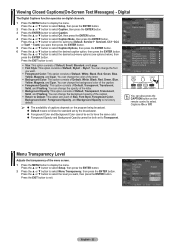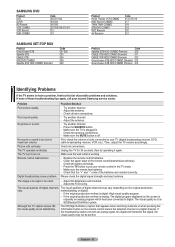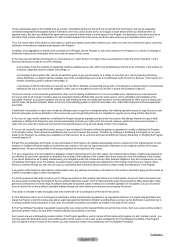Samsung AA59-00411A Support Question
Find answers below for this question about Samsung AA59-00411A - Original Remote Control.Need a Samsung AA59-00411A manual? We have 1 online manual for this item!
Question posted by JTMca on July 9th, 2014
How To Program Samsung Aa59 Remote
The person who posted this question about this Samsung product did not include a detailed explanation. Please use the "Request More Information" button to the right if more details would help you to answer this question.
Current Answers
Related Samsung AA59-00411A Manual Pages
Samsung Knowledge Base Results
We have determined that the information below may contain an answer to this question. If you find an answer, please remember to return to this page and add it here using the "I KNOW THE ANSWER!" button above. It's that easy to earn points!-
SCH-I920 - How To Set Camera Settings SAMSUNG
14108. How To Program Your Remote Control How To Connect A Home Theater System (Analog) 12959. -
SCH-I920 - How To Set Camera Settings SAMSUNG
14108. How To Program Your Remote Control How To Connect A Home Theater System (Analog) 12959. -
SCH-I920 - How To Set Camera Settings SAMSUNG
14108. How To Program Your Remote Control How To Connect A Home Theater System (Analog) 12959.
Similar Questions
How To Program Samsung Remote Aa59
(Posted by rm171ha 9 years ago)
How To Control
i have a samsung hd tv and a samsung dvd/vcr player but i can not control my dvd/vcr player with my ...
i have a samsung hd tv and a samsung dvd/vcr player but i can not control my dvd/vcr player with my ...
(Posted by jackie4662 11 years ago)
Where Csn I Download A Manual For My Aa59-00441a Samsung Remote?
(Posted by rjjmueller 12 years ago)
How Do I Program My Remote
I have a 00070D remote and i need help programing it to my Sony T.V.
I have a 00070D remote and i need help programing it to my Sony T.V.
(Posted by Anonymous-35254 12 years ago)