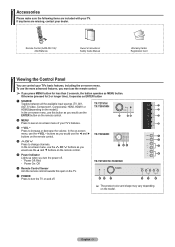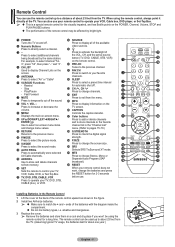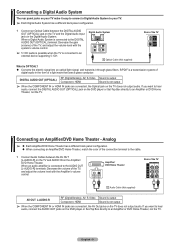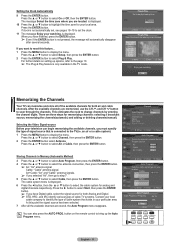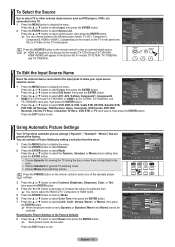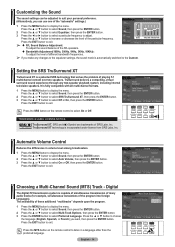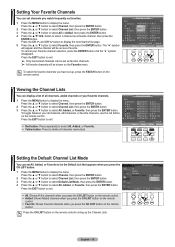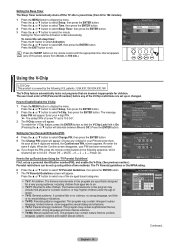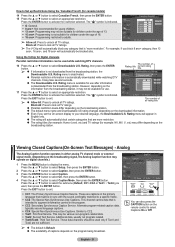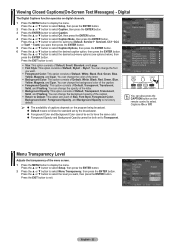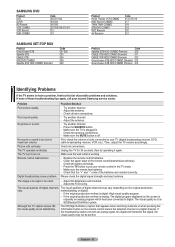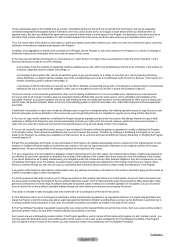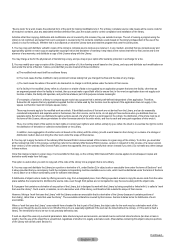Samsung AA59-00411A Support Question
Find answers below for this question about Samsung AA59-00411A - Original Remote Control.Need a Samsung AA59-00411A manual? We have 1 online manual for this item!
Question posted by Chicandposh92 on October 16th, 2014
How To On Screen Mirroring??
The person who posted this question about this Samsung product did not include a detailed explanation. Please use the "Request More Information" button to the right if more details would help you to answer this question.
Current Answers
Related Samsung AA59-00411A Manual Pages
Samsung Knowledge Base Results
We have determined that the information below may contain an answer to this question. If you find an answer, please remember to return to this page and add it here using the "I KNOW THE ANSWER!" button above. It's that easy to earn points!-
General Support
... general, you should set top box or receiver. Note 4: The screen size choices available at any given time on your remote to 4:3 for standard, analog broadcasts and 16:9 for HDTV ...remotes have your TV connected to a set top box or receiver for a section titled Changing the Screen Size . If you may be able to adjust the screen size using the controls on all the screen... -
General Support
... color mode you Left or Right arrow button on your remote to be missing a color, you cannot select Detailed Settings. The Easy Control screen displays the unadjusted (Original) picture on the left side of the MCC colors you want to exit. The Detail Control screen appears. Why Is There A Red (Blue, Green, Pink) Tint To... -
General Support
...rejecting it in handsfree mode, handsfree mode will VOID the warranty. Remote Controller Connect the remote control cable to the external speaker jack. Please remember that the microphone ...on the Remote Controller, it displays "Call Hold". switch back to avoid any installation or de-installation costs associated with this feature means that it was originally purchased....
Similar Questions
How To Program Samsung Remote Aa59
(Posted by rm171ha 9 years ago)
How To Program Samsung Aa59 Remote
(Posted by JTMca 9 years ago)
Where Csn I Download A Manual For My Aa59-00441a Samsung Remote?
(Posted by rjjmueller 12 years ago)
Samsung Ah59-01778j Remote Controlling Magnavox Tv
How can I program the Samsung AH59-01778J remote to control a MAgnavox TV?
How can I program the Samsung AH59-01778J remote to control a MAgnavox TV?
(Posted by mnmus 12 years ago)
Samsung Ak59-00104k Remote Control Not Working
Is there a reason why the Power button and the Open/Close button would work, but none of the other d...
Is there a reason why the Power button and the Open/Close button would work, but none of the other d...
(Posted by albingfamily 13 years ago)