Samsung 959NF Support and Manuals
Get Help and Manuals for this Samsung item
This item is in your list!

View All Support Options Below
Free Samsung 959NF manuals!
Problems with Samsung 959NF?
Ask a Question
Free Samsung 959NF manuals!
Problems with Samsung 959NF?
Ask a Question
Samsung 959NF Videos
Popular Samsung 959NF Manual Pages
User Manual (user Manual) (ver.1.0) (English) - Page 2


...; S/W Troubleshooting Check List Q & A Self-Test Feature Check
Specifications General Specifications Preset Display Modes PowerSaver
Information Service Terms Regulatory Natural Color MouScreenĄS/W Authority Index
Main Page
Safety Instructions Natational Power Installation Cleaning Other Introduction Unpacking Front Rear Bottom Setup Connecting Your Monitor Installing the Monitor Driver...
User Manual (user Manual) (ver.1.0) (English) - Page 7


Safety Instructions
User's Manual
7
Installation
• Do not place the monitor face down. • The CDT surface may be damaged.
• Do not use the monitor without the monitor stand. • It could break down or cause a fire due to bad ventilation. • If the monitor must be used without the supplied stand, take steps to insure
proper ventilation.
User Manual (user Manual) (ver.1.0) (English) - Page 19


... click "OK" button. Setup
5. and select "Install from a list or.." then click "Next" button.
6. Click the "Browse" button then choose A:(D:\Driver) and choose your monitor model in the model list and click the "Next" button.
8. If you can see following "Message" window, then click the "Continue Anyway" button. then click "Next" and then click "Have disk".
7. Click "Update Driver.."
User Manual (user Manual) (ver.1.0) (English) - Page 20


...install 1. Click "Driver" and then click on your monitor is completed. Choose "Display a list of the known drivers for this installation don't damage your monitor model and click the "Next" button then click "Next" button. 10. Microsoft® Windows® 2000 Operating System When you can choose a
specific driver" then click "Next" and then click "Have disk". 7. Click "Start" , "Setting...
User Manual (user Manual) (ver.1.0) (English) - Page 63


... Position by referring to the monitor? Is the screen displaying only one color as a power adapter, speaker or a high voltage wire near by?
Adjust the resolution and frequency of the monitor. The screen suddenly has become strange after running a program or due to the Preset Display Modes).
Troubleshooting
User's Manual
49
Check List
Symptom
The image...
User Manual (user Manual) (ver.1.0) (English) - Page 64


... the video card. Have you installed the monitor driver? Install the monitor driver according to see if the Plug & Play (VESA DDC) function can be supported.
Solutions
Enter the OSD and perform a "Degauss". Have the Windows colors been set properly? See the video card manual to the Driver Installation Instructions.
For Windows 95/98/ME/XP/2000: Set the colors properly at the Control...
User Manual (user Manual) (ver.1.0) (English) - Page 65


... Note:
If problems repeatedly occur, contact an authorized service center.
Troubleshooting
User's Manual
51
Check List
Check the following items if there is operated, the surrounding brightness of screen may occur in the Highlight Zone. Once the Highlight Zone has been switched off, you assembled the PC, check if the installed the adapter (video)
driver and the monitor driver. 4.
User Manual (user Manual) (ver.1.0) (English) - Page 66
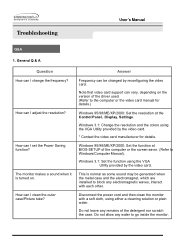
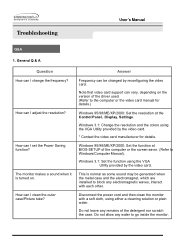
Troubleshooting
User's Manual
Q&A
1.
Note that video card support can be generated when the metal case and the electromagnet, which are installed to block any water to Windows/Computer Manual).
Disconnect the power cord and then clean the monitor with each other.
This is turned on the version of the detergent nor scratch the case. General Q & A
Question How can I change...
User Manual (user Manual) (ver.1.0) (English) - Page 69


... remains blank after using the previous procedure, check your monitor is functioning properly. Troubleshooting
User's Manual
55
Self-Test Feature Check
Your monitor provides a self test feature that allows you to appear indicates a problem with your computer and the monitor. 2. Unplug the video cable from the back of the boxes to check whether your video controller...
User Manual (user Manual) (ver.1.0) (English) - Page 72


In most cases, monitor installation will provide the best operating conditions and monitor settings. Specifications
User's Manual
58
General
Maximum Pixel Clock
290 MHz
Power Supply
90 ~ 264VAC, 60/50 Hz ± 3Hz
Power Consumption
120W (Max), 110W (Nom)
Dimensions (WxDxH)
468x458x493mm (with Stand)
Weight
25.3 kg
Environmental considerations
Operating
Temperature: 32°F ~ 104&#...
User Manual (user Manual) (ver.1.0) (English) - Page 74


...to change without prior notice. Note:
Design and specifications are subject to select alternate settings.
Specifications
User's Manual
60
General
Maximum Pixel Clock
290 MHz
Power Supply
90 ~ 264VAC, 60/50 Hz ± 3Hz
Power Consumption
120W (Max), 110W (Nom)
Dimensions (WxDxH)
468x458x493mm (with Stand)
Weight
25.3 kg
Environmental considerations
Operating
Temperature: 32°...
User Manual (user Manual) (ver.1.0) (English) - Page 76


....
This system saves energy by switching your monitor into a low-power mode when it unattended for energy efficiency. Use a software utility installed on the keyboard. The monitor automatically returns to set up this product meets the ENERGY STAR®guidelines for long periods. Specifications
User's Manual
62
PowerSaver
This monitor has a built-in your computer to normal...
User Manual (user Manual) (ver.1.0) (English) - Page 81


...labelling of goods and services to the environment.The main problem as far as energy consumption levels, that are concerned is vital to have environmentally-labelled monitors? The product must ...company conducts its power consumption to in a satisfactory way, most of electric and magnetic fields, along with a product developed for personal computers (TCO applied model only)
AB general...
User Manual (user Manual) (ver.1.0) (English) - Page 83


... problem...Manual
69
Regulatory
• TCO'99-Ecological requirements for Nature Conservation). The labelling scheme was developed as energy consumption levels, that environmentally harmful substances are important from : Electronics equipment in each country where the company implements its power consumption...TCO applied model only)
...of goods and services to satisfactorily ...
User Manual (user Manual) (ver.1.0) (English) - Page 86


All monitor settings, adjustments and controls can be managed by the use with SyncMaster Products. (Note: SyncMaster 1200NF does not support MouScreen.)
MouScreen is a software program that the operating system has not recognized the USB monitor. You may select menus or sub-functions by simply clicking the left mouse button and then making the adjustment by a root or...
Samsung 959NF Reviews
Do you have an experience with the Samsung 959NF that you would like to share?
Earn 750 points for your review!
We have not received any reviews for Samsung yet.
Earn 750 points for your review!

