Samsung 550EX Support and Manuals
Get Help and Manuals for this Samsung item
This item is in your list!

View All Support Options Below
Free Samsung 550EX manuals!
Problems with Samsung 550EX?
Ask a Question
Free Samsung 550EX manuals!
Problems with Samsung 550EX?
Ask a Question
Samsung 550EX Videos
Popular Samsung 550EX Manual Pages
User Manual - Page 1
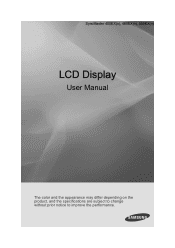
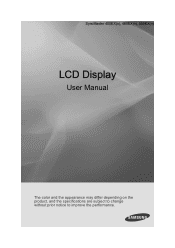
SyncMaster 400EX(n), 460EX(n), 550EX(n)
LCD Display
User Manual
The color and the appearance may differ depending on the product, and the specifications are subject to change without prior notice to improve the performance.
User Manual - Page 10


Unpacking
Introduction
Manuals
LCD Display
Quick Setup Guide
Warranty Card
(Not available in all locations)
User's Guide
MagicInfo Software CD, MagicInfo Manual CD (Applicable to the EXn
model only)
Cables
Power Cord Others
D-Sub Cable
Remote Control (BP59-00138A)
Batteries (AAA X 2)
(Not available in all locations)
HOLDER-WIRE 2EA (BN61-05373A)
9
User Manual - Page 12


... Aim the remote control towards this button for turning the LCD Display on the LCD Display.
Introduction
Rear
... Shows PowerSaver mode by blinking green
Note See PowerSaver described in the manual for long periods. The LCD Display's configuration at the back may vary slightly depending on the model.
11 Brightness Sensor Automatically detects the surrounding brightness. Note For detailed ...
User Manual - Page 15


....
Introduction
AUDIO IN Connect the [AUDIO IN] port on the monitor to the audio output port on the PC or on the Monitor ( ).
4. Kensington Lock A Kensington Lock is only supported for more information. Note • These are general instructions.
For exact
instructions, see the User Manual supplied with the locking device.
14 To lock the product, follow...
User Manual - Page 40
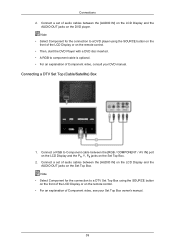
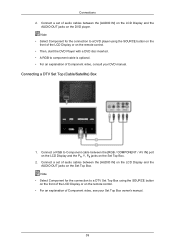
... to a DVD player using the SOURCE button on the front of Component video, consult your Set Top Box owner's manual.
39 Connect a set of audio cables between the [AUDIO IN] on the LCD Display and the
AUDIO OUT jacks on the remote control.
• For an explanation of the LCD Display or on the...
User Manual - Page 43
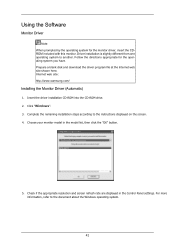
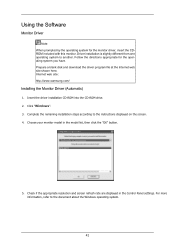
...: http://www.samsung.com/
Installing the Monitor Driver (Automatic)
1. Insert the driver installation CD-ROM into the CD-ROM drive. 2. Click "Windows". 3. Choose your monitor model in the Control Panel settings. Complete the remaining installation steps according to the document about the Windows operating system.
42 Follow the directions appropriate for the monitor driver, insert the CDROM...
User Manual - Page 44
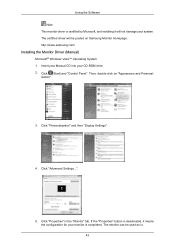
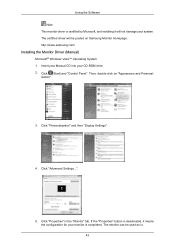
..."Personalization" and then "Display Settings".
4. Click "Advanced Settings...".
5. Using the Software Note This monitor driver is certified by Microsoft, and installing it means the configuration for your CD-ROM drive. 2. Click "Properties" in the "Monitor" tab. Click (Start) and "Control Panel". http://www.samsung.com/
Installing the Monitor Driver (Manual)
Microsoft® Windows Vista...
User Manual - Page 45
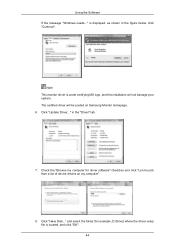
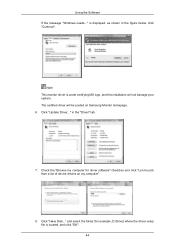
... click "OK". 44 in the figure below, click "Continue". Note This monitor driver is displayed, as shown in the "Driver" tab.
7. is under certifying MS logo, and this installation will be posted on my computer".
8. Click "Update Driver..." and select the folder (for driver software" checkbox and click "Let me pick from a list of device drivers on Samsung Monitor homepage. 6.
User Manual - Page 47


...button on the "Monitor" tab and select "Driver" tab.
5. Select "Don't search, I will...", then click "Next" and then click "Have disk". 46 Click "Display" icon and choose the "Settings" tab then click "Advanced...".
4. Click "Start" → "Control Panel", then click the "Appearance and Themes" icon.
3. Click "Update Driver..." Using the Software 1. and select "Install from a list...
User Manual - Page 49
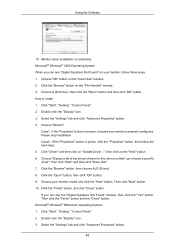
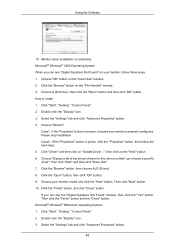
... and the "Close" button. Click "Start", "Setting", "Control Panel". 2. Double click the "Display" icon. 3. Choose "OK" button on your monitor is inactive, it means your monitor, follow the next steps. 5.
Choose your monitor model and click the "Next" button. Then click "Next" button. 10. If you can choose a specific driver", then click "Next" and then click "Have...
User Manual - Page 72


... in a row. The Input source of the other Control Info Grids - Troubleshooting
1. The display you turn the remote function again to synchronize the display clocks.
5. For monitors that can be set the value using the Screen Divider settings. The remote may differ depending on TV model. z Natural
3) Video Wall (Screen divider) - You can be arranged in MagicInfo...
User Manual - Page 93


... will be arranged: Horizontal X Vertical = 100 z Up to 15 monitors can change the layout of the Screen Divider setting may malfunction due to synchronize the display clocks.
5. Apply current time to problems in the selected mode. Rerun the program and turn off the remote Function, disconnect the Ethernet cable, or exit the program in...
User Manual - Page 135


...; For MagicInfo in Device mode, moving external devices while booting may cause errors. Adjusting the LCD Display
→ , → [0~9] • ID Setup
Assigns distinctive IDs to the SET. • ID Input
Use to Manual. Only a SET where the ID corresponds to the transmitter setting becomes activated. • MDC Connection Selects a port to receive the MDC inputs...
User Manual - Page 140
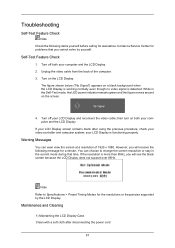
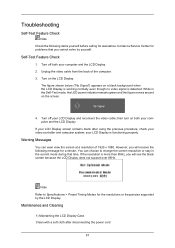
... choose to Specifications > Preset Timing Modes for problems that time. Note Refer to change the screen resolution or stay in the Self-Test mode, the LED power indicator...Service Center for the resolutions or frequencies supported by yourself. Turn off both your computer and the LCD Display
If your LCD Display screen remains blank after disconnecting the power cord.
97 Troubleshooting...
User Manual - Page 144
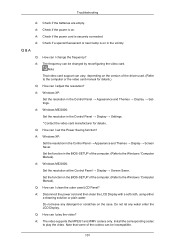
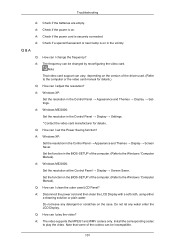
... that some of the driver used. (Refer to play the video? A: Windows ME/2000: Set the resolution in the BIOS-SETUP of the computer. (Refer to the Windows / Computer Manual). Do not leave any water enter the LCD Display. Install the corresponding codec to the computer or the video card manual for details. Troubleshooting
A: Check if the...
Samsung 550EX Reviews
Do you have an experience with the Samsung 550EX that you would like to share?
Earn 750 points for your review!
We have not received any reviews for Samsung yet.
Earn 750 points for your review!

