Samsung 173P PLUS Support and Manuals
Get Help and Manuals for this Samsung item
This item is in your list!

View All Support Options Below
Free Samsung 173P PLUS manuals!
Problems with Samsung 173P PLUS?
Ask a Question
Free Samsung 173P PLUS manuals!
Problems with Samsung 173P PLUS?
Ask a Question
Popular Samsung 173P PLUS Manual Pages
User Manual (user Manual) (English) - Page 2
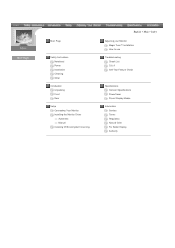
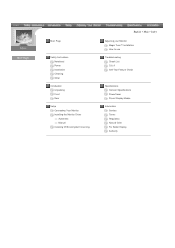
... Instructions Notational Power Installation Cleaning Other
Introduction Unpacking Front Rear
Setup Connecting Your Monitor Installing the Monitor Driver Automatic Manual Installing VESA compliant mounting
English > Main > Index
Adjusting your Monitor Magic Tune™ Installation How to use
Troubleshooting Check List Q & A Self-Test Feature Check
Specifications General Specifications PowerSaver...
User Manual (user Manual) (English) - Page 13
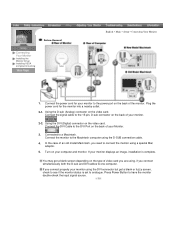
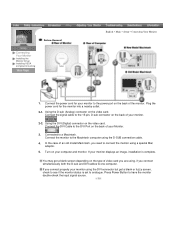
... power cord for the monitor into a nearby outlet.
2-1.
In the case of the monitor. Connected to connect the monitor using , if you need to a Macintosh. Plug the power cord for your Monitor.
3. You may get a blank or fuzzy screen, check to see if the monitor status is complete.
Setup-General
Connecting Your Monitor
Installing the Monitor Driver Installing VESA compliant mounting...
User Manual (user Manual) (English) - Page 14
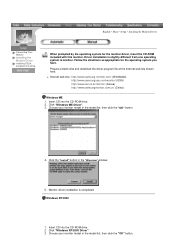
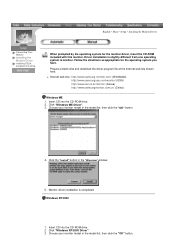
...button in the model list, then click the "OK" button. Insert CD into the CD-ROM drive. 2. Driver installation is completed.
Prepare a blank disk and download the driver program file at the Internet web site shown here. Click "Windows XP/2000 Driver". 3. English > Main > Setup > Installing the Monitor Driver
Connecting Your Monitor
Installing the Monitor Driver
Installing VESA compliant...
User Manual (user Manual) (English) - Page 16


....samsung-monitor.com/ (Worldwide) http://www.samsungusa.com/monitor/ (USA) http://www.sec.co.kr/monitor/ (Korea) http://www.samsungmonitor.com.cn/ (China)
Microsoft® Windows® XP Operating System
1. Click "Display" icon and choose the "Settings" tab then click "Advanced..". 4. English > Main > Setup > Installing the Monitor Driver
Connecting Your Monitor
Installing the Monitor Driver...
User Manual (user Manual) (English) - Page 17


Select "Don't search ,I will.." 5. If you can see following "Message" window, then click the "Continue Anyway" button. then click "Next" and then click "Have disk".
7. Click "Update Driver.." and select "Install from a list or.." Click the "Browse" button then choose A:(D:\Driver) and choose your monitor model in the model list and click the "Next" button.
8. Then click "OK" button...
User Manual (user Manual) (English) - Page 18
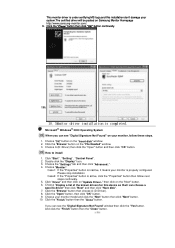
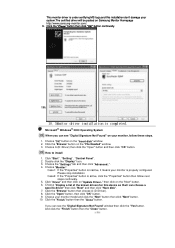
..." button is inactive, it means your monitor model and click the "Next" button then click "Next" button. 10.
Click "Driver" and then click on Samsung Monitor Homepage http://www.samsung-monitor.com/. 9. then click on your monitor, follow next steps continually.
5. Microsoft® Windows® 2000 Operating System When you can choose a
specific driver" then click "Next" and then click...
User Manual (user Manual) (English) - Page 20
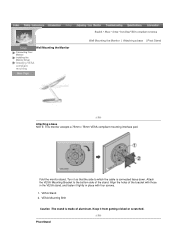
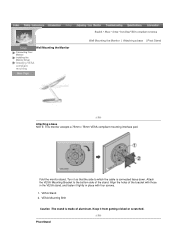
... Brkt Caution :The stand is connected faces down. Wall Mounting the Monitor
Connecting Your Monitor Installing the Monitor Driver
Installing VESA compliant mounting
English > Main > Setup > Installing VESA compliant mounting Wall Mounting the Monitor | Attaching a base | Pivot Stand
Attaching a base NOTE: This monitor accepts a 75mm x 75mm VESA-compliant mounting interface pad. VESA Stand...
User Manual (user Manual) (English) - Page 22


.... Furthermore, there is a software utility that are control via software to eliminate the need to use
1. In order to get the best image on -screen display (OSD) menus that guides you to adjust it for your unique setting. Overview 2.
English > Main > Setup > Connecting Your Monitor
Magic Tune™ Installation
How to use the monitor on-screen display (OSD).
User Manual (user Manual) (English) - Page 37


... the adapter
(video) driver and the monitor driver. 4.
Set the video card by referring to the computer. 2.
Note: If problems repeatedly occur, contact an authorized service center. using the maximum resolution.) 5. the video card.
(Refer to if the Plug & Play (VESA DDC) the Driver Installation Instructions. Readjust Position by referring to the video card manual and the Preset...
User Manual (user Manual) (English) - Page 38


... function at the Control Panel, Display, Settings.
* Contact the video card manufacturer for details.)
Windows ME/XP/2000: Set the resolution at BIOS-SETUP of the computer or the screen saver. (Refer to Windows/Computer Manual). Do not allow any remains of the driver used. (Refer to go inside the monitor. English > Main > Troubleshooting > Q & A
Check List
Q & A
Self-Test Feature Check...
User Manual (user Manual) (English) - Page 40


..., have poor coloring, noise, Video mode not supported, etc. Remove all electronic devices such as radios, fans, clocks and telephones that are within 3 feet (one meter) of the problem, and then contact a service center or your dealer.
z A monitor recreates visual signals received from the computer while the monitor is still powered on. { If there is...
User Manual (user Manual) (English) - Page 41


...(WxDxH) / Weight
382 x 40.5 x 316.5 mm 382 x 236.2 x 395.2 mm / 6.0kg(After installation of the monitor and computer systems will proceed automatically, unless the user wishes to select alternate settings. General
PowerSaver Preset Timing Modes
English > Main > Specification > General
General
Model Name
SyncMaster 173P
LCD Panel
Size
17.0 inch diagonal
Display area
337.92 (H) x 270.336...
User Manual (user Manual) (English) - Page 49


.../television technician for help. The party responsible for product compliance: SAMSUNG ELECTRONICS CO., LTD America QA Lab of the computer convenience outlet is the same as the monitor and that interference will not occur in a residential installation.
English > Main > Information > Regulatory
Service Terms
Regulatory
Natural Color For Better Display Authority
FCC Information | IC...
User Manual (user Manual) (English) - Page 50


... environmentally harmful substances are concerned is a Class B product based on the environment and to the instruction manual. Your purchase has also contributed to reducing the burden on the standard of the European Community. MPR II Compliance This monitor complies with these potentially damaging substances sooner or later enter Nature. TCO'95-Ecological requirements...
User Manual (user Manual) (English) - Page 56


... Color software program Select [Setting]/[Control Panel] on the initial screen to install the Natural Color software Insert the CD included with the Samsung monitor into the CD-ROM Drive.
Click Natural Color on the [Start] menu and then double-click [Add/Delete a program]. This system is available only for this problem. How to install the Natural Color software. Service...
Samsung 173P PLUS Reviews
Do you have an experience with the Samsung 173P PLUS that you would like to share?
Earn 750 points for your review!
We have not received any reviews for Samsung yet.
Earn 750 points for your review!
