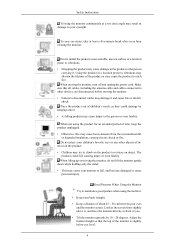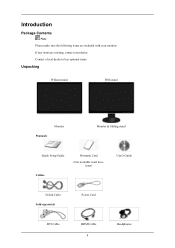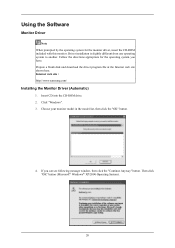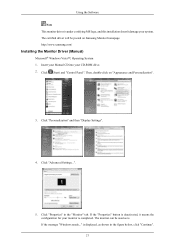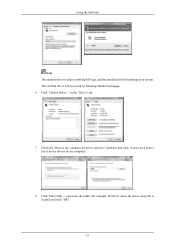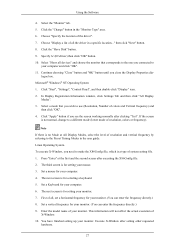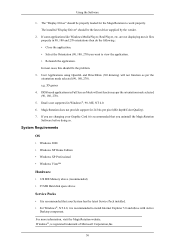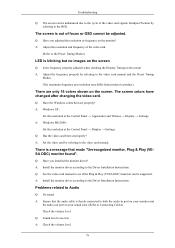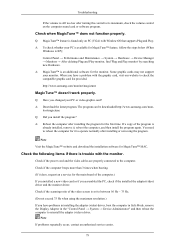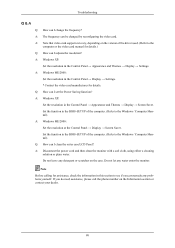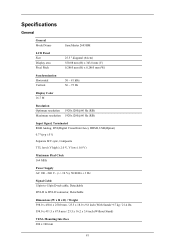Samsung 2693HM - SyncMaster - 26" LCD Monitor Support and Manuals
Get Help and Manuals for this Samsung item

View All Support Options Below
Free Samsung 2693HM manuals!
Problems with Samsung 2693HM?
Ask a Question
Free Samsung 2693HM manuals!
Problems with Samsung 2693HM?
Ask a Question
Samsung 2693HM Videos
Popular Samsung 2693HM Manual Pages
Samsung 2693HM Reviews
We have not received any reviews for Samsung yet.