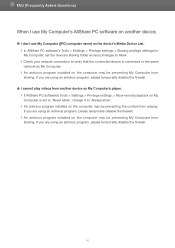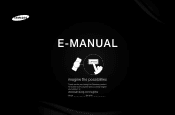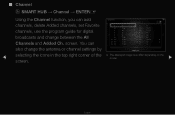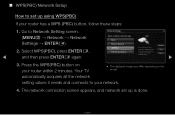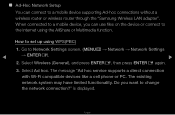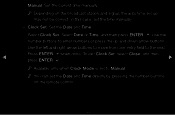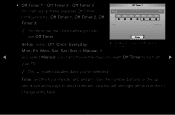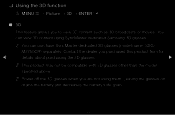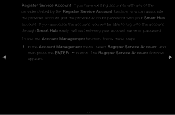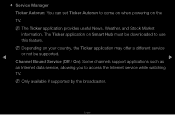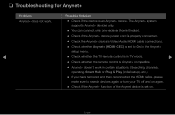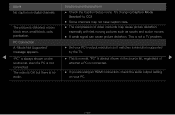Samsung T27A950 Support and Manuals
Get Help and Manuals for this Samsung item
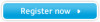
View All Support Options Below
Free Samsung T27A950 manuals!
Problems with Samsung T27A950?
Ask a Question
Free Samsung T27A950 manuals!
Problems with Samsung T27A950?
Ask a Question
Most Recent Samsung T27A950 Questions
Hello There!! My Samsung Tv T27a950 Has Problem Of Powering.
every time i try connect adapter to my tv , it's starting but in 10 seconds restarting. the power bu...
every time i try connect adapter to my tv , it's starting but in 10 seconds restarting. the power bu...
(Posted by burjaliani 4 years ago)
Hi There, I Have A Samsung Syncmaster T2a 950, Full Hd 3dled Tv Monitor
(Posted by vnng84 8 years ago)
How Do Get Get Sound Via Hdmi From My Notebook To Samsung T27a950
How do get get sound via hdmi from my notebook to Samsung T27A950 (NVIDA 560 3D gaphic card)?
How do get get sound via hdmi from my notebook to Samsung T27A950 (NVIDA 560 3D gaphic card)?
(Posted by retoxdafreah 11 years ago)
How Do I Setup My T27a950 So That I Get Its Sound Through A Receiver?
(Posted by jo1936 11 years ago)
Samsung T27A950 Videos
Popular Samsung T27A950 Manual Pages
Samsung T27A950 Reviews
We have not received any reviews for Samsung yet.