Rocketfish RF-ACU9025 Support and Manuals
Get Help and Manuals for this Rocketfish item
This item is in your list!

View All Support Options Below
Free Rocketfish RF-ACU9025 manuals!
Problems with Rocketfish RF-ACU9025?
Ask a Question
Free Rocketfish RF-ACU9025 manuals!
Problems with Rocketfish RF-ACU9025?
Ask a Question
Popular Rocketfish RF-ACU9025 Manual Pages
Warranty (English) - Page 1


... sure that you put the Product in its original packaging or packaging that provides the same amount of Rocketfish and are not returned to you.
This warranty does not cover: • Customer instruction
• Installation
• Set up adjustments
• Cosmetic damage
• Damage due to acts of God, such as the original packaging...
User Manual (English) - Page 2
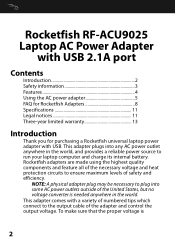
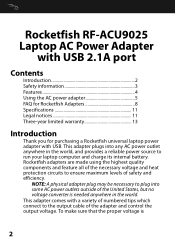
...internal battery. Rocketfish RF-ACU9025 Laptop AC Power Adapter
with USB 2.1A port
Contents
Introduction 2 Safety information 3 Features 4 Using the AC power adapter 5 FAQ for Rocketfish Adapters 8 Specifications 11 Legal notices 11 Three-year limited warranty 13
Introduction
Thank you for purchasing a Rocketfish universal laptop power adapter with a variety of numbered tips which connect...
User Manual (English) - Page 3
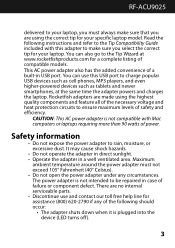
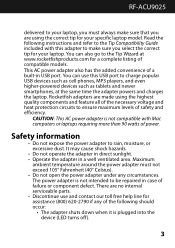
... not expose the power adapter to be repaired in case of failure or component defect. RF-ACU9025
delivered to your laptop, you must not exceed 105° Fahrenheit (40° Celsius). • Do not open the power adapter under any of the following instructions and refer to the Tip Compatibility Guide included with Mac computers or laptops...
User Manual (English) - Page 4


... than 90 watts of compatible models. Features
• Provides up to 90 watts of power • Includes over-voltage, over-temperature, and short circuit
protection • Powers laptops using a standard AC wall outlet • Includes a 2.1A USB port to use with USB port • Eight tips • AC power cord • Tip Compatibility Guide • User...
User Manual (English) - Page 5


... AC power adapter:
1 Locate your laptop manufacturer and model from the Tip Compatibility Guide, or go to www.rocketfishproducts.com and go to RF-ACU9025 to find the Tip Wizard.
2 Identify the correct tip number for assistance at www.rocketfishproducts.com. If you cannot locate your laptop model in the Tip Compatibility Guide included with this AC adapter or by using the...
User Manual (English) - Page 6


... the selected tip to locate the manufacturer and model and you are aligned with the groove in the adapter package, one free tip can be ordered through the Tip Wizard at (800) 620-2790. 3 Locate the specified tip from the tip bundle provided. The ridge on the Tip Wizard or need assistance please contact Rocketfish customer service at www...
User Manual (English) - Page 7


... and contact our toll free help line for assistance (800) 620-2790. 7 Plug the tip connected to the output cable into the DC input jack on the side or back of the USB cable to your device. RF-ACU9025
5 Connect the AC cord to the socket on the AC adapter. 6 Plug the AC...
User Manual (English) - Page 8
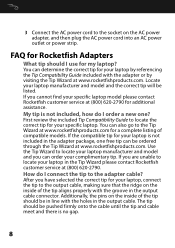
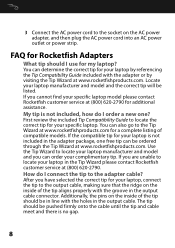
... do I use for your specific laptop model please contact Rocketfish customer service at www.rocketfishproducts.com.
You can determine the correct tip for my laptop? If you cannot find your laptop by visiting the Tip Wizard at www.rocketfishproducts.com.
The tip should be in line with the adapter or by referencing the Tip Compatibility Guide included with the holes...
User Manual (English) - Page 9
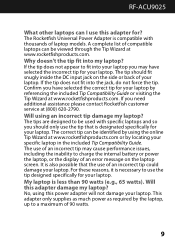
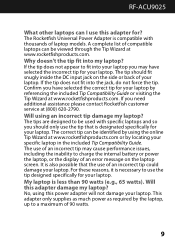
... tip designed specifically for your specific laptop in the included Tip Compatibility Guide. If you have selected the incorrect tip for your laptop. Will using this power adapter will not damage your laptop. My laptop is designated specifically for your laptop. RF-ACU9025
What other laptops can I use of an incorrect tip may have selected the correct tip for your laptop. The Rocketfish...
User Manual (English) - Page 10
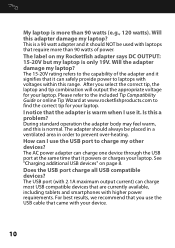
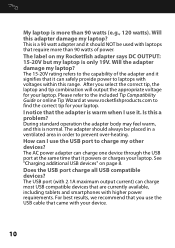
...Rocketfish adapter says DC OUTPUT: 15-20V but my laptop is only 19V.
Please refer to charge my other devices?
Does the USB port charge all USB compatible...) can I use the USB port to the included Tip Compatibility Guide or online Tip Wizard at the same time that the adapter is a... the adapter body may feel warm, and this a problem? The AC power adapter can safely provide power to ...
User Manual (English) - Page 11


...Rules. RF-ACU9025
How long is subject to the laptop? The AC input cord is 6 feet (172 cm) and the DC output cord is 3.8 feet (116 cm). Specifications
AC...tip used)
5.1 V
USB output current
2.1 Amps maximum
Output power
90 W maximum (AC)
Weight
9.6 oz. (272 g)
Adapter dimensions (LxWxH)
5.11 x 2.83 x .86 inches (130 x 72 x 22.5 mm)
Legal notices
FCC Part 15
This device complies with Part...
User Manual (English) - Page 12


... Rules. For service and support call (800) 620-2790.
12 This equipment generates, uses, and can be determined by the party responsible for help. Other brands and product names are subject to change without notice or obligation.
Specifications and features are trademarks or registered trademarks of BBY Solutions, Inc. Rocketfish and the Rocketfish logo are...
User Manual (English) - Page 13


... and parts charges. Make sure that you put the Product in the United States, Canada, and Mexico. RF-ACU9025
Three-year limited warranty
Rocketfish Products ("Rocketfish") warrants to you, the original purchaser of this new RF-ACU9025 ("Product"), that requires service, terms of this warranty apply. This warranty does not cover: • Customer instruction • Installation • Set up...
User Manual (English) - Page 14


... due to incorrect operation or maintenance • Connection to service the Product • Products sold as fuses or batteries • Products where the factory applied serial number has been altered or removed
REPAIR REPLACEMENT AS PROVIDED UNDER THIS WARRANTY IS YOUR EXCLUSIVE REMEDY. ROCKETFISH PRODUCTS MAKES NO OTHER EXPRESS WARRANTIES WITH RESPECT TO THE...
User Manual (English) - Page 15


All other products and brand names are trademarks of BBY Solutions, Inc. All rights reserved. ROCKETFISH is a trademark of their respective owners.
11-1020 ENGLISH www.rocketfishproducts.com (800) 620-2790 Distributed by Best Buy Purchasing, LLC
7601 Penn Avenue South, Richfield, MN 55423-3645 USA © 2012 BBY Solutions, Inc.
Rocketfish RF-ACU9025 Reviews
Do you have an experience with the Rocketfish RF-ACU9025 that you would like to share?
Earn 750 points for your review!
We have not received any reviews for Rocketfish yet.
Earn 750 points for your review!
