Ricoh SP C352DN Support and Manuals
Get Help and Manuals for this Ricoh item
This item is in your list!

View All Support Options Below
Free Ricoh SP C352DN manuals!
Problems with Ricoh SP C352DN?
Ask a Question
Free Ricoh SP C352DN manuals!
Problems with Ricoh SP C352DN?
Ask a Question
Ricoh SP C352DN Videos
Popular Ricoh SP C352DN Manual Pages
User Guide - Page 4


... Error Logs and Reports 72 When You Cannot Print...79 When the Data In Indicator Does Not Light Up or Flash 82 Other Printing Problems...83 When You Cannot Print Properly...83 Paper Misfeeds Occur Frequently...89 Additional Troubleshooting...93 The Printed Image is Different from the Image on the Computer 97 When Printer...
User Guide - Page 27


... the lights are usable. To change the amount of ECO Night Sensor are opened • Toner is being replenished • The printer settings screen is displayed
25 For details about setting [Sleep Mode Timer] and [Weekly Timer], see "Administrator Tools", Operating Instructions.
• The ECO Night Sensor function's factory default is enabled and detects darkness in...
User Guide - Page 68


... LAN interface board is the same as the one for other pages. "Hardware Problem: Ethernet"
An error has occurred in the printer driver.
Updating the @Remote certificate failed.
3. Press [Job Reset] to update @Remote certificate.
Reset the job.
If the problem persists, contact your service representative.
66 Turn the main power switch off , then check the card."
•...
Driver Installation Guide - Page 3


...OF CONTENTS
1. Troubleshooting Messages Displayed When Installing the Printer Driver 29 If USB Connection Fails...31 7. Quick Install Quick Installation via a Network...11 Quick Installation via a USB Connection...12 3. Installing the Printer Driver Under OS X Installing PPD Files...33
1 Installing the Printer Driver for a Network Connection Installing the Printer Driver Using the Selected...
Driver Installation Guide - Page 5


... in a network. For details, see page 12 "Quick Installation via a USB connection and configures settings to connect the printer to install or print manuals. USB Quick Install Installs the PCL 6 printer driver via a USB Connection".
For details, see page 11 "Quick Installation via a network connection and configures settings to a client computer and print documents, the software...
Driver Installation Guide - Page 6
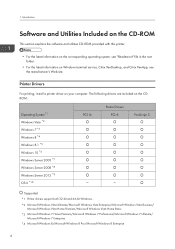
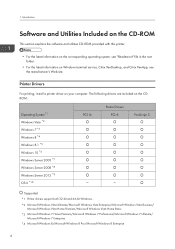
Printer Drivers
For printing, install a printer driver on the CDROM:
Operating System*1 Windows Vista *2 Windows 7 *3 Windows 8 *4 Windows 8.1 *5 Windows 10 *6 Windows Server 2003 *7 Windows Server 2008 *8 Windows Server 2012 *9 OS X *10
PCL 5c
Printer Drivers PCL 6
PostScript 3
: Supported *1 Printer drivers support...
4
The following drivers are included on ... with this printer.
•...
Driver Installation Guide - Page 14
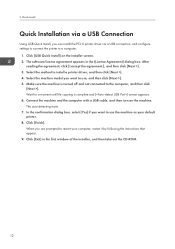
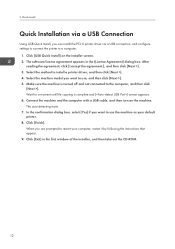
...use the machine as your computer, restart it by following the instructions that appear. 9. Click [Exit] in the [License Agreement] dialog box. Quick Install
Quick Installation via a USB connection, and configure settings to connect the printer to install a printer driver, and then click [Next >]. 4. Click [USB Quick Install] on the machine. The auto-detecting starts. 7. Connect the...
Driver Installation Guide - Page 16
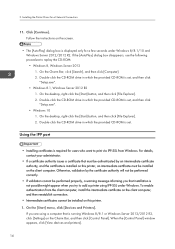
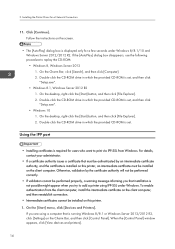
... is set , and then click "Setup.exe". • Windows 8.1, Windows Server 2012 R2 1. To enable authentication from Windows. On the desktop, right-click the [Start] button, and then click [File Explorer]. 2. On the [Start] menu, click [Devices and Printers]. Installing the Printer Driver for a few seconds under Windows. 3. Follow the instructions on this printer, an...
Driver Installation Guide - Page 17


...]. 4. In the [Select a shared printer by the printer drivers, see page 5 "Supported languages". 9. Click [PCL Printer Drivers] or [PostScript 3 Printer Driver] on the screen. If the [AutoPlay] dialog box appears, click [Close]. 8.
Select the manufacturer and model name of the printer driver are using a computer that I want to close the [Install From Disk] window. 11. When...
Driver Installation Guide - Page 20


... window, and then click [Uninstall]. Click [Settings] on the desktop, and then click [Control Panel]. Click [Next]. 5. If installation is complete. Click any printer icon, and then click [Print server properties]. 3. Click [Browse...], and then select the printer driver location. Windows 8/8.1/10, Windows Server 2012/2012 R2
1. Follow the instructions that is running Windows 10, right...
Driver Installation Guide - Page 21
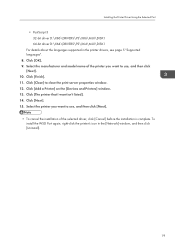
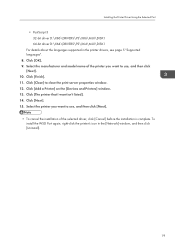
.... Installing the Printer Driver Using the Selected Port
• PostScript 3 32-bit driver D:\X86\DRIVERS\PS\X86\MUI\DISK1 64-bit driver D:\X64\DRIVERS\PS\X64\MUI\DISK1
For details about the languages supported in the [Network] window, and then click [Uninstall].
19 Click [OK]. 9. To install the WSD Port again, right-click the printer's icon in the printer drivers, see page 5 "Supported...
Driver Installation Guide - Page 26


... firmly. 14. Click [Finish]. 11. Connect the printer and computer using a USB cable. Installing the Printer Driver for a Local Connection
• PostScript 3 32-bit driver D:\X86\DRIVERS\PS\X86\MUI\DISK1 64-bit driver D:\X64\DRIVERS\PS\X64\MUI\DISK1
For details about the languages supported in the printer drivers, see page 5 "Supported languages". 8. Click [OK]. 9. Check that the power...
Driver Installation Guide - Page 31


... the CD-ROM drive is a newer version of the printer driver are stored in Add Printer Wizard.
When the [Control Panel] window appears, click [View devices and printers].
2. Troubleshooting
This chapter provides solutions for driver installation and USB connection problems.
Messages Displayed When Installing the Printer Driver
This section explains what to do if a message appears while...
Driver Installation Guide - Page 36


... under OS X differs depending on , and perform the following procedure. Select the printer that appears, and then configure the option settings. 8. Start System Preferences. 2. Click the [ ] button.
7. Installing the Printer Driver Under OS X
Registering the Printer
To use the printer, the printer must be configured, click [Configure...] in the dialog box that has "USB" indicated...
Driver Installation Guide - Page 45


... 15
M
Messages displayed when installing the printer driver 29
N
Network connection 8, 13, 35 Network printer 8, 20
O
Option settings 36
P
Parallel connection 25 PCL 13, 20 PostScript 3 13, 20 Printer driver 13 Printer port type 13
R
Registering the printer 34
S
Software 4 Standard TCP/IP port 13 Supported language 5
T
Trademarks 41
U
Uninstall 39 Update 37 USB connection 21, 31...
Ricoh SP C352DN Reviews
Do you have an experience with the Ricoh SP C352DN that you would like to share?
Earn 750 points for your review!
We have not received any reviews for Ricoh yet.
Earn 750 points for your review!

